XNX Video Player - Full Ultra HD Video Player (macOS)
Play XNX Video Player - Full Ultra HD Video Player on PC or Mac
Download XNX Video Player - Full Ultra HD Video Player on PC or Mac with MuMuPlayer, get a PC like gameplay along with smart control and high graphics performance.
MuMuPlayer, the top Android emulator for PC and Apple silicon Mac, delivers an optimal gaming experience with minimal RAM usage and high FPS. It also allows you to create multiple instances of the emulator and run several games simultaneously, thanks to its Multi-instance feature. Its advanced emulator features ensure smooth gameplay, even on low-end PCs.
Download and play XNX Video Player - Full Ultra HD Video Player on PC or Mac with MuMuPlayer and start enjoying your gaming experience now.
Best XNX HD Video Player plays all the video arranges easily. It underpins HD, full HD and 4K recordings. You can appreciate high caliber or sound on your android gadget without exertion.HD XNX Video Player with equalizer additionally encourages you to make your sound playing overly cool. 😊HD XNX Video Player is a free multimedia player for the Android. Now you can watch many popular video formats on your phone with hardware acceleration for faster and smoother HD playback with unparalleled ease and comfort. XNX Video Player - XNX Videos HD is a player app for Android that enables you to easily play all video formats on your Android phone or tablet with the highest possible quality. The wide range of supported video formats, including movies with 4K or Ultra HD quality, make this free video player app your #1 choice when it comes to finding the best XNX Videos HD video player app for Android. 🤔 Looking For best quality video player that gives to full controll for watching full HD videos❓ Watch XNX Video Player in its best quality with download features. ❖ Features ❖ 👉 ALL formats supported by MKV, MP4, M4V, AVI, MOV, 3GP, FLV, WMV, RMVB,TS etc. 👉 Browse files and folders in storage 👉 Swipe controls for volume Support auto-rotation, aspect-ratio adjustments. 👉 Small in size, small memory usage and High Efficiency playback Quick start. 👉 List all the video files and find them quickly 👉 Set Password and Hide Your Private videos and movies, easy protect your privacy. 👉 Attrective UI/UX Designe. 👉 Choose your favorite theme. 👉 Customize the video frame currently playing 👉 Plays all the video formats smoothly, supports HD, full HD and 4k videos. 👉 Select multiple video files and play, share or delete. ✜ Video Vault: ● Hide your private videos from Gallery or video vault ● Play locked videos directly from video vault. ● you can Unhide your videos - visible in Gallery ✜ Stylish design & colorful themes: ● Video Player is designed by a simple stylish style and images filleted. And you can select your favorite one of six colorful themes to make your exclusive video player. ✜ Video Downloader: ● Mp4 Video Downloader - Simple tool for downloading videos from Instagram ● 4kVideo Downloader is free online tool to download HD videos from Twitter ● Download vidoes from Facebook, Instagram, & Twitter for HD Quality. XNX video player app for Android that supports all video formats XNX Video Player, the free video app for Android, comes with a clean and neat design and the interface is so user-friendly that you get to easily watch your favorite films in any quality without having to worry about going through a complex procedure or ever faxing any lag or slowness. XNX Video Player is Simple and Fast video player with which you can play HD & Best Video Player for Android of almost all formats! With the most professional technology and smaller memory usage, video player give you enjoy smoother, better quality videos & movies! This App is plays all the video formats smoothly. It supports HD-high-definition, full HD & 4K videos. You can enjoy high quality or audio on your android device without effort. ✜ Disclaimer ✜ 1 ) XNX Video Player does not provide or contains any sexual activity or sexual content, It shows videos stored in user's mobile device. 2 ) Video Downloader functionality is not affiliated with any social platform. It is a tool to download video and photo from social media. 3 ) Before you download/repost videos or photos, please get PERMISSION from the respected owner. 4 ) We are not responsible for any intellectual property violations resulting from unauthorized repost of videos or photos. Thanking to you For Using This app, give us your ✉️feedback, ⭐rating and Consider for Future updates. If you find any issue related to this application Do not hesitate to contact us or Mail us. Thank you...

With a smart button scheme and image recognition function, provide a more concise UI, and support custom button mapping to meet different needs.

Run multiple games independently at the same time, easily manage multiple accounts, play games while hanging.

Break through FPS limit, and enjoy a seamless gaming experience without lag and delay!

One-time recording of complex operations, just click once to free hands, automatically manage and run specific scripts.
Recommended Configuration for MuMuPlayer
Recommended computer configuration: 4-core CPU, 4GB RAM, i5 operating system, GTX950+ graphics card.
It is recommended to enable VT, which will significantly improve emulator performance, reduce screen freezing, and make games run more smoothly. >>How to enable VT
Recommended performance settings: 2 cores, 2GB. >>How to adjust performance settings
Emulator graphics rendering mode: Vulkan and DirectX both supported.
Installation Guide
① Download and install MuMuPlayer on your PC or Mac. It will identify automatically your current system and download the latest version.
② Start MuMuPlayer and complete Google sign-in to access the Play Store, or do it later.
③ Search XNX Video Player - Full Ultra HD Video Player in the Play Store.
④ Complete Google sign-in (if you skipped step 2) to install XNX Video Player - Full Ultra HD Video Player.
⑤ Once installation completes, click the XNX Video Player - Full Ultra HD Video Player icon on the home page to start the game.
⑥ Enjoy playing XNX Video Player - Full Ultra HD Video Player on your PC or Mac with MuMuPlayer.

AlternaVvelt: Blue Exorcist Another Story Release Date & What to Expect
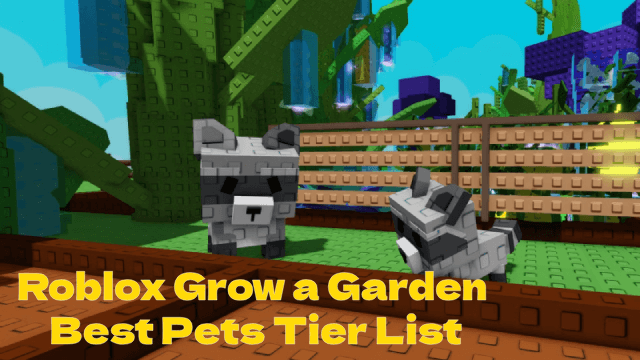
Roblox Grow a Garden Best Pets Tier List: Top Companions Ranked

Arknights Degenbrecher Guide: Build, Skills & Team Synergy

Marvel Mystic Mayhem Best Teams: Dominate the Battlefield

Blue Archive Unique Rerun Pick-Up Recruitment: New Year & Pajama Students Return!

SD Gundam G Generation ETERNAL Master League Season 1 Begins: New Challenges & Rewards Await!

Mecha Umamusume Training Guide - Umamusume: Pretty Derby - Best Items, Training Schedules And Skill Optimizations

How To Capture Chuchus in Auroria: A Playful Journey - The Different Types and How to Get Them All
