Play Minion Rumble on PC or Mac
Download Minion Rumble on PC or Mac with MuMuPlayer, get a PC like gameplay along with smart control and high graphics performance.
MuMuPlayer, the top Android emulator for PC and Apple silicon Mac, delivers an optimal gaming experience with minimal RAM usage and high FPS. It also allows you to create multiple instances of the emulator and run several games simultaneously, thanks to its Multi-instance feature. Its advanced emulator features ensure smooth gameplay, even on low-end PCs.
Download and play Minion Rumble on PC or Mac with MuMuPlayer and start enjoying your gaming experience now.
Time for a full-scale legion vs. legion .io battle—lead your Summoner, Champions, and Minions to crush the enemy legions! Charming heroes set off on an epic journey! Meet a mighty mage, a skilled bowmaster fairy, a marvelous swordmaster, and a shooter who follows the path of war. Summon adorable and charming animal Champions—like a capybara and a cat—to lead your legion and crush waves of enemy hordes! As you level up, choose which stat to upgrade—Summoner, Champion, or Minions—and survive relentless zombie-like enemy attacks! Experience a thrilling and heart-pounding Roguelike RPG right at your fingertips! Enjoy casual action packed with satisfying hits and effortless controls! [Game Features] - Legion Battle: Choose your Summoner, each with unique abilities and weapons, and lead a legion of Minions! Experience a variety of exciting gameplay styles! - Roguelike .io Game: Strategically select Champions and skill cards that appear randomly, making every battle a fresh and exciting experience! - Casual Vertical game: Glide through the battleground and dominate with just one hand! - Collect and Enhance Gear: Collect resources, enhance your gear—like a wand, arrows, and a sword—and unlock ultimate power to ensure your survival! - Thrilling Boss Battle: Prove your mettle and test your strategy against a formidable Boss! Defeat the Boss, climb the ranks, and prove you're the ultimate survivor! - Offline Rewards: Earn valuable items even while offline! Claim your Offline Rewards and power up your journey! *** Device App Access Permission Notice Access permissions are requested in order for us to provide you with the following service when you use the app. [Required] None [Optional] · Push Notification: The authority is required to receive push notifications from the game. · ID for Advertisers: It will help us to provide you a more personalized experience, relevant content, and ads. ※ Please note that you can still enjoy the service excluding features related to the above without giving access permissions.

With a smart button scheme and image recognition function, provide a more concise UI, and support custom button mapping to meet different needs.

Run multiple games independently at the same time, easily manage multiple accounts, play games while hanging.

Break through FPS limit, and enjoy a seamless gaming experience without lag and delay!

One-time recording of complex operations, just click once to free hands, automatically manage and run specific scripts.
Recommended Configuration for MuMuPlayer
Recommended computer configuration: 4-core CPU, 4GB RAM, i5 operating system, GTX950+ graphics card.
It is recommended to enable VT, which will significantly improve emulator performance, reduce screen freezing, and make games run more smoothly. >>How to enable VT
Recommended performance settings: 2 cores, 2GB. >>How to adjust performance settings
Emulator graphics rendering mode: Vulkan and DirectX both supported.
Installation Guide
① Download and install MuMuPlayer on your PC or Mac. It will identify automatically your current system and download the latest version.
② Start MuMuPlayer and complete Google sign-in to access the Play Store, or do it later.
③ Search Minion Rumble in the Play Store.
④ Complete Google sign-in (if you skipped step 2) to install Minion Rumble.
⑤ Once installation completes, click the Minion Rumble icon on the home page to start the game.
⑥ Enjoy playing Minion Rumble on your PC or Mac with MuMuPlayer.

Clash Royale Lucky Drops: How to Get More & Maximize Your Rewards Guide

Leaks Suggest Nod Krai Characters In Genshin Impact - What To Expect In The Upcoming Updates

Saber Build Guide - Making Saber Powerful In Honkai: Star Rail Version 3.4

Archer Build Guide - Making Archer Powerful In Honkai: Star Rail Version 3.4

Getting The Characters You Want By Rerolling In Silver and Blood - The Ultimate Reroll Guide
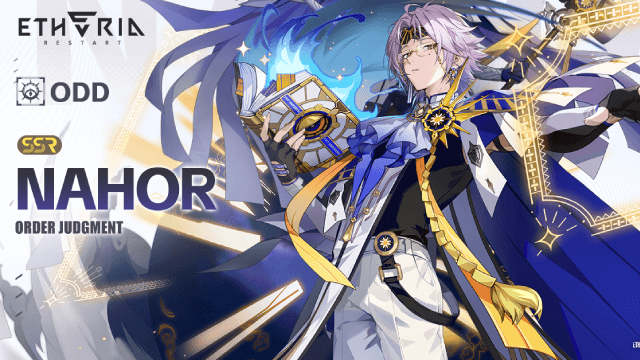
Etheria: Restart - Nahor's Path to Victory: Build and Strategy Guide
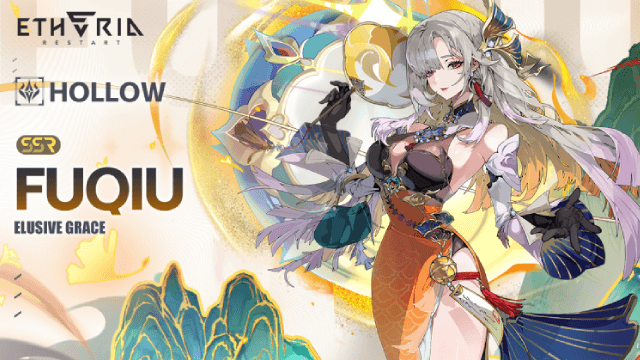
Etheria: Restart - Fuqiu Build Guide: Dominating with Turn Meter Control
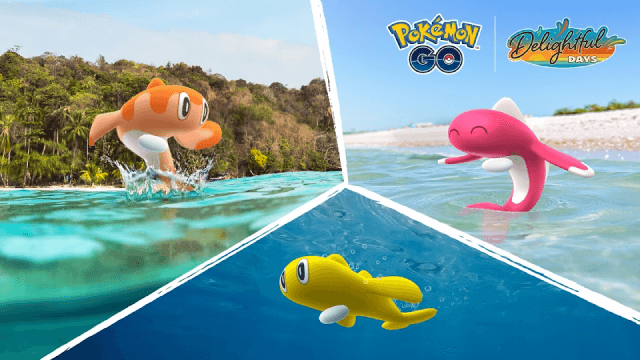
Pokémon Go Water Festival 2025: Exciting New Features and Pokémon Debuts
