Play Silent Castle on PC or Mac
Download Silent Castle on PC or Mac with MuMuPlayer, get a PC like gameplay along with smart control and high graphics performance.
MuMuPlayer, the top Android emulator for PC and Apple silicon Mac, delivers an optimal gaming experience with minimal RAM usage and high FPS. It also allows you to create multiple instances of the emulator and run several games simultaneously, thanks to its Multi-instance feature. Its advanced emulator features ensure smooth gameplay, even on low-end PCs.
Download and play Silent Castle on PC or Mac with MuMuPlayer and start enjoying your gaming experience now.
***Tips **** This game involves scary images that may cause physical discomfort. This is Parental Guidance Recommended game to the players that minor under the age of 18. It is also recommended that some people who are sensitive to excitement and frightening games withdraw from this game. *** It's dark and something broke into the castle ------ 🚨 Watch out! Soul Reaper on the prowl! BANG!!! BANG - it is furiously attacking the doors of the rooms. Close the door and hide in your beds now! Build your defense against the Soul Reaper together. Features ****** Different modes - You can choose to be a survivor or a Soul Reaper Lots of powerful props and equipment - get more gold and strategies to use different props, different characters can make the props work better! MVP rewards - Be the winner!! More rewards are waiting! Begginer Login Reward - Reward for exploring the castle for the first time! ***Notice*** 🔴 If a red countdown appears, leave the corridor right away or no one will be able to guarantee your safety in the castle. 🔴 Please do not follow other people into the room. If you enter a room and find someone in bed, leave the room as soon as possible. If you cannot leave the room, please start the game again. 🔴 Go to bed after entering the room and get gold by sleeping, you can use your gold to build equipment. Don't get out of bed no matter what happens, and don't get out of bed if IT breaks in ------. 🔴 If a Soul Reaper breaks the door, press the repair button to fix it. 🔴 If you find that the light in someone's room is broken, don't check the room and don't take anything from the room. 🔴 There are secret rooms in the castle, if you step in it by chance- leave immediately. If you spend coins on those mysterious props, it can't be sure that the Soul Reaper will not go mad------. 🔴 Taking pictures and shooting videos in the castle are forbidden. Once caught, you will not be able to enter the castle. It's late at night, so get a good night's sleep in the castle ------ Build a line of defense in your room and try to defeat the Soul Reapers. Shh, it’s coming------🌃.

With a smart button scheme and image recognition function, provide a more concise UI, and support custom button mapping to meet different needs.

Run multiple games independently at the same time, easily manage multiple accounts, play games while hanging.

Break through FPS limit, and enjoy a seamless gaming experience without lag and delay!

One-time recording of complex operations, just click once to free hands, automatically manage and run specific scripts.
Recommended Configuration for MuMuPlayer
Recommended computer configuration: 4-core CPU, 4GB RAM, i5 operating system, GTX950+ graphics card.
It is recommended to enable VT, which will significantly improve emulator performance, reduce screen freezing, and make games run more smoothly. >>How to enable VT
Recommended performance settings: 2 cores, 2GB. >>How to adjust performance settings
Emulator graphics rendering mode: Vulkan and DirectX both supported.
Installation Guide
① Download and install MuMuPlayer on your PC or Mac. It will identify automatically your current system and download the latest version.
② Start MuMuPlayer and complete Google sign-in to access the Play Store, or do it later.
③ Search Silent Castle in the Play Store.
④ Complete Google sign-in (if you skipped step 2) to install Silent Castle.
⑤ Once installation completes, click the Silent Castle icon on the home page to start the game.
⑥ Enjoy playing Silent Castle on your PC or Mac with MuMuPlayer.
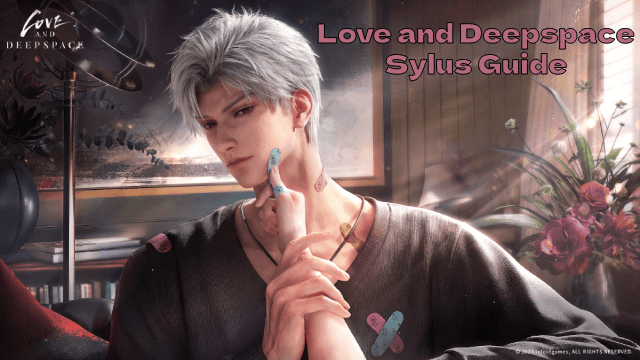
Love and Deepspace Sylus Guide: Unlock the Rogue Leader's Secrets
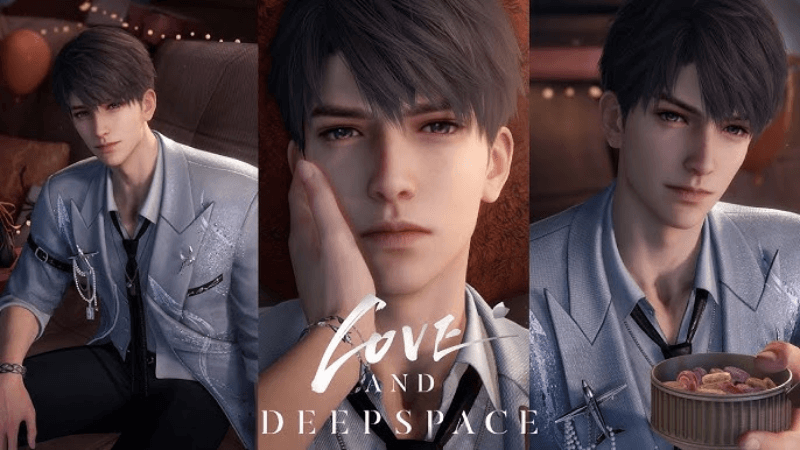
Love and Deepspace Caleb Guide: Unlocking the Star and Mastering the June Birthday Event
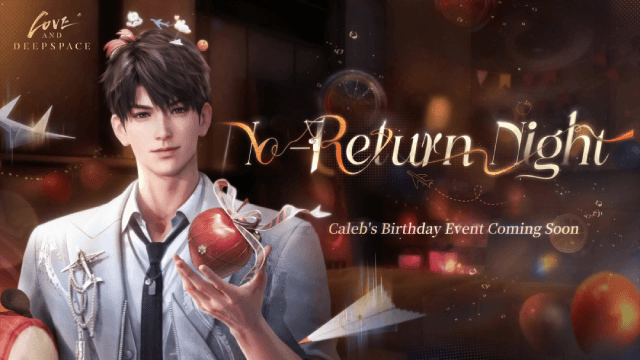
Love and Deepspace Caleb's Birthday: No-Return Night Event & Rewards

THE KING OF FIGHTERS AFK Release Date Leaked: All Details You Need to Know
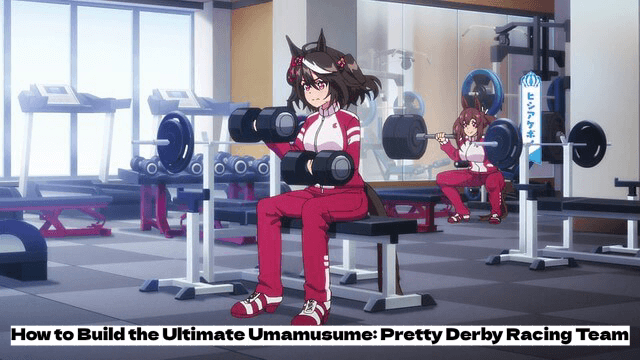
Meta Strategies: How to Build the Ultimate Umamusume: Pretty Derby Racing Team (2025 Edition)
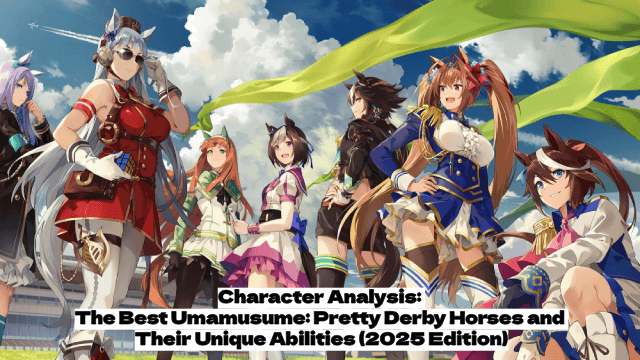
Character Analysis: The Best Umamusume: Pretty Derby Horses and Their Unique Abilities (2025 Edition)

Civilization: Eras & Allies Character Tier List to Dominate the Battlefields
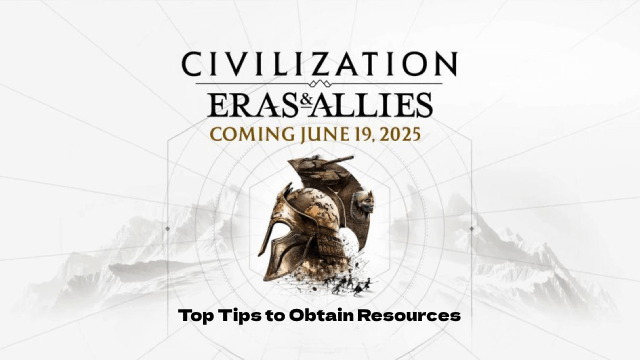
Top Tips to Obtain Resources in Civilization: Eras & Allies
