Play Seterra Geography on PC or Mac
Download Seterra Geography on PC or Mac with MuMuPlayer, get a PC like gameplay along with smart control and high graphics performance.
MuMuPlayer, the top Android emulator for PC and Apple silicon Mac, delivers an optimal gaming experience with minimal RAM usage and high FPS. It also allows you to create multiple instances of the emulator and run several games simultaneously, thanks to its Multi-instance feature. Its advanced emulator features ensure smooth gameplay, even on low-end PCs.
Download and play Seterra Geography on PC or Mac with MuMuPlayer and start enjoying your gaming experience now.
Seterra Map Quiz - What's Your World Geography IQ? Whether you're studying for final exams or Final Jeopardy, Seterra has the geography category covered. The popular online and desktop based map quiz classic that has been entertaining and educating geography buffs ages 8-88 for almost 20 years has gone mobile. Take on the world or conquer it one region at a time. This geography game includes 300+ different exercises to test your map skills. Learn to distinguish Tasmania from Tanzania and France's bleu, blanc, rouge flag from Russia's white, blue and red stripes. Cities, countries, capitals, continents and bodies of water are all in the mix. Pinpoint Kilimanjaro and Mount McKinley in the mountains test or discover exotic islands in the far flung reaches of the globe when trying the world islands quiz. Those who are little rusty on their U.S. state capitals or vague on the current status and existence of those pesky "istans" can browse categories and shore up their knowledge base using the Learn Mode. When ready to test their memory, an interactive map identification task is just a click away. Quiz Categories • Identify continents and the locations of countries within each • Find states, territories, provinces, and their capitals • Discover oceans, seas and rivers across the globe • Explore mountain ranges and volcanos • Match flags to the right country • Locate the world's 25 largest cities • Zero in on tiny islands dotting the map • Choose from 18 different tests on U.S. Geography App Features • Available in English, French, German, Spanish and Swedish • Zoomable maps with clear outlines around countries • Sessions are timed and graded for accuracy • Track progress across multiple categories • Leaderboards showing top scorers for each challenge • Create a My Favorites list of preferred games for easy access • Unlimited chances to retake a segment and improve the score • No ads or in-app purchases • Offline play supported It's easy to challenge friends, classmates and family members in a head to head competition using Seterra. This app gives trivia contests a new spin and makes family game night rock. Teachers can put the social back in social studies with lively Geo Bee matches. There's a wide variety of content with enough depth to challenge the most diehard map hounds or just enough difficulty to prove you're smarter than a fifth grader.

With a smart button scheme and image recognition function, provide a more concise UI, and support custom button mapping to meet different needs.

Run multiple games independently at the same time, easily manage multiple accounts, play games while hanging.

Break through FPS limit, and enjoy a seamless gaming experience without lag and delay!

One-time recording of complex operations, just click once to free hands, automatically manage and run specific scripts.
Recommended Configuration for MuMuPlayer
Recommended computer configuration: 4-core CPU, 4GB RAM, i5 operating system, GTX950+ graphics card.
It is recommended to enable VT, which will significantly improve emulator performance, reduce screen freezing, and make games run more smoothly. >>How to enable VT
Recommended performance settings: 2 cores, 2GB. >>How to adjust performance settings
Emulator graphics rendering mode: Vulkan and DirectX both supported.
Installation Guide
① Download and install MuMuPlayer on your PC or Mac. It will identify automatically your current system and download the latest version.
② Start MuMuPlayer and complete Google sign-in to access the Play Store, or do it later.
③ Search Seterra Geography in the Play Store.
④ Complete Google sign-in (if you skipped step 2) to install Seterra Geography.
⑤ Once installation completes, click the Seterra Geography icon on the home page to start the game.
⑥ Enjoy playing Seterra Geography on your PC or Mac with MuMuPlayer.

Project Spirits Release Date Leak: SHIFT UP's New Flagship RPG Targets 2027

Genshin Impact 5.7 Update: Release Date, New Characters, Story Quests & Events

Pokémon GO Phantom Ruins Event: Dates, Bonuses & More!
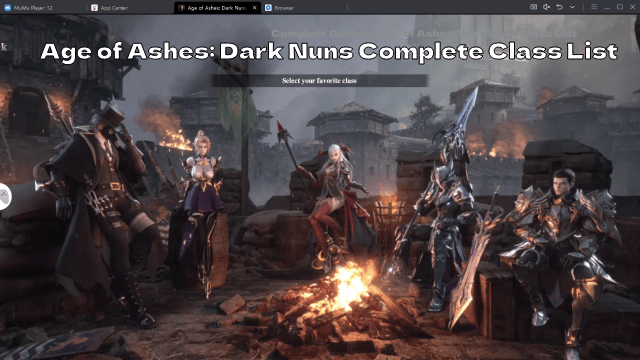
Complete Guide to Age of Ashes: Dark Nuns Class List

Join the Mecha BREAK: Android Pre-Registration & Release Date Leaked!

TERBIS: Closed Beta Access & Expected Release Date

DRAGON BALL GEKISHIN SQUADRA Network Test: Join, Features & Game Modes Leaked!

Sea of Remnants Release Date, Ocean Adventure & Gameplay
