Komoot — Cycling, Hiking & Mountain Biking Maps (macOS)
Play Komoot — Cycling, Hiking & Mountain Biking Maps on PC or Mac
Download Komoot — Cycling, Hiking & Mountain Biking Maps on PC or Mac with MuMuPlayer, get a PC like gameplay along with smart control and high graphics performance.
MuMuPlayer, the top Android emulator for PC and Apple silicon Mac, delivers an optimal gaming experience with minimal RAM usage and high FPS. It also allows you to create multiple instances of the emulator and run several games simultaneously, thanks to its Multi-instance feature. Its advanced emulator features ensure smooth gameplay, even on low-end PCs.
Download and play Komoot — Cycling, Hiking & Mountain Biking Maps on PC or Mac with MuMuPlayer and start enjoying your gaming experience now.
Turn your next ride, hike, or run into an adventure with komoot. Get inspired by tapping into shared community knowledge and recommendations, then bring your adventures to life with the easy route planner. Get your first region for free and say hello to your next adventure! Plan Your Perfect Hiking, Mountain Biking or Road Cycling Adventure Get the route perfect for your sport—be it smooth asphalt for your road bike, singletracks for your mountain bike, silent cycling paths for touring or natural trails for your hikes. Plan down to the last detail with at-your-fingertips info like surface, difficulty, distance and elevation profile. Turn-by-Turn Voice Navigation Never take your eyes off the road with turn-by-turn voice navigation: your precise, down-to-the-inch verbal navigator that doesn’t distract you from your surroundings. Keep your eyes firmly on the adventure in front of you and navigate with ease, even on small trails or in the woods. Offline Maps For Outdoor Adventures Download your planned outdoor adventures and save topographic maps with one tap. Navigate the outdoors even when the internet is down or unreliable. Differentiate hiking paths, singletracks, paved roads, terrain and land cover with one glance. Browse Highlights: The Komoot Community’s Favorite Places So you can decide on the destination of your next adventure at a glance, see Highlights on the map. From peaks, parks, and points of interest, to singletracks and sandwich shops, these places or segments, showing up as red dots in the planner, are the spots other users think you should check out. And if you’re in the know, you can recommend your own to the community in turn and inspire others to visit your favorite places, too. Tell Your Story Track your rides and hikes with GPS. Add photos, Highlights and tips and build your own personal adventure log that’ll store your favorite experiences—forever. Save them for private use or share them with the komoot community to receive likes and comments and to inspire fellow outdoor folks. Follow your friends and like-minded explorers to keep up with their outdoor adventures. Be a Local Expert. Become a Pioneer. Contribute photos, tips and Highlights to the community and show you’re a local Expert. Earn more upvotes than anyone else for your sport in your region and become the Pioneer! Seamless Sync Across Every Device Whether you prep like a pro on your desktop or plan a route on the go, komoot automatically syncs your routes, tracks and photos across all devices, including your smartphone, desktop, tablet and Android Wear. Experience Komoot For Free When you download komoot, your first region is free—forever. To expand the areas in which komoot has your back, conveniently choose between single regions, region bundles or the World Pack to access offline maps and turn-by-turn voice navigation wherever you go. Supported Devices • Garmin - Download the komoot Garmin app in the IQ store and sync your accounts via Garmin Connect to share komoot routes with your Garmin device • Wahoo - Connect your komoot account to your Wahoo ELEMNT or ELEMNT BOLT bike computer to access best routes and sync back your recorded tracks • Sigma - Sync komoot with your Sigma GPS computer to get directions, distance, and speed in real-time right on your head-unit • Bosch - Connect komoot with your Kiox or Nyon to record Tours and get navigated on your device • Visit www.komoot.com/devices for a full breakdown For support and tips, please visit http://help.komoot.de

With a smart button scheme and image recognition function, provide a more concise UI, and support custom button mapping to meet different needs.

Run multiple games independently at the same time, easily manage multiple accounts, play games while hanging.

Break through FPS limit, and enjoy a seamless gaming experience without lag and delay!

One-time recording of complex operations, just click once to free hands, automatically manage and run specific scripts.
Recommended Configuration for MuMuPlayer
Recommended computer configuration: 4-core CPU, 4GB RAM, i5 operating system, GTX950+ graphics card.
It is recommended to enable VT, which will significantly improve emulator performance, reduce screen freezing, and make games run more smoothly. >>How to enable VT
Recommended performance settings: 2 cores, 2GB. >>How to adjust performance settings
Emulator graphics rendering mode: Vulkan and DirectX both supported.
Installation Guide
① Download and install MuMuPlayer on your PC or Mac. It will identify automatically your current system and download the latest version.
② Start MuMuPlayer and complete Google sign-in to access the Play Store, or do it later.
③ Search Komoot — Cycling, Hiking & Mountain Biking Maps in the Play Store.
④ Complete Google sign-in (if you skipped step 2) to install Komoot — Cycling, Hiking & Mountain Biking Maps.
⑤ Once installation completes, click the Komoot — Cycling, Hiking & Mountain Biking Maps icon on the home page to start the game.
⑥ Enjoy playing Komoot — Cycling, Hiking & Mountain Biking Maps on your PC or Mac with MuMuPlayer.

Project Spirits Release Date Leak: SHIFT UP's New Flagship RPG Targets 2027

Genshin Impact 5.7 Update: Release Date, New Characters, Story Quests & Events

Pokémon GO Phantom Ruins Event: Dates, Bonuses & More!
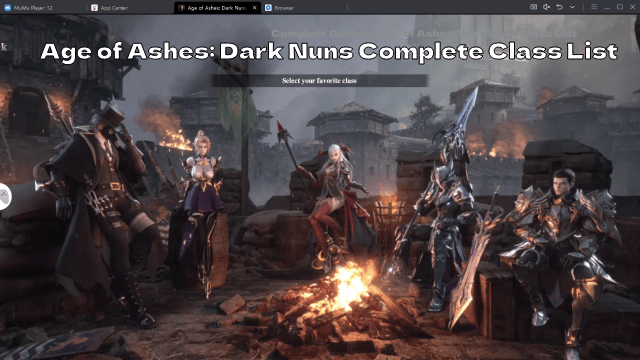
Complete Guide to Age of Ashes: Dark Nuns Class List

Join the Mecha BREAK: Android Pre-Registration & Release Date Leaked!

TERBIS: Closed Beta Access & Expected Release Date

DRAGON BALL GEKISHIN SQUADRA Network Test: Join, Features & Game Modes Leaked!

Sea of Remnants Release Date, Ocean Adventure & Gameplay
