Play Squid Game Keyboard Wallpapers on PC or Mac
Download Squid Game Keyboard Wallpapers on PC or Mac with MuMuPlayer, get a PC like gameplay along with smart control and high graphics performance.
MuMuPlayer, the top Android emulator for PC and Apple silicon Mac, delivers an optimal gaming experience with minimal RAM usage and high FPS. It also allows you to create multiple instances of the emulator and run several games simultaneously, thanks to its Multi-instance feature. Its advanced emulator features ensure smooth gameplay, even on low-end PCs.
Download and play Squid Game Keyboard Wallpapers on PC or Mac with MuMuPlayer and start enjoying your gaming experience now.
Squid Game Keyboard Wallpapers theme is an application that can change the appearance of the keyboard theme to be more kawai with the Squid Game theme on your keyboard. wallpaper There are various kinds of cute and funny character Squid Game that you can set as the keyboard theme display. and wallpaper Let Squid Game New Keyboard Theme help you!Take the Squid Game keyboard and have your splendid experience now! Main Features: * Best New features wallpaper. * Best New features Keyboard. * 500+ Emoji Keyboard. * 100+ fonts keyboard. * typing speed Improving keyboard 2021. * best keyboard of 2021. * light weight keyboard. * easy typing keyboard. * photo keyboard 2021 * face book keyboard. * India languages Keyboard. * Custom Keyboard functions * Multilingual Keyboard. * English (US, UK, AU, CA) * Spanish (ES, LA, US) * Hindi Keyboard 2020 * Portuguese (PT, BR) * Pashto Keyboard. * German language keyboard * Turkish language keyboard * French language keyboard * Arabic language keyboard * Russian language keyboard * Italian language keyboard * Polish language keyboard 🛡 Don't worry about privacy and security: We will never collect your personal info and collect the photos you set as HD wallpapers. We only use the words typed by you to make the predictions more accurate. Add Cute Squid Game Keyboard Theme in your phone! Let Squid Game Keyboard Wallpapers Theme show its unique charm, your phone can be really different with Squid Game Keyboard Wallpapers .

With a smart button scheme and image recognition function, provide a more concise UI, and support custom button mapping to meet different needs.

Run multiple games independently at the same time, easily manage multiple accounts, play games while hanging.

Break through FPS limit, and enjoy a seamless gaming experience without lag and delay!

One-time recording of complex operations, just click once to free hands, automatically manage and run specific scripts.
Recommended Configuration for MuMuPlayer
Recommended computer configuration: 4-core CPU, 4GB RAM, i5 operating system, GTX950+ graphics card.
It is recommended to enable VT, which will significantly improve emulator performance, reduce screen freezing, and make games run more smoothly. >>How to enable VT
Recommended performance settings: 2 cores, 2GB. >>How to adjust performance settings
Emulator graphics rendering mode: Vulkan and DirectX both supported.
Installation Guide
① Download and install MuMuPlayer on your PC or Mac. It will identify automatically your current system and download the latest version.
② Start MuMuPlayer and complete Google sign-in to access the Play Store, or do it later.
③ Search Squid Game Keyboard Wallpapers in the Play Store.
④ Complete Google sign-in (if you skipped step 2) to install Squid Game Keyboard Wallpapers.
⑤ Once installation completes, click the Squid Game Keyboard Wallpapers icon on the home page to start the game.
⑥ Enjoy playing Squid Game Keyboard Wallpapers on your PC or Mac with MuMuPlayer.
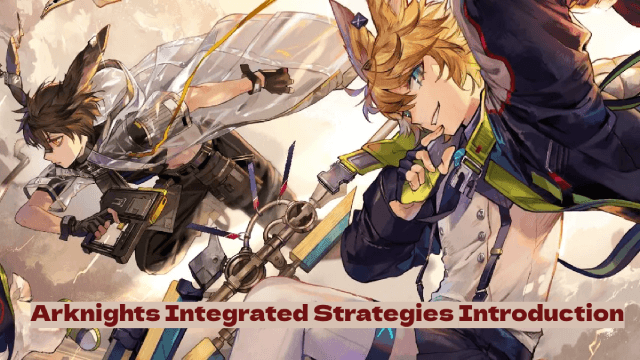
Arknights Integrated Strategies Guide
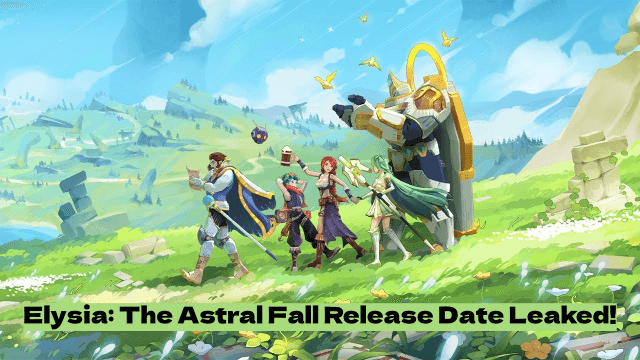
Elysia: The Astral Fall Release Date Leaked for Mobile RPG Sensation!

Chasing Kaleidorider Close Beta Test - Join the Sci-Fi Romance RPG Adventure

Project Spirits Release Date Leak: SHIFT UP's New Flagship RPG Targets 2027

Genshin Impact 5.7 Update: Release Date, New Characters, Story Quests & Events

Pokémon GO Phantom Ruins Event: Dates, Bonuses & More!
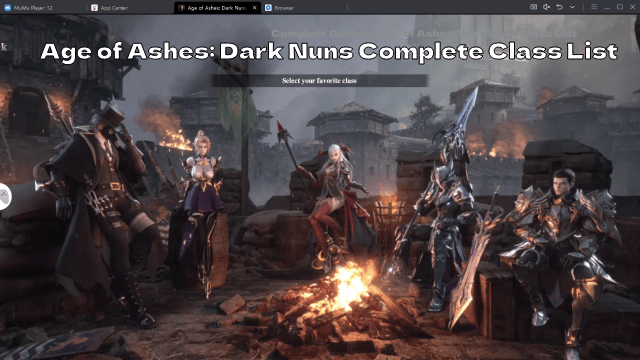
Complete Guide to Age of Ashes: Dark Nuns Class List

Join the Mecha BREAK: Android Pre-Registration & Release Date Leaked!
