pdfFiller: Edit, Sign and Fill PDF (macOS)
Play pdfFiller: Edit, Sign and Fill PDF on PC or Mac
Download pdfFiller: Edit, Sign and Fill PDF on PC or Mac with MuMuPlayer, get a PC like gameplay along with smart control and high graphics performance.
MuMuPlayer, the top Android emulator for PC and Apple silicon Mac, delivers an optimal gaming experience with minimal RAM usage and high FPS. It also allows you to create multiple instances of the emulator and run several games simultaneously, thanks to its Multi-instance feature. Its advanced emulator features ensure smooth gameplay, even on low-end PCs.
Download and play pdfFiller: Edit, Sign and Fill PDF on PC or Mac with MuMuPlayer and start enjoying your gaming experience now.
:: We stand ready to help get through the consequences of Hurricane Ida. Install pdfFiller and find tax relief forms. Free for 7 days. :: Easily edit, share and sign PDFs with your Android phone or tablet. Complete tax forms, submit contracts and job applications quicker than ever before. With our PDF editor, you are always in control of your workflow. pdfFiller for Android brings the process of creating and editing PDF documents to the next level. Find all the necessary document management tools you need in one place: ✓ Upload PDF files from your device’s storage. ✓ Import files from email or online location via direct URL. ✓ Choose from a selection of more than 10 million fillable templates from the pdfFiller document library. ✓ Organize and categorize your docs by placing them in respective folders. ✓ Reduce doc sizes. ✓ Add an extra layer of security by using two step verification. ✓ Save all your documents in unlimited cloud storage. pdfFiller is a powerful yet simple online PDF editor. Some key functions include: ✓ Add text blocks and type anywhere on a doc. ✓ Erase text, images or any other objects on a page. ✓ Highlight text, change color, font size and alignment. ✓ Add fillable fields, drop-down lists and menus. ✓ Draw on PDFs. ✓ Import images in JPEG, PNG and GIF format. Upload them from your device’s gallery or capture them with your camera. ✓ Use the online photo manager to store pictures and reuse them anytime. ✓ Import and delete pages. ✓ Rotate pages. ✓ Undo edits and restore the original document. Sign PDFs online in just a few taps with PDF Editor: ✓ Use your device’s touchscreen to create a unique legally-binding electronic signature. ✓ Upload a scanned image and add an electronic signature to your doc. ✓ Send documents to be signed by other users via SendToSign. ✓ Review signature request history whenever needed. ✓ Save every electronic signature you draw or upload for later use. Easily share files as well as invite and authorize your business partners to collaborate on a document: ✓ Use the LinkToFill tool and make any document publicly visible or accessible to specific users by providing them with a link or QR code. ✓ Share documents via email or SMS. ✓ Instantly fax any file to any number in the U.S. Edit PDF files more productively and meet important deadlines. Access your files in seconds from anywhere, anytime, even while on the go. Since all files are processed online, the app takes up little to no storage space, preserving your device’s memory resources. All you need to start using the PDF editor is an active internet connection. Try it now and explore more possibilities for your business with the number one digital workflow solution. *Get 7 days of pdfFiller free! *New accounts only Terms of use: https://www.pdffiller.com/en/terms_of_services.htm Your feedback is important to us, so please email support@pdffiller.com

With a smart button scheme and image recognition function, provide a more concise UI, and support custom button mapping to meet different needs.

Run multiple games independently at the same time, easily manage multiple accounts, play games while hanging.

Break through FPS limit, and enjoy a seamless gaming experience without lag and delay!

One-time recording of complex operations, just click once to free hands, automatically manage and run specific scripts.
Recommended Configuration for MuMuPlayer
Recommended computer configuration: 4-core CPU, 4GB RAM, i5 operating system, GTX950+ graphics card.
It is recommended to enable VT, which will significantly improve emulator performance, reduce screen freezing, and make games run more smoothly. >>How to enable VT
Recommended performance settings: 2 cores, 2GB. >>How to adjust performance settings
Emulator graphics rendering mode: Vulkan and DirectX both supported.
Installation Guide
① Download and install MuMuPlayer on your PC or Mac. It will identify automatically your current system and download the latest version.
② Start MuMuPlayer and complete Google sign-in to access the Play Store, or do it later.
③ Search pdfFiller: Edit, Sign and Fill PDF in the Play Store.
④ Complete Google sign-in (if you skipped step 2) to install pdfFiller: Edit, Sign and Fill PDF.
⑤ Once installation completes, click the pdfFiller: Edit, Sign and Fill PDF icon on the home page to start the game.
⑥ Enjoy playing pdfFiller: Edit, Sign and Fill PDF on your PC or Mac with MuMuPlayer.

TOKYO BEAST Best Team Compositions: Ultimate Meta Builds Guide

TOKYO BEAST Beginner Guide to Conquer the Xeno-Karate Arena

Dunk City Dynasty Best Player Tier List & Game Guide - Unlock Your Team's MVP Potential!

PUBG Mobile Latest Collabs & Rewards (2025) – Attack on Titan, Shelby Cars & More!
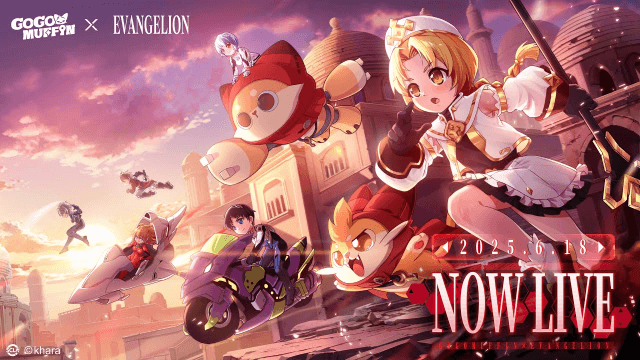
Go Go Muffin × Evangelion Collaboration: Exclusive Items & Event Details Revealed
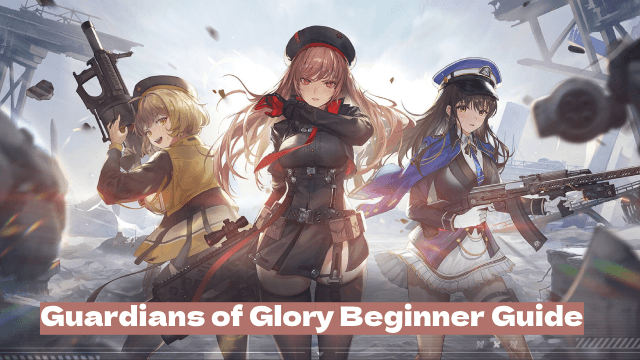
Guardians of Glory Beginner Guide – Master the Game from Day One
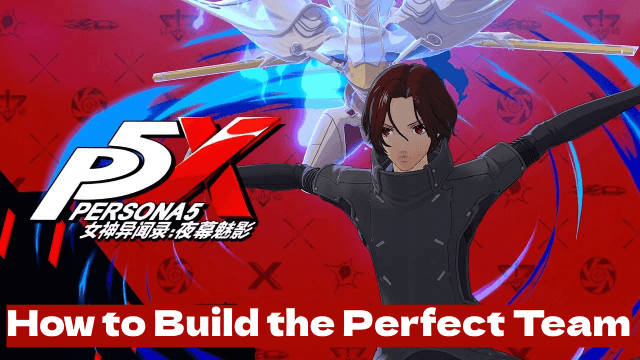
How to Build the Perfect Team in Persona 5: The Phantom X
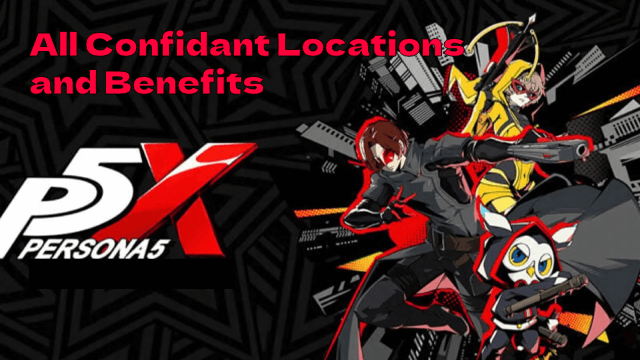
All Confidant Locations and Benefits in The Phantom X
