How to Play Girls' Frontline on PC with MuMu Player
Girls' Frontline is a mobile strategy role-playing game for Android and iOS, where players control echelons of android characters, known in-universe as T-Dolls, each carrying a distinctive real-world firearm. The gameplay involves the acquisition of T-Dolls through gacha game mechanics, which can then be assembled into squads known as echelons, and sent into battle to complete combat missions, simulations, or logistics support tasks.
But how to get the best gaming experience?
Just Download Girls' Frontline on PC with MuMuPlayer - one of the best free Android Emulator to play Mobile games&Apps on PC
Install Guide
1. Download the latest version of MuMu Player on the official website
2. Instal MuMu Player on your computer
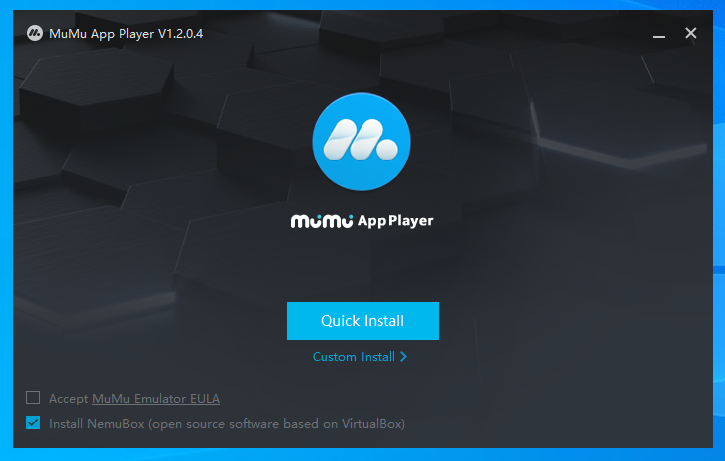
3. Launch MuMu Player and Click the APP Center search bar
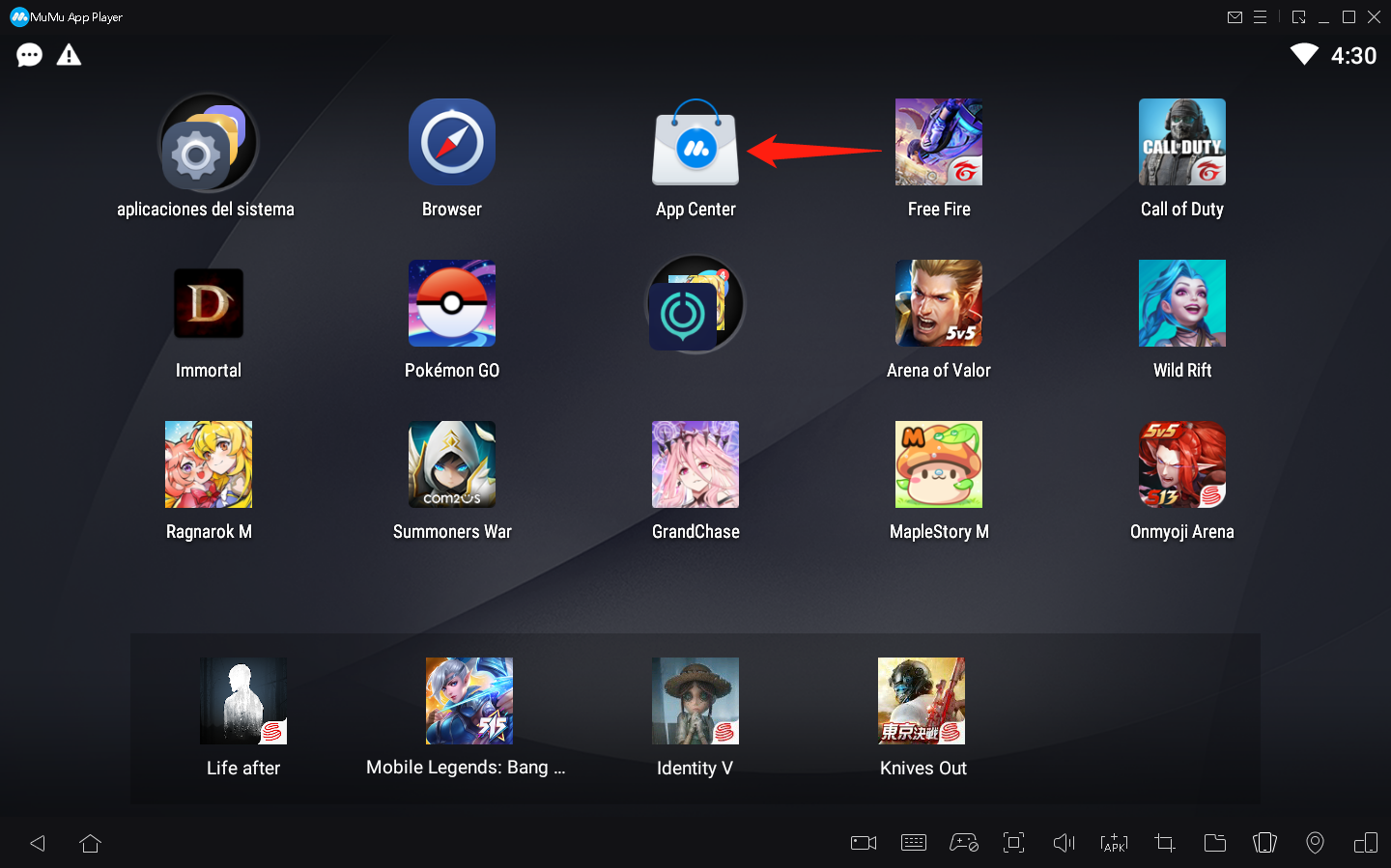
4. Sign in to your Google account and serch Girls' Frontline
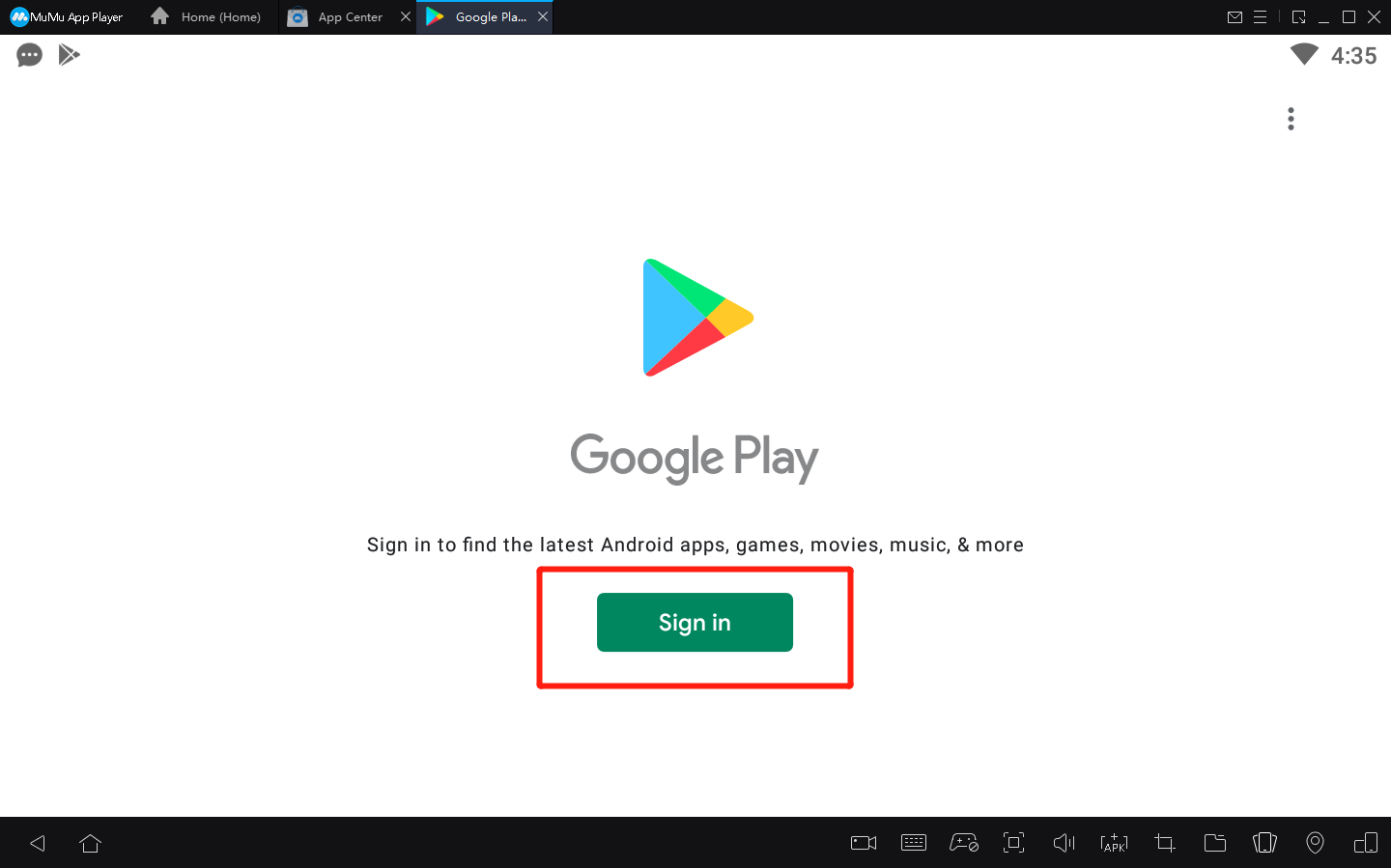
5. Install the game from Google play store
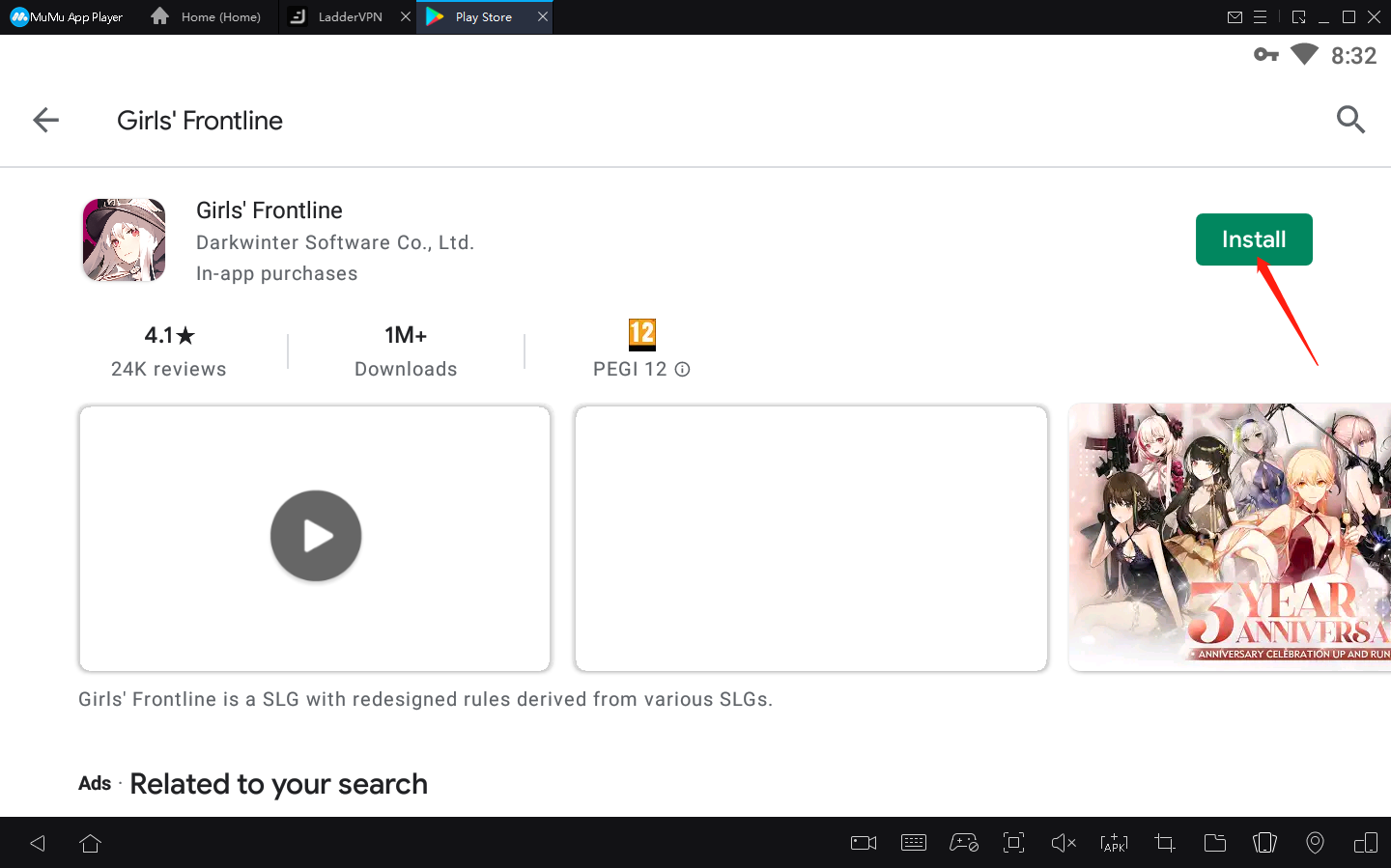
6. After installation, click the game icon to start the game
7. Enjoy the best gaming experience on your PC with with MuMu Player
If the game freezes, click to get the solution> How to eliminate lags <
 Consult online customer service via Messenger for more help
Consult online customer service via Messenger for more help
End of Article

