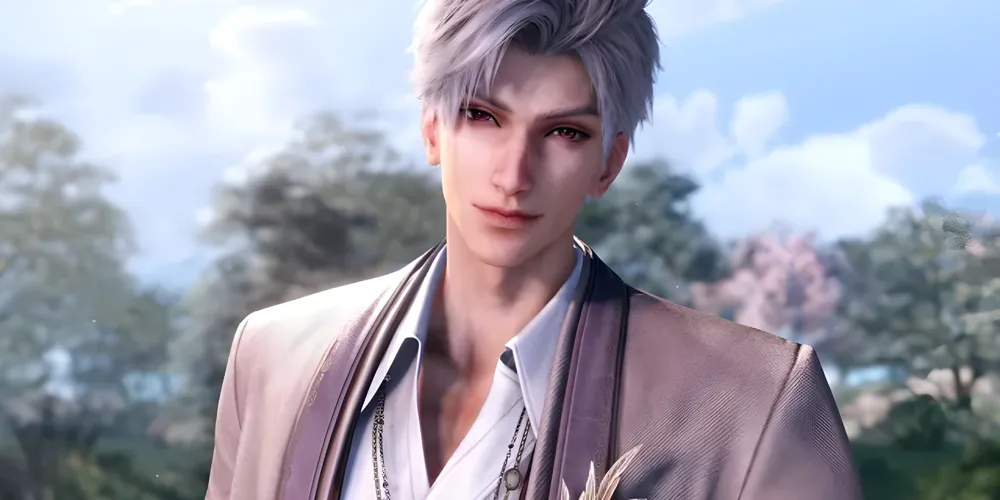在 PC 和 Mac 上暢玩Crasher: Origin
使用MuMuPlayer在PC或Mac上下載 Crasher: Origin,以獲得類似PC的遊戲體驗以及智能操作和高圖形效能。
MuMuPlayer是適用於PC和Apple M系列晶片的頂級安卓模擬器,可提供最佳遊戲體驗,同時減少記憶體使用量並提高幀率。支援多開功能,可建立多個模擬器並同時運行多個遊戲。其先進的模擬器功能可確保即便在低階電腦也能流暢運行遊戲。
立即在PC或Mac上使用MuMuPlayer下載並暢玩Crasher: Origin吧。
遊戲簡介
Note: The game will require your WRITE_EXTERNAL_STORAGE permission, which is used to store your account information; if you have removed and re-downloaded this game, the device will record your account. Never worry about forgetting your account. Thanks for your understanding. ----------------------------------------------------------------- Darkness is approaching. The world calls for heroes. Armed with shiny gears and accompanied by ancient beasts, they answer the call via their sword and wand. Pursuing everlasting peace and honor, they are named as “Crashers” and began their way of slay. [Fresh and Relaxing Operation] Unique vertical MMORPG allows you to play the game freely, never missing the messages and calls. Experience the crasher life anywhere you want: one-hand operation is available. Smooth movement, smart feedback, and easy gameplay grant you relax and pleasure. [Visual Feast and Imaginary Journey] Realistic sounds, splendid effects, vivid 3D graphics, and exquisite characters are merged in Crasher: Origin to provide an ultimate visual feast to all players. [Costumes with Good Design] Feel the sense of design in Crasher: Origin! There are different styles, fashions, and decorations to help you freely beautify your character. Dressed as a prince, a Santa Claus, a devil, or a clown: pick the costumes you like best! Hero requires to be a shiny star! [Cross-server Territory Battles] Participate a league and enter the Territory Battles. Guard your own territory and defeat all enemies, slay the opposed Boss and collect rich medals, only the strongest league can win the highest glory. Fights with players from different leagues of six countries. Have fun, have victory. [Boss Hunts and Rich Loots] Hunting bosses in the wide magic world is the main way of getting equipment and materials. Compete to kill world bosses to collect the rich loots which make you level up and power boost. The more Bosses you hunt, the more powerful you will be. Wave your sword and cast your abilities, will you be the NO.1 hunter?
模擬器功能

提供默認鍵鼠方案,支持自定義鍵鼠映射,適配Mac觸控板手勢,滿足不同遊玩需求。

支持無限多開模擬器及應用,拖標籤輕鬆分屏,同步操作高效暢玩。

獨家圖形技術,最高支持240幀超高清4K畫質,畫面無延遲,縱享絲滑遊戲體驗。

操作錄製全新升級,支持仿真模式,標籤切換錄製、綁定標籤執行,一鍵刷材料過副本清體力,輕鬆解放雙手。
如何在 PC 和 Mac 上下載暢玩Crasher: Origin
安裝指南
① 在您的PC或Mac上下載並安裝MuMuPlayer。它將自動識別您目前的系統並下載最新版本。
② 啟動MuMuPlayer並完成谷歌登入以存取谷歌商店,或稍後再執行此操作。
③ 在谷歌商店中搜尋Crasher: Origin。
④ 完成谷歌登入 (如果跳過第2步) 以安裝Crasher: Origin。
⑤ 安裝完成後,點選桌面Crasher: Origin圖示即可開始遊戲。
⑥ 使用MuMuPlayer在PC或Mac上暢玩 Crasher: Origin。
MuMuPlayer 推薦配置
推薦電腦配置
Windows 系統:4 核心 CPU、4GB 記憶體、i5 作業系統、GTX950+ 顯示卡
macOS 系統:4 核心 CPU、4GB 內存
推薦 Android 裝置性能設定
圖形渲染模式
同時支援 Vulkan 和 DirectX
性能設定
建議效能設定:2 核心 CPU、2GB 顯存。>>點擊此處了解如何調整效能設定。
推薦 Android 裝置顯示設置
解析度設定
前往“裝置設定”>“顯示”>“解析度設定”,根據需要調整裝置解析度。
FPS 設定
MuMuPlayer 最高支援 240 FPS。>> 按此了解如何啟用高 FPS 模式。
建議啟用 VT
啟用 VT 將顯著提升模擬器效能,減少畫面卡頓,並使遊戲運行更流暢。>> 點擊此處了解如何啟用 VT