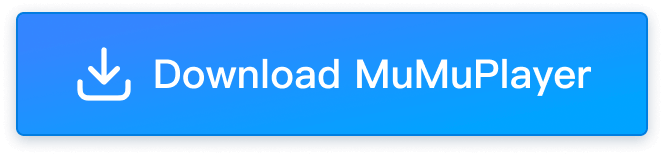ACECRAFT All Latest Codes and How to Redeem (January 2026)
ACECRAFT is a thrilling aerial shooter game developed by Vizta Games, where players take on the role of elite pilots battling enemies in a fantastical world of magic and technology. The game features roguelike mechanics, bullet-hell combat, and cooperative multiplayer, making it a standout title in the mobile action genre.
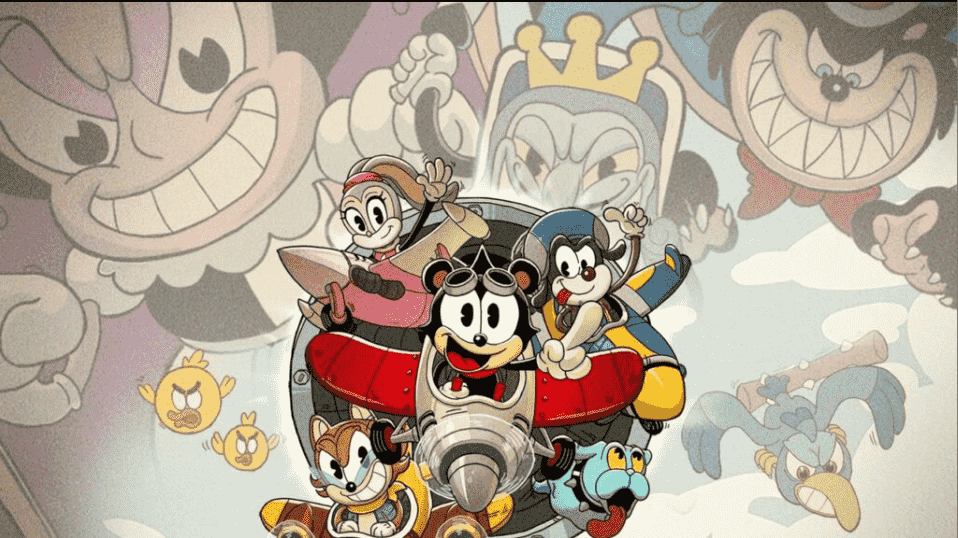
But why limit yourself to mobile? With MumuPlayer, you can play ACECRAFT on PC or Mac with enhanced graphics, precise keyboard controls, and multi-instance support - perfect for farming while watching guides on another window! For more updates or codes, welcome to bookmark MuMuPlayer blog!You could also directly download the MuMuPlayer if you are missing any of the latest information for the game.
With its latest update, ACECRAFT introduces new pilots, enhanced skills, and special events, keeping the gameplay fresh and engaging. To help players progress faster, developers occasionally release redeemable codes that grant free in-game rewards such as gems, power-ups, and exclusive skins. Below, we’ve compiled the latest working ACECRAFT codes and how to claim them.
Active ACECRAFT Codes (January 2026)
Current Working Codes
Looking to boost your progress in ACECRAFT? We've got you covered! Below you'll find the latest active redemption codes that will give your account a nice boost of valuable in-game resources. These codes are officially released by the developers and are completely free to use.
Here are the latest redeemable codes for ACECRAFT as of January 2026:
- JOLLYHATS - 20 Gold - 6H, two Skyward Recruit Tickets, and 5 Recruit Tickets (New)
- FLYMETRO - Recruit Ticket, Gold - 24H, and 50 Random Blueprint, and 50 (New)
- PRISS4GO - Skyward Recruit Tickets, Recruit Tickets, and Power Cubes (New)
- HALLOACE - Recruiter Ticket, 500 Gold, and 50 Random Blueprints
- ACEANDLT - 2 Skyward Recruit Ticket, 2 Recruit Ticket, 2 Power Cube
- ACE888 - 100 Diamonds + 10,000 Gold
- ARK666 - 100 Diamonds
These codes can be redeemed in-game through the Settings menu. Remember that codes are case-sensitive and may have expiration dates, so redeem them as soon as possible.
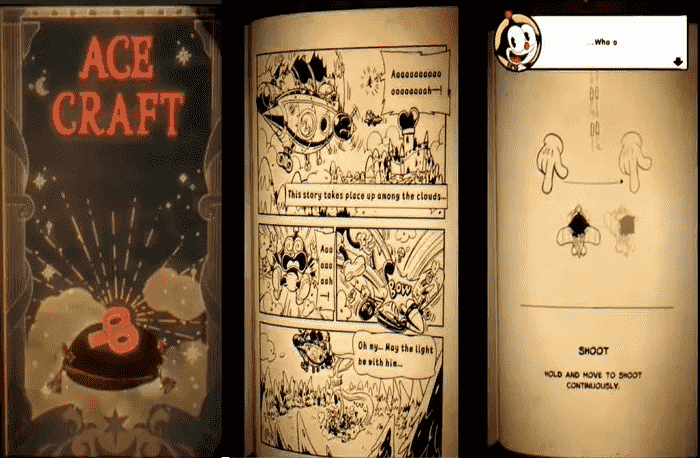
How to Redeem ACECRAFT Codes
Follow these simple steps to claim your rewards:
- Launch ACECRAFT on your device.
- Tap the Settings/Gear icon (usually in the top-right corner).
- Select "Redeem Code" from the menu.
- Enter a valid code exactly as shown (case-sensitive).
- Press "Confirm" to receive your rewards instantly.
If a code doesn’t work, ensure there are no typos and check if it has expired. Developers often release new codes during events or major updates, so stay tuned to official channels for announcements.

People Also Ask
1. Where can I find new ACECRAFT codes?
New codes are often shared on the game's official Discord, Facebook, and Twitter. You can also follow trusted gaming blogs for additional updates on the latest redeemable codes.
2. Why isn't my code working?
If you're having trouble redeeming your code, here are possible reasons and solutions:
- Code Expired: Most gift codes have expiration dates. Check our updated list for current working codes.
- Already Redeemed: Nearly all codes are one-time use per account. Try logging out and back in to refresh your account status.
- Typo: Codes are case-sensitive—double-check your input.
Tip: Always verify codes against our most recent list. If issues persist, try clearing your game cache or contact official support with screenshot evidence.
3. Can I use codes on multiple accounts?
No, most codes are account-bound (one-time use per player). If you manage multiple accounts, check official announcements for any special multi-account redemption events.
4. Are code generators safe?
No! Only use codes from official sources to avoid scams or bans. If a code source seems too good to be true, it probably is. Stick to trusted channels like MuMuPlayer to protect your account.
How to Play ACECRAFT on PC or Mac using MuMuPlayer?
1.Click the button to download MuMuPlayer for PC or Mac and Install it.
2.Complete Google Sign-in and search ACECRAFT in the APP Center.
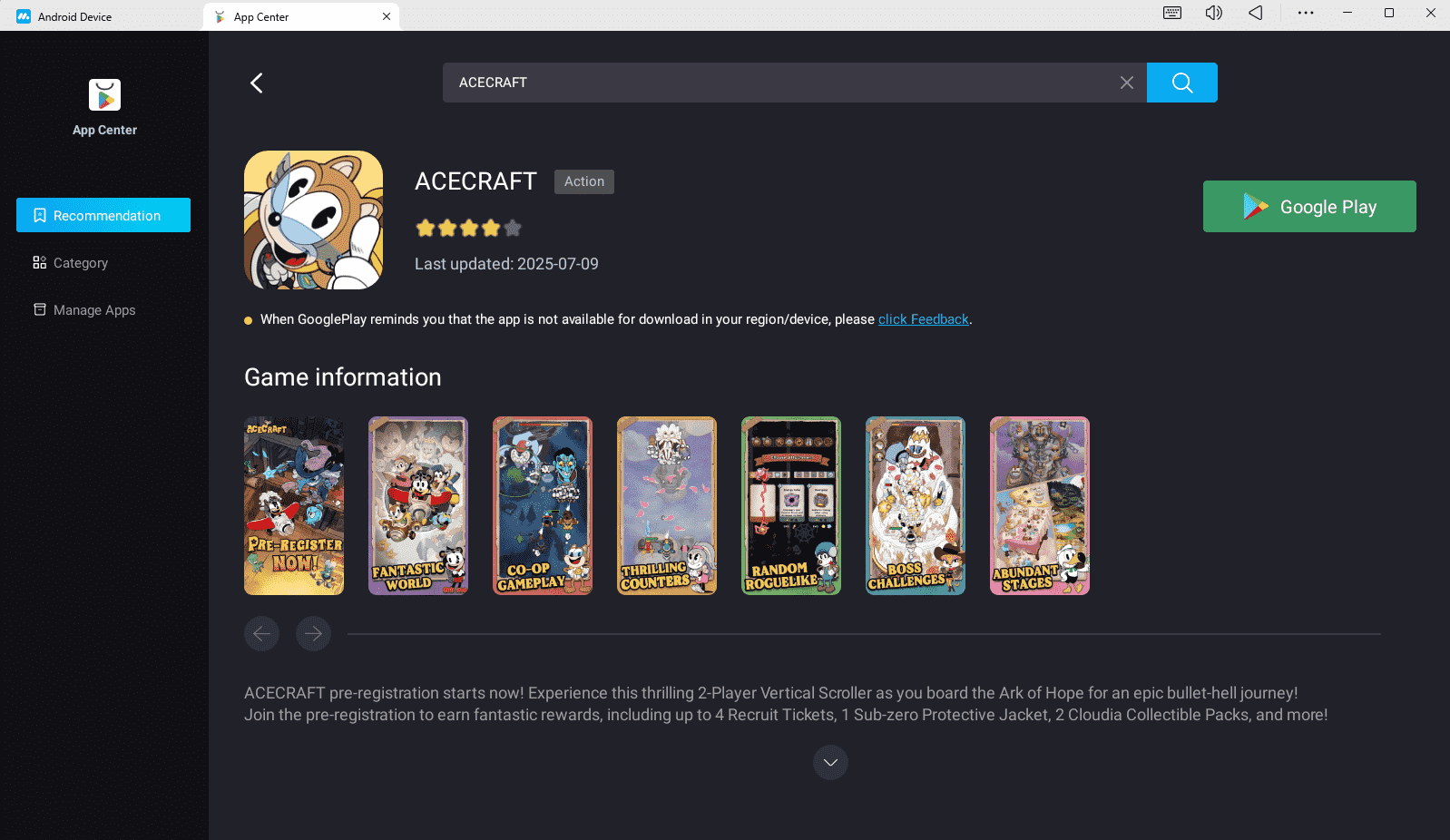
3.Click to download ACECRAFT from the search results. [NOTE: If you didn't find this game on the Play Store, you can also download the game's apk file to install locally on MuMuPlayer.]
4.Click the ACECRAFT icon on the home screen to start playing.
Why Choose MuMuPlayer?
For the best Mobile Legends experience, MuMuPlayer offers several key advantages:
- Buttery-Smooth Gameplay: Enjoy flawless performance with optimized graphics and minimal lag
- Custom Controls: Tailor your keyboard and mouse setup for precise, responsive gameplay
- Multi-Tasking Power: Run multiple apps simultaneously without sacrificing performance
- Mac Optimization: MuMuPlayer is specially designed for macOS, including full support for Apple Silicon Macs
With these features, MuMuPlayer transforms your computer into the ultimate Mobile Legends gaming platform. The enhanced controls and performance will give you a competitive edge in every match!
Conclusion
ACECRAFT remains a highly engaging aerial shooter with deep customization and fast-paced combat. By using redeemable codes, players can gain valuable resources to enhance their pilots, unlock new abilities, and dominate the skies.
Be sure to redeem these codes quickly before they expire, and keep an eye out for future updates with even more rewards!
End of Article