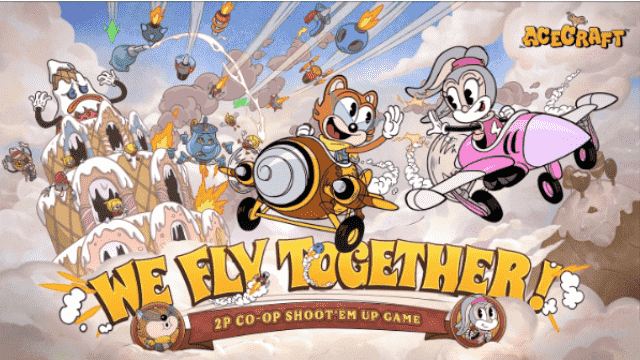Play ACECRAFT on PC and Mac
Download ACECRAFT on PC or Mac with MuMuPlayer, get a PC like gameplay along with smart control and high graphics performance.
MuMuPlayer, the top Android emulator for PC and Apple silicon Mac, delivers an optimal gaming experience with minimal RAM usage and high FPS. It also allows you to create multiple instances of the emulator and run several games simultaneously, thanks to its Multi-instance feature. Its advanced emulator features ensure smooth gameplay, even on low-end PCs.
Download and play ACECRAFT on PC or Mac with MuMuPlayer and start enjoying your gaming experience now.
About the Game
ACECRAFT pre-registration starts now! Experience this thrilling 2-Player Vertical Scroller as you board the Ark of Hope for an epic bullet-hell journey! Join the pre-registration to earn fantastic rewards, including up to 4 Recruit Tickets, 1 Sub-zero Protective Jacket, 2 Cloudia Collectible Packs, and more! Rewards: 500K pre-registrations: Gold ×5,000, Stamina ×20 1.5M pre-registrations: Recruit Ticket ×1, EXP Soda ×100 3M pre-registrations: Cloudia Collectible Pack ×2, Gold ×8,888 5M pre-registrations: Sub-zero Protective Jacket ×1, Random Blueprint ×100 8M pre-registrations: Recruit Ticket ×3, Gold ×8,888 Beep-Beep! Attention, Ace Pilot! The Ark of Hope has reached its destination. Welcome to Cloudia! Dive into a marvelous world among the clouds, filled with candy-covered lands and witches' manors. Once a realm where fantastical creatures lived in harmony, Cloudia now faces a crisis. The arrival of the Nightmare Legion has shattered the peace, driving creatures into a frenzy and plunging the world into chaos! As our Ace Pilot, your mission is critical. Join forces with the Ark of Hope's crew to save Cloudia from destruction and restore peace to this magical realm. There's no time to waste—your flying adventure begins now! Key Features: • Magical World & Diverse Pilots Choose from 8 unique pilots, each with special combat skills and customizable Wingmen. Train your squad, dominate the skies, and uncover their long-lost stories! • Co-op Adventures Team up with a friend for exhilarating duo battles! Communicate in-game to tackle challenges and unearth mysterious treasure chests together. • Innovative Bullet Absorption As an Ace Pilot, you need to master the art of dodging enemy attacks and absorbing pink projectiles from dense barrages. Transform enemy attacks into your weapons and unleash your own bullet storm! • Strategic Roguelike Combinations Select from a vast array of roguelike skills to enhace your combat strategy. Create spectacular bullet combinations and experience the thrill of random skill synergies in each run! • Epic Boss Battles and Archives Ride the Time Train back to a nostalgic era and face off against unique bosses. Discover their weaknesses, defeat them one by one, and build your personal victory archive! • Diverse Stages in Cloudia Explore the vast expanse of Cloudia through varied terrains and enemy forces. Adapt your strategy to each stage's unique characteristics and uncover the world's mysteries!
Emulator Features

With a smart button scheme and image recognition function, provide a more concise UI, and support custom button mapping to meet different needs.

Run multiple games independently at the same time, easily manage multiple accounts, play games while hanging.

Break through FPS limit, and enjoy a seamless gaming experience without lag and delay!

Get a 3-second startup with 52% less memory usage and 65% more stability.
How to Download and Play ACECRAFT on PC and Mac
Installation Guide
① Download and install MuMuPlayer on your PC or Mac. It will identify automatically your current system and download the latest version.
② Start MuMuPlayer and complete Google sign-in to access the Play Store, or do it later.
③ Search ACECRAFT in the Play Store.
④ Complete Google sign-in (if you skipped step 2) to install ACECRAFT.
⑤ Once installation completes, click the ACECRAFT icon on the home page to start the game.
⑥ Enjoy playing ACECRAFT on your PC or Mac with MuMuPlayer.
Installation Guide
Recommended computer configuration
For Windows:4-core CPU, 4GB RAM, i5 OS, GTX950+ graphics card
For macOS: 4-core CPU, 4GB RAM
Recommended Android Device performance settings
Graphics renderer mode
Vulkan and DirectX both supported
Performance Settings
Recommended performance settings: 2 cores, 2GB. >>How to adjust performance settings
Recommended Android Device Display Settings
Resolution Settings
Go to Device Settings > Display > Resolution Settings to adjust your device's resolution as needed.
FPS Settings
MMuMuPlayer supports up to 240 FPS. >>How to enable high FPS mode
Recommended to enable VT
Enabling VT will significantly improve emulator performance, reduce screen freezing, and make games run more smoothly. >>How to enable VT