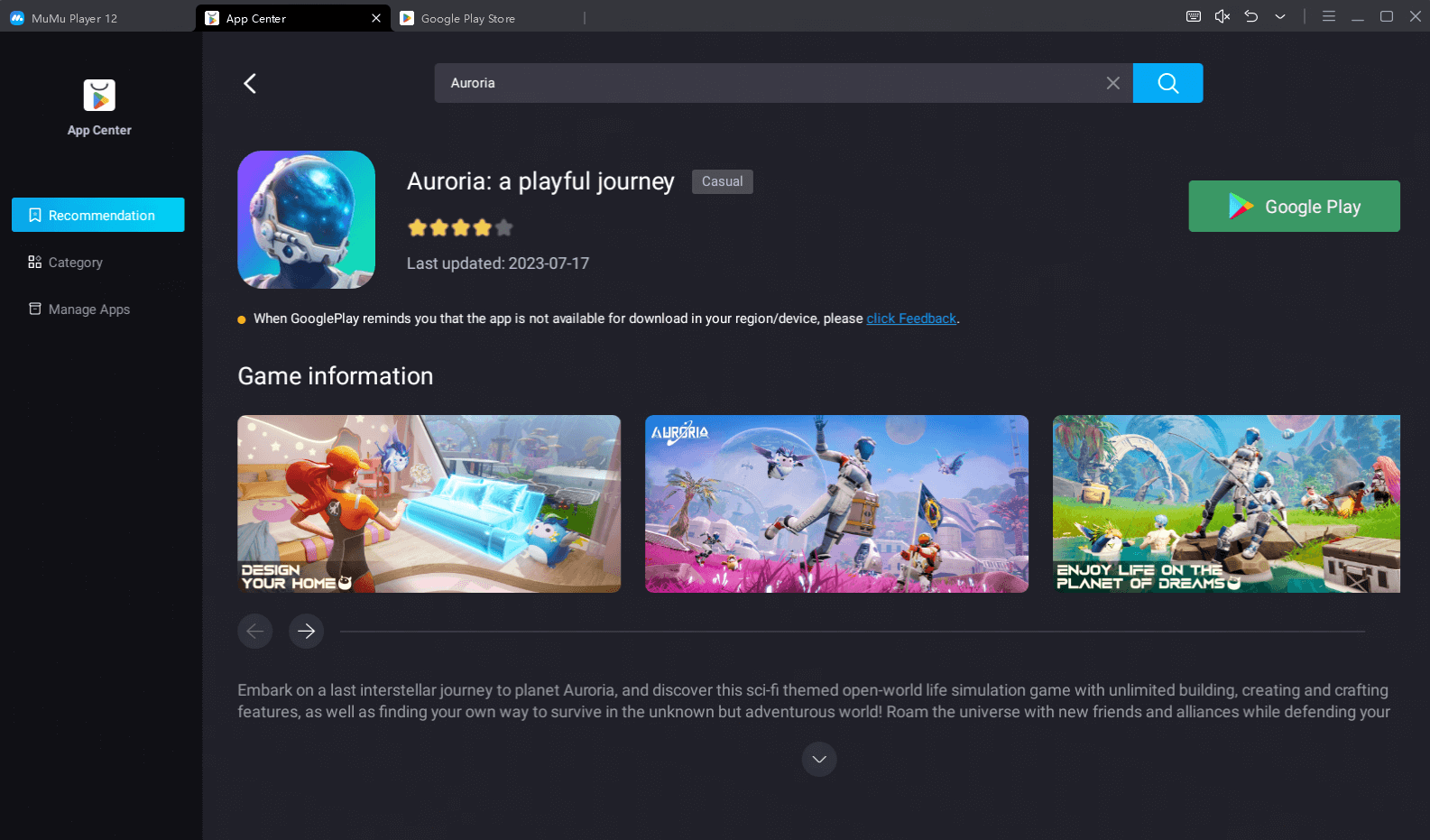Auroria Beginner's Guide - How to Navigate the World & Unlock Items
Welcome to Auroria: A Playful Journey. It is a 3D open-world space monster-catching RPG survival game released by HK Hero Entertainment requiring you to build your own home, battle fierce monsters and aliens, or discover other worlds. It is a sandbox full of alien planets, your own pets that you tame, and many adventures that require you to build your own base. As you embark on your journey as a new explorer, you’ll face many, beautiful and diverse landscapes and hostile creatures.
This guide, tailored for beginners, elaborately explains how you can easily navigate through Auroria’s numerous worlds, and unlock all the items you need. It sets you with a knowledgeable foundation for exploration, and combat, that you’ll need to get the hang of to get started. Let’s play!
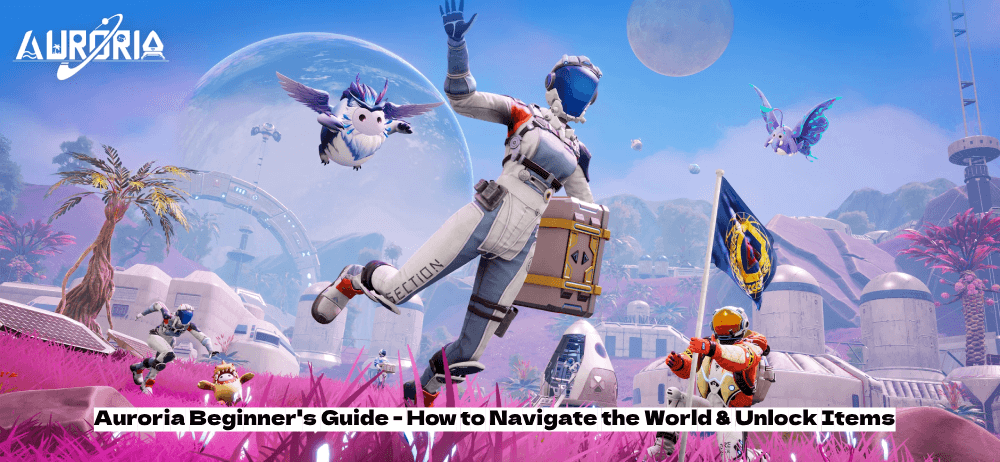
To enjoy the best audio-visual performance, we recommend playing Auroria:a playful journey on PC and Mac with MuMuPlayer Emulator! And we've got you covered with the article Auroria: A Playful Journey Beginner's Guide. For more gaming news and guides, welcome to MuMuPlayer blog.
Or you coudl directly download the MuMuPlayer for all newest information and a better gaming experience
The Basics of Navigation
When you first enter Auroria’s starting planet, you’re equipped with a little more than just a spacesuit and a dream. As a beginner, you should (are highly advised to) follow a tutorial. Doing so is your lifeline (unless your confidence goes to the moon). Leverage it to grasp and get the hang of basic controls like movement using WASD, or iterating with objects with your action key. Your immediate goal is nothing but survival. You need to gather resources, escape and avoid danger, and set up a basic shelter for yourself.
Exploring the Beia Galaxy
Auroria sets you into the Beia Galaxy. Its planets are full of lush grasslands, icy deserts, beaches, you name it! Each planet has its own unique resources, creatures, and dangers, and having a good knowledge and prep for each is the best thing you can do for yourself.
Planetary Exploration
Pre-landing Scans
Before you land yourself on a new planet, make sure you use your ship’s scanner to check for any valuable resources on the planet. Also scan for hazards, since having a heads up on what’s coming to get you is always nice. By doing this, you know which gear to bring with you for the maximum efficiency and output of your expedition.
Environmental Hazards
Make sure you’re actively on the lookout for any changes in the environment of the planet you’re landing on. This includes the gravity, weather, blizzards, etc. Make sure you equip protective suits to ensure you can easily fend off any challenge that the planet throws in your way.
Map
Make sure you utilise the in-game map efficiently and effectively by marking out resource nodes, and safe or danger zones.
Travel Tips
Pets
Make sure you assign your pets to exploration tasks. This helps to lift some burden from your chest, especially when it comes to fighting hostile aliens or scanning for resources.
Vehicles
Unlock vehicles that are at higher tech tiers and have better stats for easier and faster travel between planets.
Portals
You can discover new, ancient portals on many different planets to easily travel quickly between the planets you have already explored but want to visit for resources or other needs. This saves you fuel, and time.
Tip: Make sure you always carry a good amount of food so that you can restore your stamina during long trips. This is essential since if you fall low on hunger, it’ll negatively impact your sprinting.

Combat and Survival
Navigating through the galaxy and universe means that you have to face hostile aliens. This ranges from small and easy scavengers to massive and difficult bosses. Make sure you unlock and use the weapons which are the best, and master them well to keep yourself alive.
Combat Basics
Weapons
Make sure you equip a strong main weapon. This is ideally one that deals damage steadily. Then go on to select a Secondary Weapon weapon for yourself. This is normally one which is good for burst damage. Your ammo replenishes automatically, but sadly the durability takes a toll. This requires you to regularly repair your weapons at the Weapon Centre.
Tactics
Utilise and leverage your pets’ abilities. They will actively help you to stun your enemies. This allows you to follow up with steady damage using your main weapon. Dodge the enemy’s attacks by slowly getting better with the movement. Practice makes you perfect when it comes to dodging.
Upgrades
Merge your weapons that have the same type at the Weapon Center. This is to create stronger versions of them to boost the damage.
Tip: Carry a Repair Kit to fix your weapons mid-fight. Having broken gear leaves you vulnerable.
People Also Ask
Q1: What types of enemies will I face in the galaxy?
A1: You’ll encounter a variety of hostile aliens, ranging from small scavengers to massive boss-level threats. Always be prepared with the right weapons and tactics.
Q2: What’s the best weapon setup for combat?
A2: Equip a strong main weapon for steady damage and a secondary weapon for burst damage. This combination ensures balanced offense in different combat scenarios.
Q3: How does ammo and durability work?
A3: Ammo replenishes automatically, but weapons lose durability over time. You must repair them at the Weapon Centre or use a Repair Kit mid-fight to avoid being defenseless.
Q4: How can I play Auroria: A Playful Journey on PC & Mac?
A4: You can play Auroria: A Playful Journey on PC & Mac with MuMuPlayer which support multi-instance, and offer smooth keyboard and mouse operation.

How to Play Auroria: A Playful Journey on PC or Mac using MuMuPlayer?
Here are the guidlance for how to using MuMuPlayer to play Auroria: A Playful Journey.
- Download MuMuPlayer for PC or Mac and Install it.
- Complete Google Sign-in and search Auroria: A Playful Journey in the APP Center
- Click to download Auroria: A Playful Journey from the search results. [NOTE: If you didn't find this game on the Play Store, you can also download the game's apk file to install locally on MuMuPlayer.]
- Click the Auroria: A Playful Journey icon on the home screen to start playing.
After you've done these steps which only take a few minutes to complete, you'll be enjoying Auroria: A Playful Journey on PC, and with the best controls, graphics, performance, and other brilliant functions provided by MuMuPlayer. Now start your play experience in the exciting world of Auroria: A Playful Journey on PC with MuMuPlayer.
Auroria: A Playful Journey is a huge and vast cosmic sandbox in which navigation, your gear, and items define your success in your expeditions. Make sure you utilise and leverage the in-game map, scanner, and tools to easily mark out and locate any changes in the environment, resources, and dangers. Make sure you hone your skills in combat so that when you face alien threats, you are fully prepared to win.
After some regular play, you’ll easily get the hang of it, and have a thriving base in no time. To top it all off, you’ll even gain knowledge of the different tools, and unlock them. Launch your ship, go to a planet, and conquer the Beia Galaxy.
End of Article