Play Auroria: a playful journey on PC and Mac
Download Auroria: a playful journey on PC or Mac with MuMuPlayer, get a PC like gameplay along with smart control and high graphics performance.
MuMuPlayer, the top Android emulator for PC and Apple silicon Mac, delivers an optimal gaming experience with minimal RAM usage and high FPS. It also allows you to create multiple instances of the emulator and run several games simultaneously, thanks to its Multi-instance feature. Its advanced emulator features ensure smooth gameplay, even on low-end PCs.
Download and play Auroria: a playful journey on PC or Mac with MuMuPlayer and start enjoying your gaming experience now.
About the Game
Embark on a last interstellar journey to planet Auroria, and discover this sci-fi themed open-world life simulation game with unlimited building, creating and crafting features, as well as finding your own way to survive in the unknown but adventurous world! Roam the universe with new friends and alliances while defending your home from raiders and enemies. ▶ Discovery and exploration ◀ Enjoy rich and immersive gaming experience that allows you to discover and explore the wonders of the universe. Traversing the vast expanse of space in search of new worlds and civilizations, and get ready to land on the desired planet of your dreams where you can scan for resources, analyze over 10 different atmospheric conditions, and search for signs of life and intelligent beings. Encounter various challenges and obstacles such as gravitational fields, black holes, wormholes, and other cosmic phenomena that you must navigate and overcome. ▶ Craft, Create and Customize ◀ Express your creativity and individuality in a whole new world, and bring your imagination of a stressless life to a whole new level! Anything is possible in this paradise of your dreams, from interacting with items for crafting tools to developing blueprints for higher technologies; from farming crops and creating essential elements for a living to designing your own sweet stylish home; from forging unique weapons to survival to developing the infrastructures with bridges and roads. You are given the total freedom of realizing your own space on an untouched star. Show off your own creations and be an inspiration for others! ▶ Defend your new homeland ◀ Beware of the unknown dangers that accompany the fascinating appearance of newly discovered planets. These worlds are home to fierce and hostile alien creatures that can pose a serious threat to your survival. To stay alive, you must equip yourself with weapons, battle suits, and protective covers that will help you withstand the hazardous environment. Remember to stay alert and never let your guard down, as danger lurks around every corner. Engage in combat against these creatures and fight for your survival, as the fate of your mission and crew depend on it. PLEASE NOTE Network connection is required. Auroria: a playful journey is free to download and play. Some in-app items can also be purchased for real money. In-app purchases can be disabled through your device’s settings. By downloading this app, you agree to our privacy policy and terms of use. Privacy Policy: https://www.herogame.com/account/PrivacyPolicy.html Terms Of Use: https://www.herogame.com/account/TermofService.html Follow us on Facebook for updates, reward events and more! https://www.facebook.com/auroriamobile Discord Community https://discord.gg/6Z3H9uMWh4 OS Android 4.1 or later CPU: 1.6GHz (quad-core) or more RAM: 4.0GB or more
Emulator Features

With a smart button scheme and image recognition function, provide a more concise UI, and support custom button mapping to meet different needs.

Run multiple games independently at the same time, easily manage multiple accounts, play games while hanging.

Break through FPS limit, and enjoy a seamless gaming experience without lag and delay!

Get a 3-second startup with 52% less memory usage and 65% more stability.
How to Download and Play Auroria: a playful journey on PC and Mac
Installation Guide
① Download and install MuMuPlayer on your PC or Mac. It will identify automatically your current system and download the latest version.
② Start MuMuPlayer and complete Google sign-in to access the Play Store, or do it later.
③ Search Auroria: a playful journey in the Play Store.
④ Complete Google sign-in (if you skipped step 2) to install Auroria: a playful journey.
⑤ Once installation completes, click the Auroria: a playful journey icon on the home page to start the game.
⑥ Enjoy playing Auroria: a playful journey on your PC or Mac with MuMuPlayer.
Get more news, guides and redeem codes about Auroria: a playful journey

How To Capture Chuchus in Auroria: A Playful Journey - The Different Types and How to Get Them All

Getting Started In Auroria: A Playful Journey - Tips And Tricks To Get Through The Early Game

Auroria Beginner's Guide - How to Navigate the World & Unlock Items

How to play Auroria: a playful journey on PC & Mac with MuMuPlayer?
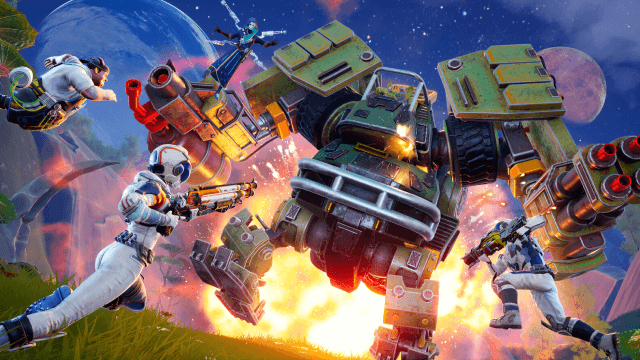
Auroria: A Playful Journey Beginner's Guide - Master Cosmic Survival & Adventure
