Roblox Blox Fruits Latest Codes: Unlock Free Rewards and Boosts
For Roblox enthusiasts eager to dominate in Blox Fruits, the quest for powerful upgrades and rewards is never-ending. This popular game invites players to embark on epic adventures as they level up their characters and unlock incredible abilities. To help you stay ahead of the curve, we've compiled the latest Blox Fruits codes. These codes offer valuable in-game rewards, including experience boosts and stat resets, giving you the edge you need to thrive in the competitive world of Blox Fruits.
This article tells you how to get the latest codes by using MuMuPlayer, and how to active these codes to gain the resources that you need. Also, do not forget to use MuMuPlayer and play Roblox on PC or Mac! A clearer picture and better experience is waiting for you to experience!

By the way, Eager to dive deeper into the world of Roblox? Look no further—we've got you covered with these articles:
- Roblox Grow a Garden Best Pets Tier List
- Roblox Grow a Garden Codes
- Top 5 Trending Roblox Games in 2025 You Need to Try on PC
You could also directly download MuMuPlayer if you are missing any of the latest information for the game.
Active Blox Fruits Codes
Here is a comprehensive list of the latest working codes for Blox Fruits. These codes can significantly enhance your gameplay experience by providing boosts and rewards that help you level up faster and more efficiently.
- 1LOSTADMIN (include the space at the end): 20 minutes of 2x Experience.
- KITT_RESET: Free Stat Reset.
- SUB2CAPTAINMAUI: 20 minutes of 2x Experience.
- Enyu_is_Pro: 20 minutes of 2x Experience.
- Starcodeheo: 20 minutes of 2x Experience.
- Sub2Fer999: 20 minutes of 2x Experience.
- Magicbus: 20 minutes of 2x Experience.
- JCWK: 20 minutes of 2x Experience.
Expired Blox Fruits Codes
While the above codes are currently active, some previously working codes have expired. These include:
- ADMINFIGHT
- GIFTING_HOURS
- EARN_FRUITS
- FIGHT4FRUIT
- NOEXPLOITER
- ADMINHACKED
How to Redeem Blox Fruits Codes
Redeeming codes in Blox Fruits is a straightforward process. Follow these steps to claim your rewards:
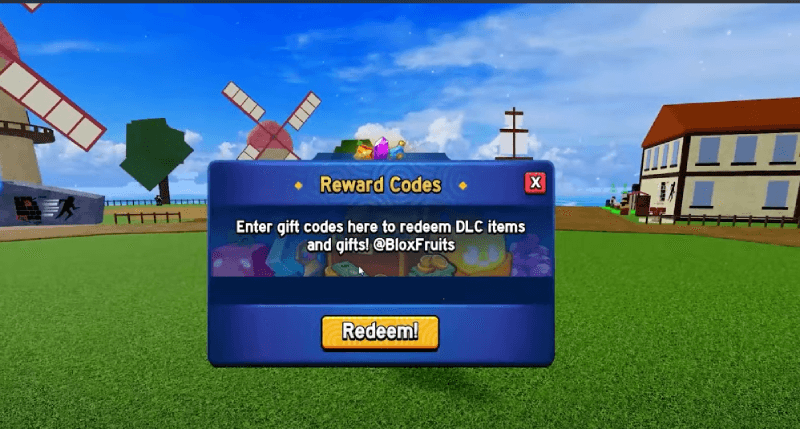
- Launch Blox Fruits in Roblox on MuMuPlayer.
- Click on the gift box icon located on the left side of the screen.
- Enter the code in the "Reward Codes" window.
- Click "Redeem" to receive your rewards.
- Make sure to enter the codes exactly as listed, including any necessary spaces or capitalization. If a code does not work, it may have expired or been redeemed already.
Tips for Using Blox Fruits Codes
- Stacking Experience Boosts: You can stack multiple 2x EXP codes to extend the duration of your experience boost. This is particularly useful for long grinding sessions.
- Timing Your Redeems: Redeem your codes before starting a quest or battle to maximize the benefit of the experience boost.
- Regularly Check for New Codes: New codes are occasionally released, so keep an eye on MuMuPlayer blog for updates.
People Also Ask
Q1: How do I redeem Blox Fruits codes?
A1: To redeem Blox Fruits codes, simply launch the game, click on the gift box icon on the left side of the screen, enter the code in the "Reward Codes" window, and click "Redeem." Make sure to enter the codes exactly as listed, including any necessary spaces or capitalization.
Q2: Are there any new Blox Fruits codes for July 2025?
A2: Yes, there are several new and active codes for July 2025. Some of the latest codes include 1LOSTADMIN, KITT_RESET, and SUB2CAPTAINMAUI. These codes offer experience boosts and stat resets to help you level up faster.
Q3: What rewards do the Blox Fruits codes offer?
A3: The codes offer a variety of rewards, including 2x experience boosts for a set duration, free stat resets, in-game titles, and even some in-game currency. These rewards can significantly enhance your gameplay experience and help you progress more quickly.
Q4: How to Play Blox Fruits on PC & Mac? /What is the Best PC Emulator for Blox Fruits?
A4: To play Blox Fruits on PC & Mac, you can use MuMuPlayer which offers a smooth gaming experience with high performance and compatibility.
MuMuPlayer – The Perfect Companion for Roblox!
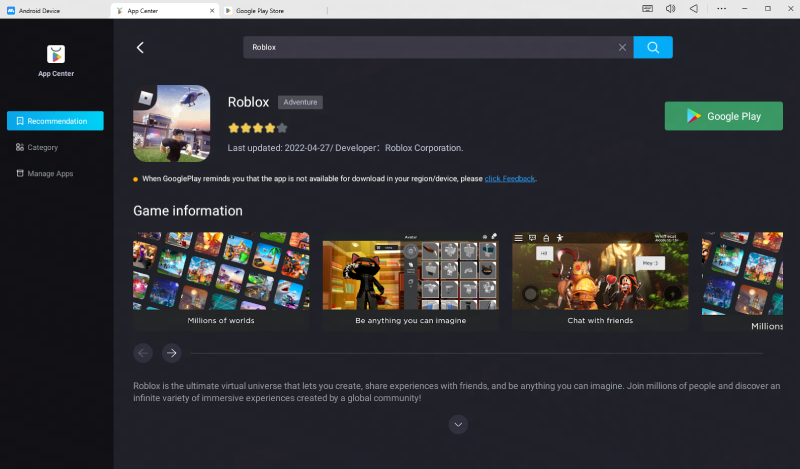
For the ultimate gaming experience, we suggest you download Roblox on MuMuPlayer. This emulator offers several advantages:
- Smooth Gaming Experience: Experience Roblox with minimal lag and stunning graphics.
- Smart Controls: Customize your keyboard and mouse settings for precise control.
- Multi-Tasking: Run multiple apps simultaneously without affecting performance.
- Mac-Compatible: Specifically designed for mobile gamers and tailored for macOS, MuMuPlayer(macOS) is the first to adapt to the Apple Silicon Mac.
So what are you waiting for? Just download and start using MuMuPlayer to play Roblox on PC or Mac!
Conclusion
Blox Fruits is a thrilling adventure game that offers endless opportunities for players to explore, battle, and level up. By redeeming the latest codes, you can gain valuable boosts and rewards that make your journey even more enjoyable. Keep an eye on official channels and community forums for updates on new codes and game developments. Happy sailing through the world of Blox Fruits!
End of Article


