Stella Sora Complete Beginner Guide: Essential Tips to Start Strong and Progress Fast
Stepping into the world of Stella Sora means becoming the Tyrant and leading your troop of Trekkers through the Monoliths of Nova. With so many systems — gacha banners, auto-commissions, character development, research trees — it's easy to feel overwhelmed at first. This beginner guide will help you navigate the early game, avoid common pitfalls, and build a strong foundation for long-term growth.

For better game experiences, we suggest you play Stella Sora on PC and Mac with MuMuPlayer. For more information codes, welcome to bookmark MuMuPlayer!
Eager for more tips and guides about Stella Sora? We've prepared several helpful articles to enhance your gameplay and help you level up faster.
- Stella Sora Character Progression for Beginners - How to Choose and Build the Characters
- Stella Sora Latest Redeem Codes (Oct 2025): How to Use Redeem Codes for Extra Bonuses
You could also directly download MuMuPlayer if you are missing any of the latest information for the game.
Choosing Your Protagonist
At the start, you pick between a male or female Tyrant. Fortunately, this choice is purely cosmetic—no stat or story differences are tied to gender. So feel free to pick whichever you prefer, and don't worry about restarting later if you want to switch.
Once you complete the intro, you'll likely unlock the option to change the appearance again, meaning early selections won't lock you out of any experience.
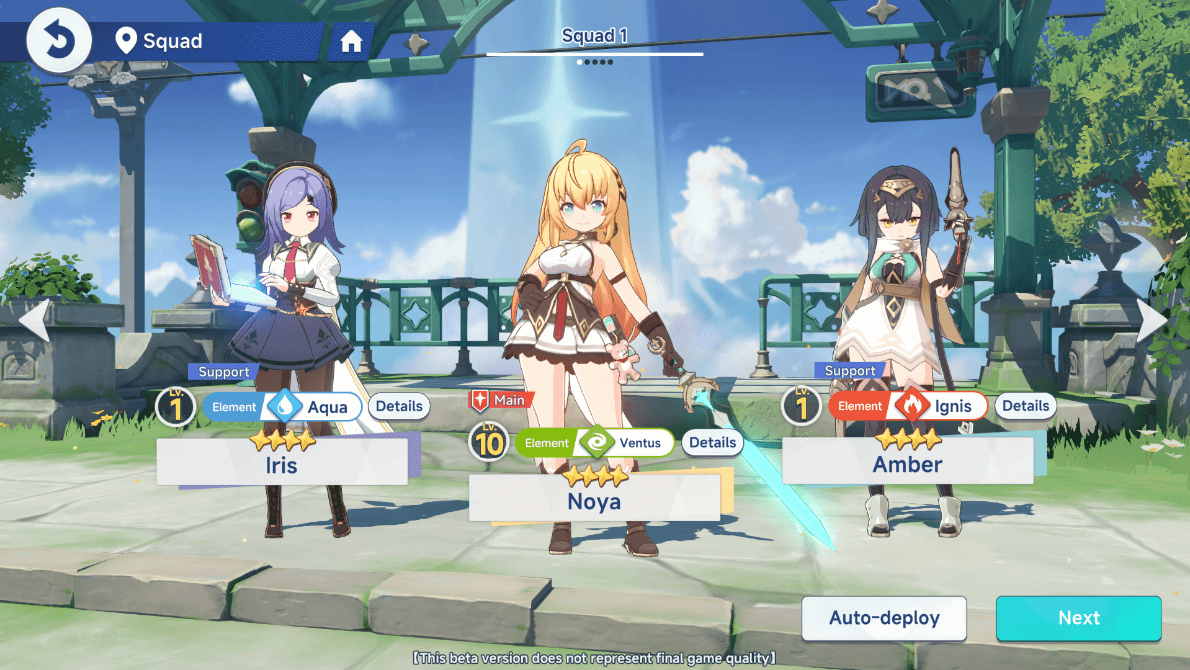
Rerolling Smartly for a Strong Start
One of the most player-friendly early features is the beginner banner and the reroll system. You're often given a set number of pulls (for example up to ~20) on a beginner banner, and some save slots (~5) to stash your best results before committing to your account setup.
This means you can reroll with relative ease: pull the banner, check if you landed a high-tier character, if not, reset and try again. That way you don't waste months of progression on under-powered units.
Tip: Focus on pulling a strong 5★ (or the highest rarity in the game) on your main account before investing heavily in progression.
Gacha Rates, Pity Systems & What to Expect
Understanding the banner drop-rates and pity system helps manage expectations and strategy:
- The 5★ rate in Stella Sora is higher than many other gacha games, making pulling top-units more accessible.
- There is a guaranteed mechanism (“pity”) that ensures you get a top unit if you haven't got one after a given number of pulls.
- For example, you might be guaranteed the limited banner 5★ at around ~120 pulls, with an additional safety around ~160 pulls.
What this means for you:
- Don't feel pressured to chase immediately every character; the system gives you breathing room.
- Still, aim to use your beginner reroll window wisely so you start with the best advantage.

Progression Systems: What to Prioritise
Daily & Beginner Missions
In your first two weeks you'll unlock daily login bonuses, a Beginner Track of missions, and free resources that help you build momentum. These often include items like summon tickets, upgrade materials, and stamina freebies.
Action item: Log in every day, clear the beginner track, and don't idle on your free pulls or gifts—they're time-limited.
Stamina & Core Modes
Your main stamina-draining activities will be Ascension/Bounty Trials — these give XP, materials, and ascension items.
- Use your stamina mostly on levels you can clear reliably.
- Also remember to visit modes that don't cost stamina (e.g., Arena) for extra resources.
Commissions (Auto-Farming)
One of the easiest overlooked systems: send out teams on commissions every ~20 hours (up to 4 teams). You'll mine for XP items, skill mats, and more without spending stamina.
Tip: Set your target resource type if possible and make sure you check the timer so you don't lose completion.
Team Building & Character Focus
In Stella Sora, you use a team of 3 characters, but only one is controlled actively while the other two provide support.
- Choose your main DPS first and focus resources: level, ascend, gear up.
- Supports matter, but only after your main is strong enough to clear content.
- Duplicates (dupes) actually matter in this game: extra copies of a character may unlock substantial buffs (for example increased damage after ultimates).
Strategy: Identify which 5★ you pulled or intend to focus on, build them first, then fill in support roles that synergise well.

Research Tree & Long-Term Growth
The Monolith Research Tree is a meta-system that boosts your account globally (e.g., stamina efficiency, combat bonuses).
- You'll passively earn research currency just by playing; don't let it sit idle.
- Regularly spend your points early to keep account progression balanced — not just character-specific upgrades.
This system pays off over the long haul and improves your general efficiency.
Avoiding Common New-Player Mistakes
- Rushing too far too fast: Skipping story content or burning through stamina aimlessly means you miss foundational rewards.
- Spread resources too thin: It's tempting to upgrade every pulled character, but early on concentrate on 1–2 units.
- Neglecting free pulls/rewards: Beginner missions, login rewards, and reroll windows are timed. Missing them weakens your early advantage.
- Ignoring region/server differences: Be aware of any server-specific content or codes — what you see on one region may not apply to another.
Frequently Asked Questions for Beginners
Q1: When should I ascend my main character?
Ascend once they reach the cap for their current level and you have enough ascension materials — this unlocks higher stats and new talent/skill tiers.
Q2: Do I need to buy the paid Grant/Battle Pass tier?
No — the free track will carry you through early game comfortably. Buyables give extra value if you're dedicated, but they're not required to progress.
Q3: Should I focus on event characters?
Yes — limited banner characters often provide top-tier performance. But if you pulled a strong non-event 5★, you're still in good shape.
Q4: How many characters should I build initially?
Start with one main DPS, one support who complements them, and possibly a third with utility (healer/shielder) if needed. Expand later. Eager for more tips and guides about this game? We recommend you to bookmark MuMuPlayer for the latest updates!
How to Play Stella Sora on PC or Mac using MuMuPlayer?
1. Click the button to download MuMuPlayer for PC or Mac and Install it.
2. Complete Google Sign-in and search Stella Sora in the APP Center.
3. Click to download Stella Sora from the search results. [NOTE: If you didn't find this game on the Play Store, you can also download the game's apk file to install locally on MuMuPlayer.]
4. Click the Stella Sora icon on the home screen to start playing.
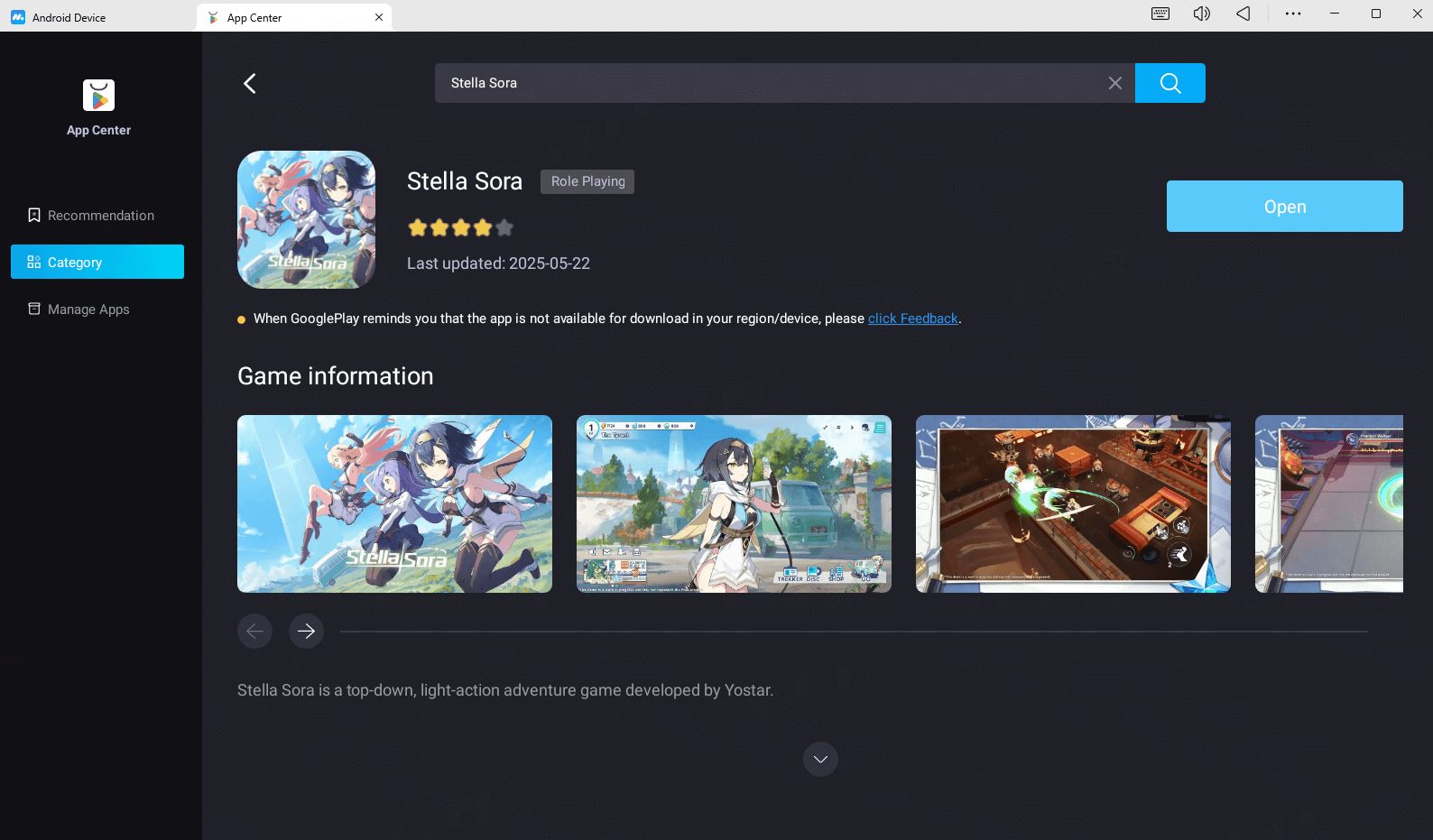
After you've done these steps which only take a few minutes to complete, you'll be enjoying Stella Sora on PC, and with the best controls, graphics, performance, and other brilliant functions provided by MuMuPlayer. Now start your play experience in the exciting world of Stella Sora on PC with MuMuPlayer.
Conclusion
Getting off to a strong start in Stella Sora means more than just playing — it means planning. Use your beginner reroll window wisely, target one main character to empower, and take advantage of daily free rewards and passive systems (like commissions and the research tree). With smart focus, you'll be better positioned when content scales and the competition ramps up. Your adventure through Nova as the Tyrant has begun — build a strong foundation now, and you'll reap the rewards later.
End of Article


