Stella Sora Latest Redeem Codes (Jan 2026): How to Use Redeem Codes for Extra Bonuses
Stella Sora is an upcoming action RPG that takes players into a beautifully crafted fantasy world filled with battles, exploration, and character progression. As the “Tyrant,” you lead a team of heroes through mysterious Monoliths and face powerful enemies.
To help players get started, the developers regularly release redeem codes that grant free in-game rewards such as Stellanite Dust, currency, or special items. This guide will show you the latest active codes, how to redeem them, and tips to stay updated with future codes.
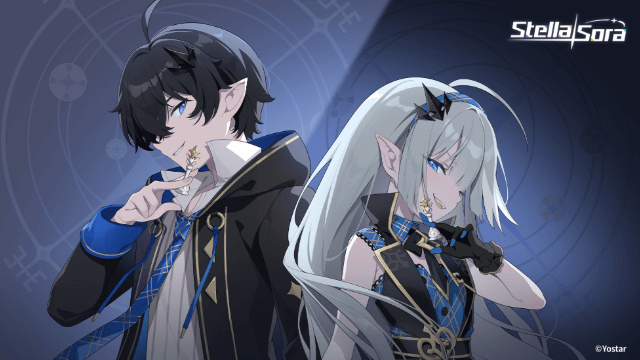
For better game experiences, we suggest you play Stella Sora on PC and Mac with MuMuPlayer. For more information codes, welcome to bookmark MuMuPlayer!
Eager for more tips and guides about Stella Sora? We've prepared several helpful articles to enhance your gameplay and help you level up faster.
- Stella Sora Character Progression for Beginners - How to Choose and Build the Characters
- Stella Sora Complete Beginner Guide: Essential Tips to Start Strong and Progress Fast
You could also directly download MuMuPlayer if you are missing any of the latest information for the game.
What Are Stella Sora Redeem Codes?
Redeem codes are limited-time gift codes that the game developers release during events, updates, or milestones. By entering these codes, players can unlock free rewards without spending real money. These rewards often include rare materials, upgrade items, and other useful resources to accelerate early-game progression.
Active Stella Sora Redeem Codes (January 2026)
Here are the currently active and confirmed codes:
- BOSSGIFT: 100× Stellanite Dust
Make sure to redeem codes as soon as possible since they may expire or be replaced by new event codes. New codes are often released during updates, festivals, or anniversaries.

How to Redeem Codes in Stella Sora
Redeeming codes in Stella Sora is simple. Follow these steps to claim your free rewards:
- Find your player ID (UID): Open Stella Sora and check your profile or settings to locate your UID.
- Visit the official redemption page: Stella Sora uses an external redeem center where you can enter your code.
- Enter your code and UID: Input both accurately and confirm the submission.
- Claim your reward in-game: Log back into the game and open your in-game mail to receive your free items.
Tips:
- Codes are case-sensitive — type them exactly as shown.
- Some codes may be region-specific or expire after a short time.
How to Find New Codes
To make sure you never miss a free gift, here are a few ways to stay updated:
- Keep an eye on the game’s official social media channels and community announcements.
- Check game news or event updates regularly — new codes often appear alongside major patches.
- Also, you can follow some trusted channels like MuMuPlayer and check regularly for more latest codes and tips about this game.
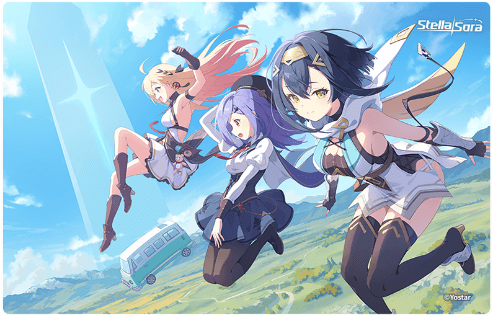
Troubleshooting Common Issues
If your code isn’t working, try the following fixes:
- Incorrect input: Make sure you didn’t add extra spaces or type errors.
- Expired code: Some codes are available only for a short time.
- Region restriction: Certain codes may work only on specific servers.
- Reward delay: If the code was successful but rewards don’t appear, restart the game and check your mailbox again.
Frequently Asked Questions about Stella Sora Redeem Codes
Q1: Can I redeem codes on both Android and iOS?
Yes. As long as your account and UID are the same, you can redeem codes on either platform.
Q2: What rewards can I get from codes?
Rewards often include Stellanite Dust, in-game currency, summon tickets, and other valuable upgrade items.
Q3: How often are new codes released?
New codes usually appear during special events, server launches, or game updates.
Q4: Can I use a code more than once?
No, each code can be redeemed only once per account.
Q5: What should I do if I don’t get the reward after redeeming?
Wait a few minutes and check your in-game mailbox again. If the issue continues, restart the game or try redeeming again later.
How to Play Stella Sora on PC or Mac using MuMuPlayer?
1. Click the button to download MuMuPlayer for PC or Mac and Install it.
2. Complete Google Sign-in and search Stella Sora in the APP Center.
3. Click to download Stella Sora from the search results. [NOTE: If you didn't find this game on the Play Store, you can also download the game's apk file to install locally on MuMuPlayer.]
4. Click the Stella Sora icon on the home screen to start playing.
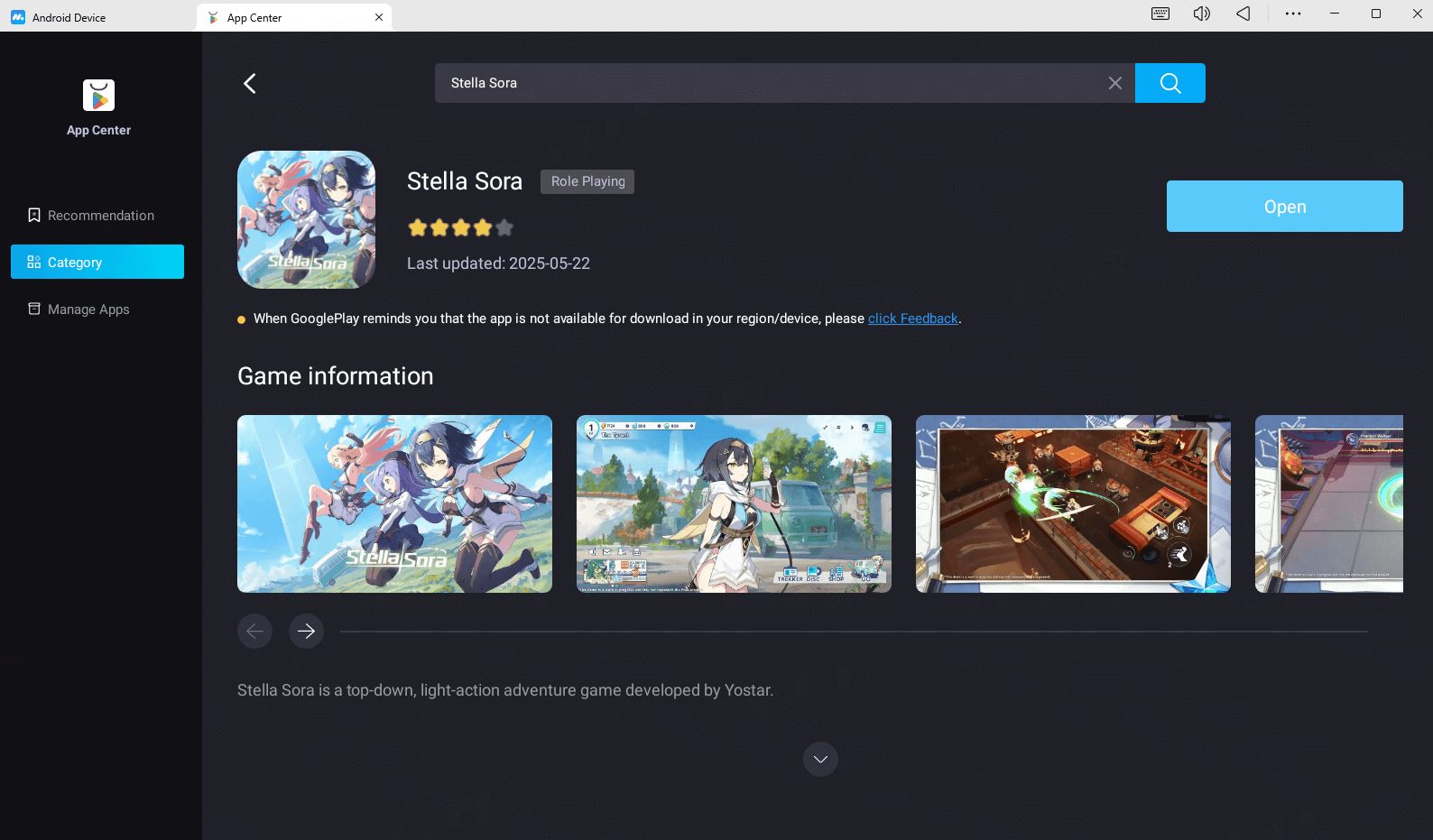
After you've done these steps which only take a few minutes to complete, you'll be enjoying Stella Sora on PC, and with the best controls, graphics, performance, and other brilliant functions provided by MuMuPlayer. Now start your play experience in the exciting world of Stella Sora on PC with MuMuPlayer.
Conclusion
Redeem codes are one of the best ways to earn free rewards and speed up your progress in Stella Sora. By redeeming active codes early and staying alert for new ones, you can collect valuable resources that make your journey smoother. Make sure to check regularly for updates so you never miss the next batch of free gifts — and enjoy your adventure as the Tyrant leading your team to glory.
End of Article


