Play Archer Of God on PC or Mac
Download Archer Of God on PC or Mac with MuMuPlayer, get a PC like gameplay along with smart control and high graphics performance.
MuMuPlayer, the top Android emulator for PC and Apple silicon Mac, delivers an optimal gaming experience with minimal RAM usage and high FPS. It also allows you to create multiple instances of the emulator and run several games simultaneously, thanks to its Multi-instance feature. Its advanced emulator features ensure smooth gameplay, even on low-end PCs.
Download and play Archer Of God on PC or Mac with MuMuPlayer and start enjoying your gaming experience now.
Heaven and Hell are both entering a state of discord. Rekindle the tinder of war and choose your fate: Answer the call of duty as an Angel or Demon. How will you duel in the PVP Combat Arena? ■ Real time 1 on 1 battle against other players! ■ Global matching with archers worldwide ■ Strategize with different Bows and Skills! ■ Simple, arcade style fighter control ■ Power up options and combinations 1, Become the true avatar of the god of war and harness the grand power of soul arrows of the bowmaster, and smite enemies of the gods high heavens. 2, Become a deadly archer ronin, and enter the wild rift of diablo by following the grand rising of the devil, and bow down to the forbidden high impact guns of boom! Both sides of the god games are recruiting top tier bowman to be the Champion knight of the army. Holy and unholy gods from heaven and hell, the Archero Genshin, God Eater, Koo and Godus, need more archers to tip the eternal balance of the war. Choose your own pocket god to back up in the war! Headshot and bullseye your chosen side's arch enemies dead and climb to the zerotier of this brawhalla arrow fest in one piece! The newest arrow io game to your pocket, from 111%, the creators of Random Dice, Wild Tamer, BB TAN, and Dokdo! Oh god! Oh lord! Calling all Robin Hood types! Forget swords and blades, it's all about the Bow! The only blade in this game are from mega soul arrows! May the best Archer win as the soul knight Champion! # 111 PERCENT Customer Support In-app [Settings] - [Customer Support] # Minimum Specs Android 5.0 or Above *This app requires certain permissions to provide the following functions. [Appropriate device-targeted ads] Access the correct location only in the foreground (ACCESS_FINE_LOCATION) Access to approximate location (network-based) only in foreground (ACCESS_COARSE_LOCATION) [Customer support service] Read contents of shared storage space (READ_EXTERNAL_STORAGE) Edit or delete the contents of the shared storage space (WRITE_EXTERNAL_STORAGE) # AOG Privacy Policy and Terms of Service: https://111percent.helpshift.com/a/archer-of-god/?l=en&s=policy&p=all

With a smart button scheme and image recognition function, provide a more concise UI, and support custom button mapping to meet different needs.

Run multiple games independently at the same time, easily manage multiple accounts, play games while hanging.

Break through FPS limit, and enjoy a seamless gaming experience without lag and delay!

One-time recording of complex operations, just click once to free hands, automatically manage and run specific scripts.
Recommended Configuration for MuMuPlayer
Recommended computer configuration: 4-core CPU, 4GB RAM, i5 operating system, GTX950+ graphics card.
It is recommended to enable VT, which will significantly improve emulator performance, reduce screen freezing, and make games run more smoothly. >>How to enable VT
Recommended performance settings: 2 cores, 2GB. >>How to adjust performance settings
Emulator graphics rendering mode: Vulkan and DirectX both supported.
Installation Guide
① Download and install MuMuPlayer on your PC or Mac. It will identify automatically your current system and download the latest version.
② Start MuMuPlayer and complete Google sign-in to access the Play Store, or do it later.
③ Search Archer Of God in the Play Store.
④ Complete Google sign-in (if you skipped step 2) to install Archer Of God.
⑤ Once installation completes, click the Archer Of God icon on the home page to start the game.
⑥ Enjoy playing Archer Of God on your PC or Mac with MuMuPlayer.

Blue Archive Unique Rerun Pick-Up Recruitment: New Year & Pajama Students Return!

SD Gundam G Generation ETERNAL Master League Season 1 Begins: New Challenges & Rewards Await!

Mecha Umamusume Training Guide - Umamusume: Pretty Derby - Best Items, Training Schedules And Skill Optimizations

How To Capture Chuchus in Auroria: A Playful Journey - The Different Types and How to Get Them All

Getting Started In Auroria: A Playful Journey - Tips And Tricks To Get Through The Early Game
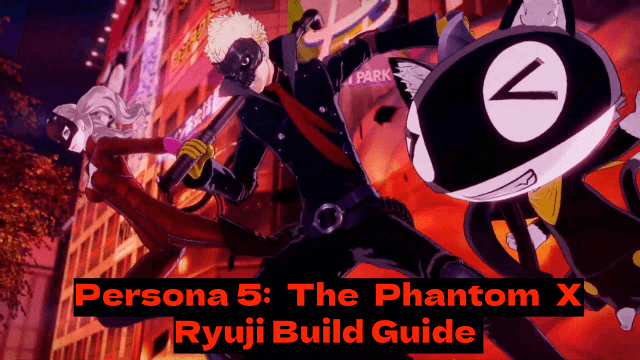
Persona5: The Phantom X - Ryuji Build Guide - The Best Weapons, Accessories

The Most Powerful Characters In Persona5: The Phantom X
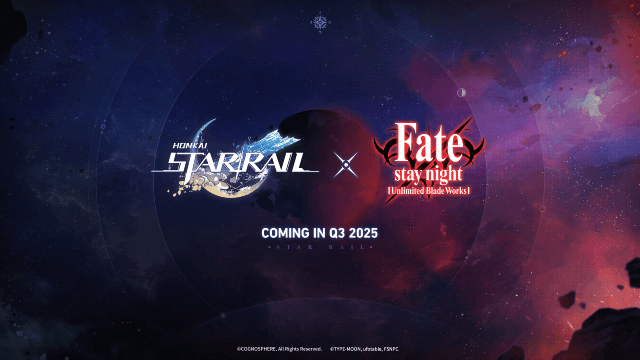
Honkai Star Rail x Fate/Stay Night Collaboration: Launch Date & Free Characters Revealed!
