Play Blade of God X: Orisols on PC or Mac
Download Blade of God X: Orisols on PC or Mac with MuMuPlayer, get a PC like gameplay along with smart control and high graphics performance.
MuMuPlayer, the top Android emulator for PC and Apple silicon Mac, delivers an optimal gaming experience with minimal RAM usage and high FPS. It also allows you to create multiple instances of the emulator and run several games simultaneously, thanks to its Multi-instance feature. Its advanced emulator features ensure smooth gameplay, even on low-end PCs.
Download and play Blade of God X: Orisols on PC or Mac with MuMuPlayer and start enjoying your gaming experience now.
Pre-register for the game on GooglePlay to receive the exclusive gifts! BOGX emerges from the shadows as a captivating dark-themed Action RPG, marking a thrilling continuation of the Blade of God saga. Rooted in Norse mythology, players assume the role of an "Inheritor," reborn through the cycles, and embark on a journey from Muspelheim to explore the vast realms supported by the World Tree. By traversing the timelines of Voidom, Primglory, and Trurem, players have the choice of "Sacrifice" or "Redemption," allowing them to acquire artifacts or seek the assistance of hundreds of deities, including Odin the Allfather and Loki the Evil, to shape the progression of the world. Inheritor, the gods annihilated in the dusk — You, are the ultimate guardian. ----------------------------------------------- [Dynamic Combos & Skill Chain] Building upon the exhilarating combos from Blade of God I, we have introduced enhanced strategic depth to combat. The integration of counterattacks with skill chains empowers players to analyze the behavioral patterns and attack sequences of diverse bosses. Seizing the opportune moments when they are stunned or staggered, players can unleash focused attacks, making great damage. [Unique Concept, Soul Core System] Hela, who had nothing left to lose; Esther, who left her past behind; Chaos, who abandoned the physical form. Embedding the soul cores of monsters into the skill chain allows the protagonist to harness the power of souls in combat. Paired with the protagonist's professional features to find out limitless possibilities for the style of combat. [Multiplayer Cooperation & Collaborative Confrontation] Hand of corruption, assist horn, and invading. Engage in collaborative battles, compete for rewards, and execute cunning strategies. Form or join a Caravan, participate in genuine and fair PvP, and collaborate to conquer formidable bosses. [Ultimate Visuals & Musical Experience] Enjoy the best visual performance with support for up to 4K resolution. Immerse yourself in a symphonic experience crafted in collaboration with the Philharmonic Orchestra, providing an unparalleled musical journey. [From the producer] Each of us has sacrificed something invaluable for what we needed in that moment. Love? Freedom? Health? Time? In retrospect, is what we gained truly more precious than what we lost? This game aims to take you on a journey of sacrifice and redemption, where you can uncover your own answers.

With a smart button scheme and image recognition function, provide a more concise UI, and support custom button mapping to meet different needs.

Run multiple games independently at the same time, easily manage multiple accounts, play games while hanging.

Break through FPS limit, and enjoy a seamless gaming experience without lag and delay!

One-time recording of complex operations, just click once to free hands, automatically manage and run specific scripts.
Recommended Configuration for MuMuPlayer
Recommended computer configuration: 4-core CPU, 4GB RAM, i5 operating system, GTX950+ graphics card.
It is recommended to enable VT, which will significantly improve emulator performance, reduce screen freezing, and make games run more smoothly. >>How to enable VT
Recommended performance settings: 2 cores, 2GB. >>How to adjust performance settings
Emulator graphics rendering mode: Vulkan and DirectX both supported.
Installation Guide
① Download and install MuMuPlayer on your PC or Mac. It will identify automatically your current system and download the latest version.
② Start MuMuPlayer and complete Google sign-in to access the Play Store, or do it later.
③ Search Blade of God X: Orisols in the Play Store.
④ Complete Google sign-in (if you skipped step 2) to install Blade of God X: Orisols.
⑤ Once installation completes, click the Blade of God X: Orisols icon on the home page to start the game.
⑥ Enjoy playing Blade of God X: Orisols on your PC or Mac with MuMuPlayer.
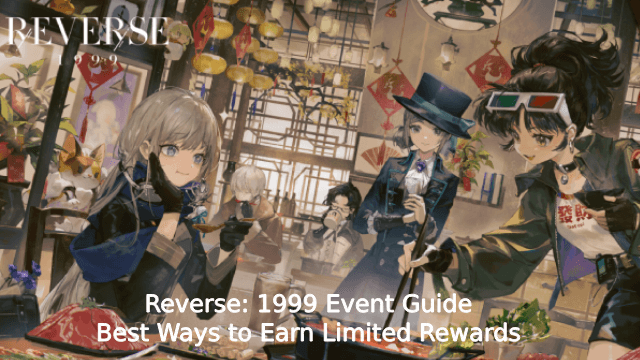
Reverse: 1999 Event Guide – Best Ways to Earn Limited Rewards
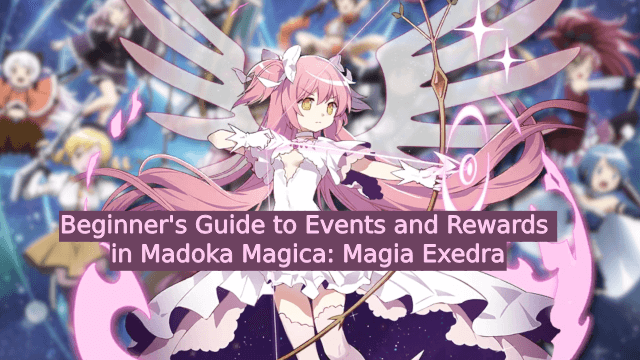
Beginner's Guide to Events and Rewards in Madoka Magica: Magia Exedra

What's Coming in the New Free Fire Season Update? (OB44 – May 2025)
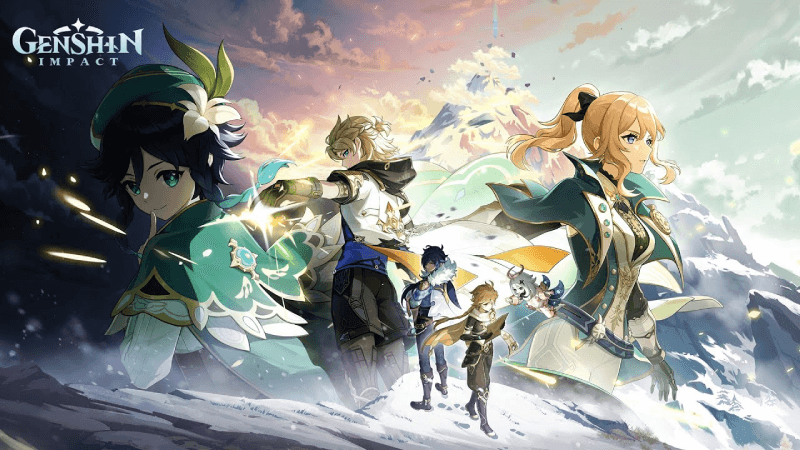
New Genshin Impact Event Guide – All Official Rewards & Events in Version 5.6

Free Fire 8th Anniversary: Complete Guide to Exclusive Rewards, Events, and Expert Tips
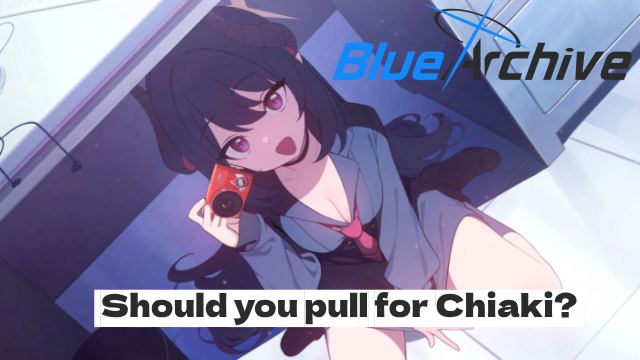
Blue Archive: Chiaki Guide and Team Build
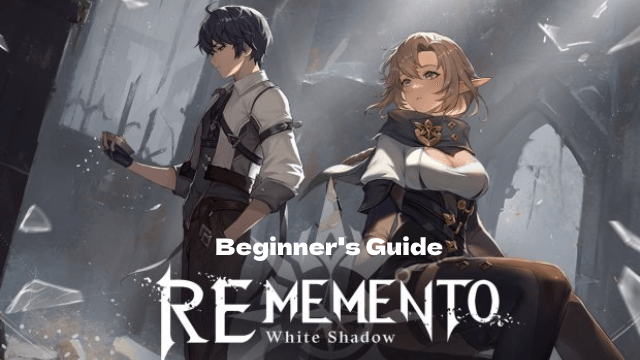
Master Rememento: White Shadow - Essential Beginner's Guide

Mirren: Star Legends Beginner Guide - Start Your Epic Journey Now!
