Play Larva Heroes: Lavengers2020 on PC or Mac
Download Larva Heroes: Lavengers2020 on PC or Mac with MuMuPlayer, get a PC like gameplay along with smart control and high graphics performance.
MuMuPlayer, the top Android emulator for PC and Apple silicon Mac, delivers an optimal gaming experience with minimal RAM usage and high FPS. It also allows you to create multiple instances of the emulator and run several games simultaneously, thanks to its Multi-instance feature. Its advanced emulator features ensure smooth gameplay, even on low-end PCs.
Download and play Larva Heroes: Lavengers2020 on PC or Mac with MuMuPlayer and start enjoying your gaming experience now.
Tip. This game allows you to acquire game items smoothly by using "Free Charging Station".
※ New users will receive a download gift
Leather set + 100 Candy + 10,000 gold + Captain jack coupons 5
[Game Features]
- "Hero mode" of 550 stages in total
- "Dungeon Mode" to compete with your friends
- Simple and convenient interface
- Easy difficulty setting (Easy, Normal, Hard, Master, Crazy)
- Hero & friend drawing system (grade 6) can increase the character's ability according to the rating.
- Various daily, weekly missions to receive cash items free of charge.
- Reduced user fatigue through automatic combat.
- Choose 2 stage mode and 4 hero friends in dungeon mode.
--------------------------------------------------------------------------------------------------------------------------------
※ Pivacy Policy
http://www.tubaani.com/abc.html
※ Details of required access rights.
- Contacts: The app can also read and edit contacts using the contacts of the user's device.
(You can get item after watching video ads.)
- Mobile phone: You can change the usage status of your mobile phone. (Read status and ID)
- Device ID and call information: It is possible to set to not change to sleep mode during game.
- Miscellaneous: Enable vibration, check network and WIFI connection status.
* Unauthorized privileges and functions through the ability to revoke authorization of a terminal's access right or delete an app
You can deny access to.
* If you are using Android OS version 6.0 or lower
You can not. In this case, make sure that you can upgrade your operating system to 6.0 or later.
After upgrading, you need to re-install the app to be allowed by permission

With a smart button scheme and image recognition function, provide a more concise UI, and support custom button mapping to meet different needs.

Run multiple games independently at the same time, easily manage multiple accounts, play games while hanging.

Break through FPS limit, and enjoy a seamless gaming experience without lag and delay!

One-time recording of complex operations, just click once to free hands, automatically manage and run specific scripts.
Recommended Configuration for MuMuPlayer
Recommended computer configuration: 4-core CPU, 4GB RAM, i5 operating system, GTX950+ graphics card.
It is recommended to enable VT, which will significantly improve emulator performance, reduce screen freezing, and make games run more smoothly. >>How to enable VT
Recommended performance settings: 2 cores, 2GB. >>How to adjust performance settings
Emulator graphics rendering mode: Vulkan and DirectX both supported.
Installation Guide
① Download and install MuMuPlayer on your PC or Mac. It will identify automatically your current system and download the latest version.
② Start MuMuPlayer and complete Google sign-in to access the Play Store, or do it later.
③ Search Larva Heroes: Lavengers2020 in the Play Store.
④ Complete Google sign-in (if you skipped step 2) to install Larva Heroes: Lavengers2020.
⑤ Once installation completes, click the Larva Heroes: Lavengers2020 icon on the home page to start the game.
⑥ Enjoy playing Larva Heroes: Lavengers2020 on your PC or Mac with MuMuPlayer.

Clash Royale Lucky Drops: How to Get More & Maximize Your Rewards Guide

Leaks Suggest Nod Krai Characters In Genshin Impact - What To Expect In The Upcoming Updates

Saber Build Guide - Making Saber Powerful In Honkai: Star Rail Version 3.4

Archer Build Guide - Making Archer Powerful In Honkai: Star Rail Version 3.4

Getting The Characters You Want By Rerolling In Silver and Blood - The Ultimate Reroll Guide
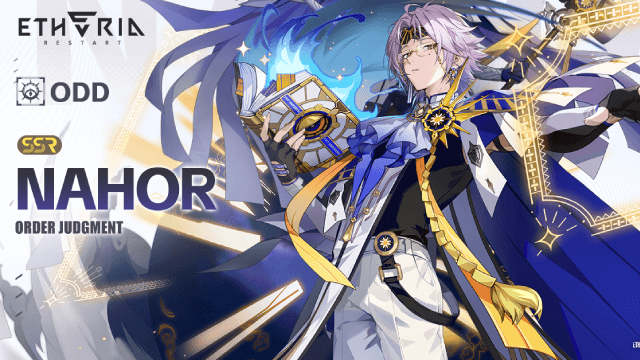
Etheria: Restart - Nahor's Path to Victory: Build and Strategy Guide
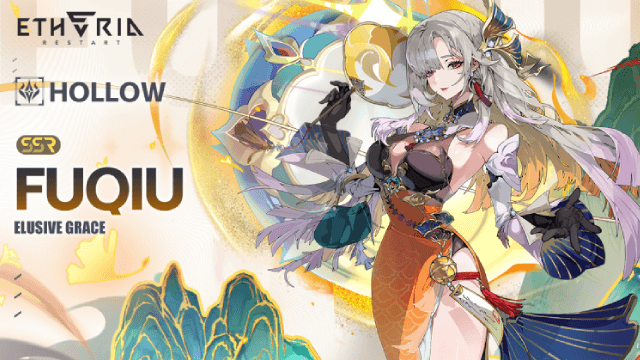
Etheria: Restart - Fuqiu Build Guide: Dominating with Turn Meter Control
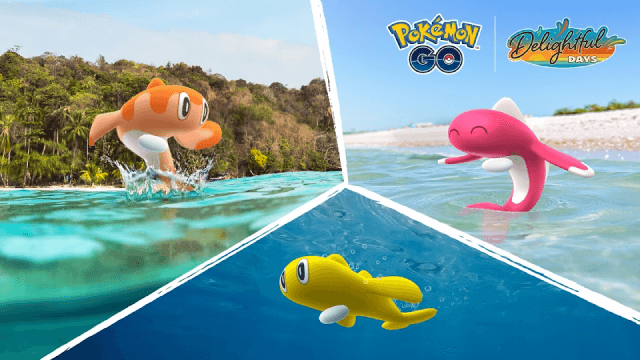
Pokémon Go Water Festival 2025: Exciting New Features and Pokémon Debuts
