Play Once Human on PC and Mac
Download Once Human on PC or Mac with MuMuPlayer, get a PC like gameplay along with smart control and high graphics performance.
MuMuPlayer, the top Android emulator for PC and Apple silicon Mac, delivers an optimal gaming experience with minimal RAM usage and high FPS. It also allows you to create multiple instances of the emulator and run several games simultaneously, thanks to its Multi-instance feature. Its advanced emulator features ensure smooth gameplay, even on low-end PCs.
Download and play Once Human on PC or Mac with MuMuPlayer and start enjoying your gaming experience now.
About the Game
Once Human is a multiplayer open-world survival game set in a post-apocalyptic world. Join forces with friends to fight for survival, construct your sanctuary, and conquer terrifying aberrations to unravel the truth behind the apocalypse. Do you still hold the answer to what it means to be human? SUPERNATURAL OPEN WORLD, STAKE YOUR CLAIM IN A WORLD GONE MAD An apocalyptic cosmic invasion has transformed our world into a twisted nightmare. All living beings, from animals to plants, have been contaminated by an extraterrestrial substance known as Stardust. As a "Meta-Human", uniquely bonded with this alien substance. With your heightened tolerance, you possess the power to not only survive but thrive in this devastating new reality. It's up to you to shape the future of humankind, whether you venture alone or forge alliances with fellow survivors. As the world crumbles, you are humanity's last hope. Now is the time to rise from the ashes and reclaim the old world. ELDRITCH HORRORS, CHALLENGE YOUR SURVIVAL INSTINCTS You wake up in a desolate wilderness and find yourself plagued by hunger and thirst. The fruits and water surrounding you emit an eerie blue glow, a sign of their contamination by Stardust. Consuming them not only poses a threat to your physical health but also to your sanity. Beware, for lurking in the shadows are even greater dangers awaiting their chance to devour you. In this world, you must remain vigilant and rely on every ounce of your instinct and resilience. MASSIVE GUILD BATTLE,PUT YOUR SKILLS AND COURAGE TO TEST You are never alone on your journey to uncover the truth behind the eldritch horrors. Join forces with others to face the unknown and fend off rivals. Engage in heart-pounding battles where tactics, teamwork, and instincts are the keys to victory. Collaborate with your teammates, pooling your expertise and resources to seize the dwindling supplies that will ensure your survival. FACE THE UNKNOWN, FIGHT FOR THE FUTURE OF HUMANITY Stardust transformed countless lives into unimaginable monstrosities, and these twisted abominations have engulfed every inch of our world. It is now our turn to become the predator; and the Deviations, the prey. FORGE YOUR BASE, UNLEASH YOUR CREATIVITY Build your sanctuary anywhere in the wilderness! Decorate your survivalist fortress however you like — a patio, a kitchen, and a garage — anything goes! Stash your hard-earned treasures behind walls and protect them with an arsenal of defensive weapons. Unleash your creativity and let your imagination run wild!
Emulator Features

With a smart button scheme and image recognition function, provide a more concise UI, and support custom button mapping to meet different needs.

Run multiple games independently at the same time, easily manage multiple accounts, play games while hanging.

Break through FPS limit, and enjoy a seamless gaming experience without lag and delay!

Get a 3-second startup with 52% less memory usage and 65% more stability.
How to Download and Play Once Human on PC and Mac
Installation Guide
① Download and install MuMuPlayer on your PC or Mac. It will identify automatically your current system and download the latest version.
② Start MuMuPlayer and complete Google sign-in to access the Play Store, or do it later.
③ Search Once Human in the Play Store.
④ Complete Google sign-in (if you skipped step 2) to install Once Human.
⑤ Once installation completes, click the Once Human icon on the home page to start the game.
⑥ Enjoy playing Once Human on your PC or Mac with MuMuPlayer.
Installation Guide
Recommended computer configuration
For Windows:4-core CPU, 4GB RAM, i5 OS, GTX950+ graphics card
For macOS: 4-core CPU, 4GB RAM
Recommended Android Device performance settings
Graphics renderer mode
Vulkan and DirectX both supported
Performance Settings
Recommended performance settings: 2 cores, 2GB. >>How to adjust performance settings
Recommended Android Device Display Settings
Resolution Settings
Go to Device Settings > Display > Resolution Settings to adjust your device's resolution as needed.
FPS Settings
MuMuPlayer supports up to 240 FPS. >>How to enable high FPS mode
Recommended to enable VT
Enabling VT will significantly improve emulator performance, reduce screen freezing, and make games run more smoothly. >>How to enable VT
Get more news, guides and redeem codes about Once Human
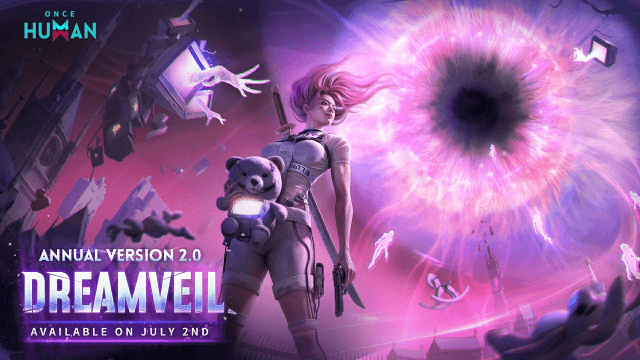
Once Human Version 2.0: Master Endless Dream Survival & New Class Synergies

Top Weapons Ranked: Once Human Mobile Tier List (April 2025)
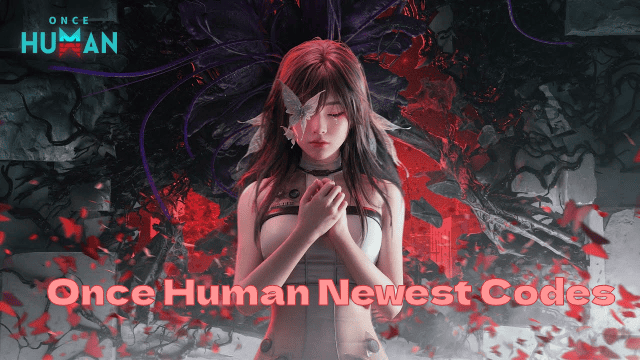
Once Human Mobile Newest Codes and how to redeem codes (April 2025)

Once Human Mobile launches on April 23 - Don't Miss Out!

How to play Once Human on PC & Mac with MuMuPlayer?

Once Human: Game introduction and Beginner Tips before you play

Get ready for Once Human official release and Pre-register now for rewards!

How to play Once Human on Mac with MuMuPlayer Pro