Play Squid Granny 2: Squid Game on PC or Mac
Download Squid Granny 2: Squid Game on PC or Mac with MuMuPlayer, get a PC like gameplay along with smart control and high graphics performance.
MuMuPlayer, the top Android emulator for PC and Apple silicon Mac, delivers an optimal gaming experience with minimal RAM usage and high FPS. It also allows you to create multiple instances of the emulator and run several games simultaneously, thanks to its Multi-instance feature. Its advanced emulator features ensure smooth gameplay, even on low-end PCs.
Download and play Squid Granny 2: Squid Game on PC or Mac with MuMuPlayer and start enjoying your gaming experience now.
If you want to have a scary time, play Squid Granny 2: Squid Game 2021 now and try to escape from the horror house Squid Granny 2: Horror game 2021 is the latest version of Squid Granny game with new features, beautiful graphics and scary sound You must find the escape route from the Squid Granny house, you will have to use all the tools that you have at your hand to complete the puzzle and unlock doors finding the key hidden somewhere in structure that will help you get out of here. Be quiet and careful because the Squid Granny hears everything. She set traps by herself for her unexpected guests. Squid Granny 2: Squid Game you have 5 days to get rid of this scary house and this horror. So you decided to find out what going on in Squid Granny 2: Squid Game 2021. Squid Granny is set in the Squid game for you to have a moment of fear. Key Features "Squid Granny 2: Squid Game": - Smooth and easy controls - Many new exciting features - Horror sound - 3D graphics - The best horror game 2021 - Scary Granny When you encounter Squid Granny, fear will make you die, run fast to find a way to escape and get out of this horror house fast. Good Luck For Squid Granny 2: Squid Game

With a smart button scheme and image recognition function, provide a more concise UI, and support custom button mapping to meet different needs.

Run multiple games independently at the same time, easily manage multiple accounts, play games while hanging.

Break through FPS limit, and enjoy a seamless gaming experience without lag and delay!

One-time recording of complex operations, just click once to free hands, automatically manage and run specific scripts.
Recommended Configuration for MuMuPlayer
Recommended computer configuration: 4-core CPU, 4GB RAM, i5 operating system, GTX950+ graphics card.
It is recommended to enable VT, which will significantly improve emulator performance, reduce screen freezing, and make games run more smoothly. >>How to enable VT
Recommended performance settings: 2 cores, 2GB. >>How to adjust performance settings
Emulator graphics rendering mode: Vulkan and DirectX both supported.
Installation Guide
① Download and install MuMuPlayer on your PC or Mac. It will identify automatically your current system and download the latest version.
② Start MuMuPlayer and complete Google sign-in to access the Play Store, or do it later.
③ Search Squid Granny 2: Squid Game in the Play Store.
④ Complete Google sign-in (if you skipped step 2) to install Squid Granny 2: Squid Game.
⑤ Once installation completes, click the Squid Granny 2: Squid Game icon on the home page to start the game.
⑥ Enjoy playing Squid Granny 2: Squid Game on your PC or Mac with MuMuPlayer.

The Best Cards from Pokémon TCG Pocket's Extradimensional Crisis Expansion

Top Monopoly Go Dice Strategies & Event Tips for Faster Progress
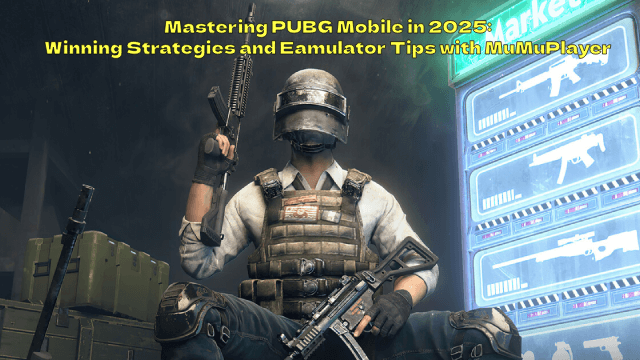
Mastering PUBG Mobile in 2025: Winning Strategies and Emulator Tips with MuMuPlayer

Clash Royale 2025 New Winning Meta Strategies

Clash Royale Season 58 (May 2025) Update Guide: New Cards, Balance Changes & Pro Tips
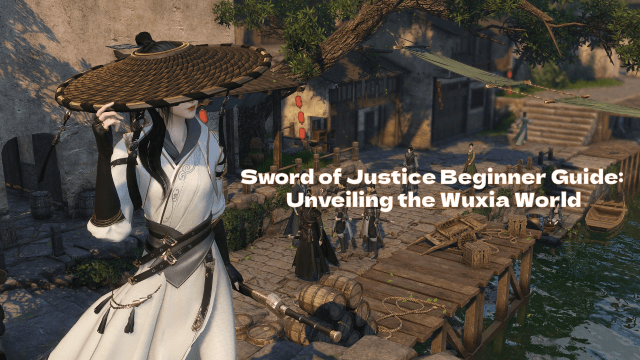
Sword of Justice Beginner Guide: Unveiling the Wuxia World
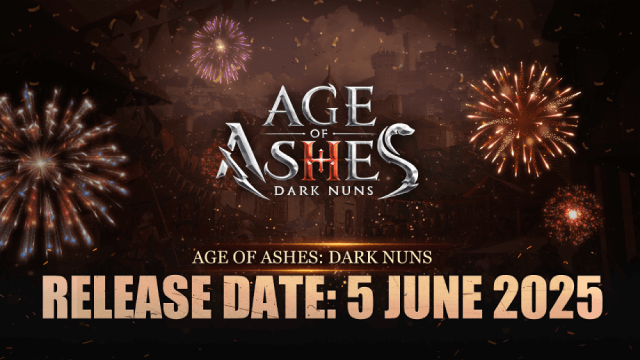
Age of Ashes: Dark Nuns Beginner Guide - Essential Tips to Dominate the Darkness
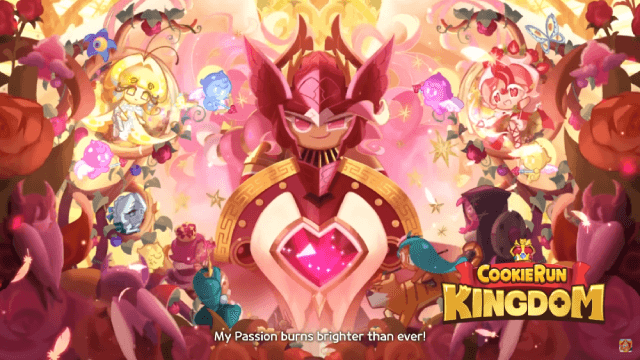
Cookie Run: Kingdom Version 6.5 Update Preview - Exclusive Sneak Peak
