Play Ultraman: Legend of Heroes on PC or Mac
Download Ultraman: Legend of Heroes on PC or Mac with MuMuPlayer, get a PC like gameplay along with smart control and high graphics performance.
MuMuPlayer, the top Android emulator for PC and Apple silicon Mac, delivers an optimal gaming experience with minimal RAM usage and high FPS. It also allows you to create multiple instances of the emulator and run several games simultaneously, thanks to its Multi-instance feature. Its advanced emulator features ensure smooth gameplay, even on low-end PCs.
Download and play Ultraman: Legend of Heroes on PC or Mac with MuMuPlayer and start enjoying your gaming experience now.
----- All Ultraman and the Monsters already in the game ----- -Super popular and classic like Ultraman Geed, Orb, Zero, Legend, Ginga, Tiga, X, Belial, Dyna, Cosmos, Justice, Nexus, Noa, Mebius, Victory and so on; -Star monsters and powerful opponents such as Zogu, Golza, Dark Zagi, Zetton, Gomora, Juggler, Tyrant, Red King, King Joe, Maga Orochi, Renki, Chimeraberus , Darklops Zero, Kyrieloid and so on; -Mirror Knight, Glen Fire, Jean-Bot and other members of the Zero Guard. Official authorized Fully restored classic “Ultraman Legend of Heroes" is an 3D action mobile game based on the classic national fantasy tokusatsu "Ultraman" series, officially authorized by Tsuburaya Productions Co., Ltd. Classic and legendary ultraman come together, each character model, action, skill and dubbing, strictly follow the classic scene perfect restoration. Allowing you to experience the original Ultraman plot, while showing you a true grandeur Ultra World, let you be in it and be excited. Ultra Brothers Assembly Guild Collaboration After the game reaches a certain level, the arena PVP system will be unlocked. The arena battle is no longer a simple duel. Instead, it is a free combination. Players are no longer limited to role battles. The new rotation system, various powerful and different Ultraman heroes allow you to get more different match, giving you unlimited possibilities, forming your own Ultra team, uniting allied friends, sweeping all opponents, and winning the final victory! Cosmic Prison Copy Wanted Monsters at Escape The Cosmic Prison detaining the demons who harm the world. However, there are many devious King Demon, and they are scattered throughout the universe. In order to catch them, the prison issued wanted posters every day, calling on the heroes to bring them to justice. Complete daily missions and obtain precious monster map Cards from the prison. Cards can be synthesized and loaded in the Technology Bureau, giving your Ultraman more power! As a child, you needed Ultraman to awaken your heroic dreams; now, Ultraman needs you to command battle to save the earth! You are also a hero worthy of praise! If you have any questions about the game, please send an email to support@myjoymore.com Youtube channel:www.youtube.com/channel/UC2m6ATzlLZJln5obECk5Pig Come see which friends are playing this game https://www.facebook.com/Ultraman-Legend-of-Heroes-109474247348762/

With a smart button scheme and image recognition function, provide a more concise UI, and support custom button mapping to meet different needs.

Run multiple games independently at the same time, easily manage multiple accounts, play games while hanging.

Break through FPS limit, and enjoy a seamless gaming experience without lag and delay!

One-time recording of complex operations, just click once to free hands, automatically manage and run specific scripts.
Recommended Configuration for MuMuPlayer
Recommended computer configuration: 4-core CPU, 4GB RAM, i5 operating system, GTX950+ graphics card.
It is recommended to enable VT, which will significantly improve emulator performance, reduce screen freezing, and make games run more smoothly. >>How to enable VT
Recommended performance settings: 2 cores, 2GB. >>How to adjust performance settings
Emulator graphics rendering mode: Vulkan and DirectX both supported.
Installation Guide
① Download and install MuMuPlayer on your PC or Mac. It will identify automatically your current system and download the latest version.
② Start MuMuPlayer and complete Google sign-in to access the Play Store, or do it later.
③ Search Ultraman: Legend of Heroes in the Play Store.
④ Complete Google sign-in (if you skipped step 2) to install Ultraman: Legend of Heroes.
⑤ Once installation completes, click the Ultraman: Legend of Heroes icon on the home page to start the game.
⑥ Enjoy playing Ultraman: Legend of Heroes on your PC or Mac with MuMuPlayer.

Ragnarok V: Returns Gift Codes – Latest Working Codes And How to Redeem (August 2025)

Battlegrounds Mobile India - Transformers Speed Drift Spin Guide

Battlegrounds Mobile India - Transformers Prize Path Event Guide

GLOBALLY SYNCED VERSION OF REVERSE:1999 X ASSASSIN'S CREED® COLLABORATION VERSION AVAILABLE NOW

Pokemon TCG Pocket - Wisdom of sea and sky Booster Pack Guide

Clash Royale Merge Tactics Tier List

How to play Love and Deepspace on PC with MuMuPlayer
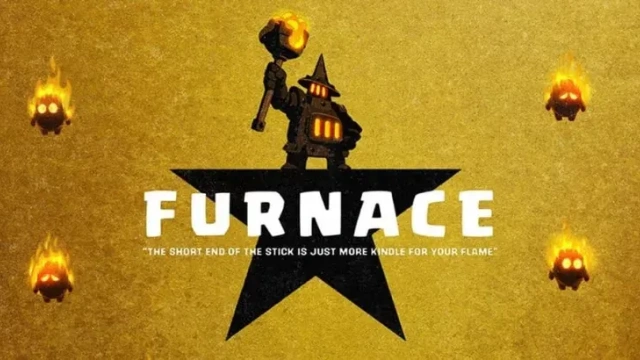
Clash Royale Reworked Furnace Guide - New Mechanics, Deck Combos and Counters
