Play Fishing Life: Idle Tycoon on PC or Mac
Download Fishing Life: Idle Tycoon on PC or Mac with MuMuPlayer, get a PC like gameplay along with smart control and high graphics performance.
MuMuPlayer, the top Android emulator for PC and Apple silicon Mac, delivers an optimal gaming experience with minimal RAM usage and high FPS. It also allows you to create multiple instances of the emulator and run several games simultaneously, thanks to its Multi-instance feature. Its advanced emulator features ensure smooth gameplay, even on low-end PCs.
Download and play Fishing Life: Idle Tycoon on PC or Mac with MuMuPlayer and start enjoying your gaming experience now.
Drive your boat to various sea areas and challenge different rare fishes. You can start fishing when your boat is close to the fish. But you should also pay attention to doing what you can. If you rashly challenge the big fish, it will capsize. You can modify your fishing boat, such as speeding up the fishing speed or making the fishing boat stronger, thereby helping you catch larger fish! Gameplay: 1. Sliding the screen to control the movement of the fishing boat 2. When the fish enters a certain range of the fishing boat, they start fishing 3. Upgrade your fishing boat level to unlock more mysterious areas

With a smart button scheme and image recognition function, provide a more concise UI, and support custom button mapping to meet different needs.

Run multiple games independently at the same time, easily manage multiple accounts, play games while hanging.

Break through FPS limit, and enjoy a seamless gaming experience without lag and delay!

One-time recording of complex operations, just click once to free hands, automatically manage and run specific scripts.
Recommended Configuration for MuMuPlayer
Recommended computer configuration: 4-core CPU, 4GB RAM, i5 operating system, GTX950+ graphics card.
It is recommended to enable VT, which will significantly improve emulator performance, reduce screen freezing, and make games run more smoothly. >>How to enable VT
Recommended performance settings: 2 cores, 2GB. >>How to adjust performance settings
Emulator graphics rendering mode: Vulkan and DirectX both supported.
Installation Guide
① Download and install MuMuPlayer on your PC or Mac. It will identify automatically your current system and download the latest version.
② Start MuMuPlayer and complete Google sign-in to access the Play Store, or do it later.
③ Search Fishing Life: Idle Tycoon in the Play Store.
④ Complete Google sign-in (if you skipped step 2) to install Fishing Life: Idle Tycoon.
⑤ Once installation completes, click the Fishing Life: Idle Tycoon icon on the home page to start the game.
⑥ Enjoy playing Fishing Life: Idle Tycoon on your PC or Mac with MuMuPlayer.

Space Squad Survival: Comprehensive Beginner Guide to Conquer the Cosmos

Pokémon GO Fest 2025: Instrumental Wonders and Phantom Ruins Events Guide

Sword of Justice: Unlock Release Date and Pre-Register Details Inside
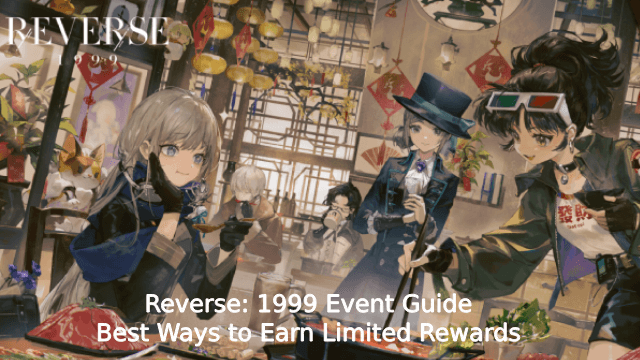
Reverse: 1999 Event Guide – Best Ways to Earn Limited Rewards
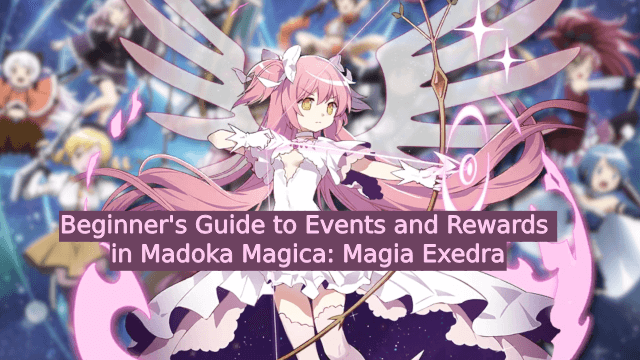
Beginner's Guide to Events and Rewards in Madoka Magica: Magia Exedra

Mobile Legends Starlight Pass June 2025: Gord Skin, Rewards, and Exclusive Perks

What's Coming in the New Free Fire Season Update? (OB44 – May 2025)
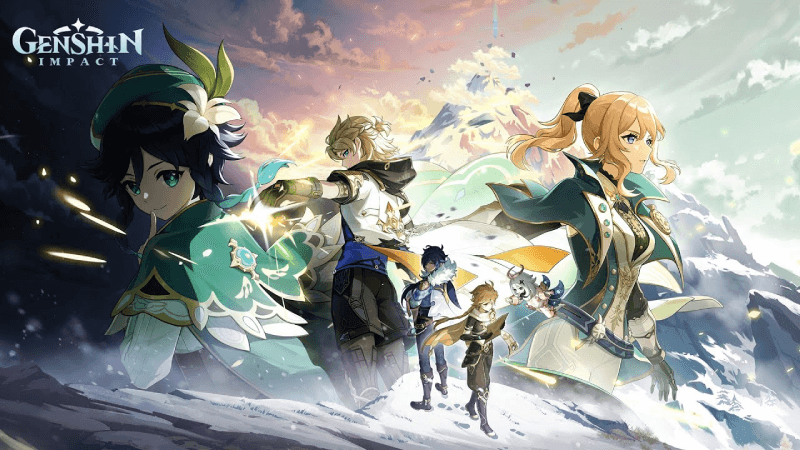
New Genshin Impact Event Guide – All Official Rewards & Events in Version 5.6
