Play Paper Boy Race: Run & Rush 3D on PC or Mac
Download Paper Boy Race: Run & Rush 3D on PC or Mac with MuMuPlayer, get a PC like gameplay along with smart control and high graphics performance.
MuMuPlayer, the top Android emulator for PC and Apple silicon Mac, delivers an optimal gaming experience with minimal RAM usage and high FPS. It also allows you to create multiple instances of the emulator and run several games simultaneously, thanks to its Multi-instance feature. Its advanced emulator features ensure smooth gameplay, even on low-end PCs.
Download and play Paper Boy Race: Run & Rush 3D on PC or Mac with MuMuPlayer and start enjoying your gaming experience now.
This running game is one of the most popular and extremely competitive. It invites you to go level by level to win each race with obstacles and get the title of the fastest delivery man ever! 🚴♂️ Your goal is to deliver papers📰while driving at crazy speed. 😬 So grab your bike and drive ahead! Collect all coins, deliver random stuff, get upgrades, and show the city thugs who’s the boss 😎 The game features excellent graphics, solid mechanics, cute characters, and regular content updates. You would never think a player could have so much fun spending hours—this is a really long running game!—simulating the life of an ordinary delivery man. But this is an extraordinary 3d run stimulator that is oddly and undeniably compelling! It’s shocking how addictive it is—you won’t put your phone aside until papers are delivered, levels are completed, all rewards are gained, and all coins are in your pockets. In this papers delivery game, you are not just a paperboy— you are a furious street racer😎. Drive as fast as you can, dodging trains🚆 and jumping over cars 🚘 on your motorcycle. Rush through cities at top speed! 🚀 Do stunts and earn coins to buy new bikes and cool outfits. Try this 3d run game, and we promise you’ll become hooked on it for hours. 🤪🕹️ FEATURES: ⭐Fast-paced delivery game 🛵 Race as fast as you can across streets, from east to west, overcoming an array of city threats, to deliver everything in time! ⭐Extreme race 💨 through an obstacle course. Prove your driving skills and feel the sense of satisfaction and discovery after completing new levels! ⭐Lots of unique levels ✨ You will be seriously challenged, but you have strong driving skills and the fastest bike to be number one in this fascinating runner game! ⭐Fun race 3d gameplay. So simple and intuitive, this bike racing game will become your favorite time-killer! Play anywhere, anytime to relax and forget all your worries! ⭐Daily missions for a reckless speed racer 😜 A true gamer knows no limits. Improve your riding skills to beat your competitors and impress citizens with your speed! ⭐Various vehicles: from an agile skateboard 🛹 to a powerful motorcycle 🏍️ Try them all and speed up—no one likes to wait in a busy city. Win the title of the fastest delivery man and become a bike racing games hero! City runner games brought to a whole new level 🤩🎮 Get ready to take up a risky speed challenge. Download this delivery game now and be the first bike rider to beat all the levels. 🏆

With a smart button scheme and image recognition function, provide a more concise UI, and support custom button mapping to meet different needs.

Run multiple games independently at the same time, easily manage multiple accounts, play games while hanging.

Break through FPS limit, and enjoy a seamless gaming experience without lag and delay!

One-time recording of complex operations, just click once to free hands, automatically manage and run specific scripts.
Recommended Configuration for MuMuPlayer
Recommended computer configuration: 4-core CPU, 4GB RAM, i5 operating system, GTX950+ graphics card.
It is recommended to enable VT, which will significantly improve emulator performance, reduce screen freezing, and make games run more smoothly. >>How to enable VT
Recommended performance settings: 2 cores, 2GB. >>How to adjust performance settings
Emulator graphics rendering mode: Vulkan and DirectX both supported.
Installation Guide
① Download and install MuMuPlayer on your PC or Mac. It will identify automatically your current system and download the latest version.
② Start MuMuPlayer and complete Google sign-in to access the Play Store, or do it later.
③ Search Paper Boy Race: Run & Rush 3D in the Play Store.
④ Complete Google sign-in (if you skipped step 2) to install Paper Boy Race: Run & Rush 3D.
⑤ Once installation completes, click the Paper Boy Race: Run & Rush 3D icon on the home page to start the game.
⑥ Enjoy playing Paper Boy Race: Run & Rush 3D on your PC or Mac with MuMuPlayer.

Space Squad Survival: Comprehensive Beginner Guide to Conquer the Cosmos

Pokémon GO Fest 2025: Instrumental Wonders and Phantom Ruins Events Guide

Sword of Justice: Unlock Release Date and Pre-Register Details Inside
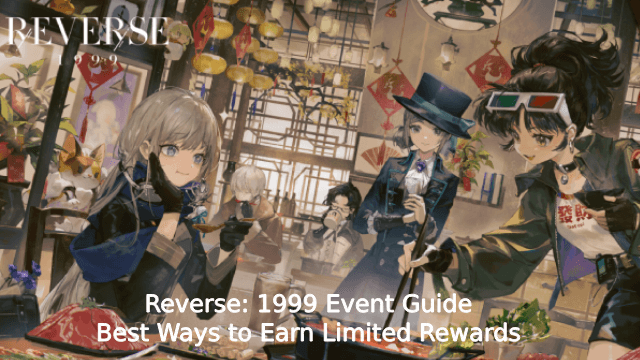
Reverse: 1999 Event Guide – Best Ways to Earn Limited Rewards
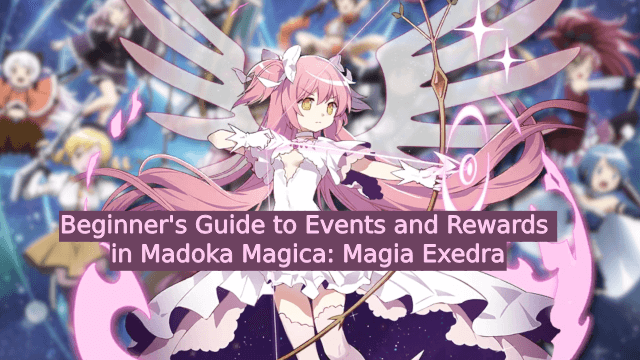
Beginner's Guide to Events and Rewards in Madoka Magica: Magia Exedra

Mobile Legends Starlight Pass June 2025: Gord Skin, Rewards, and Exclusive Perks

What's Coming in the New Free Fire Season Update? (OB44 – May 2025)
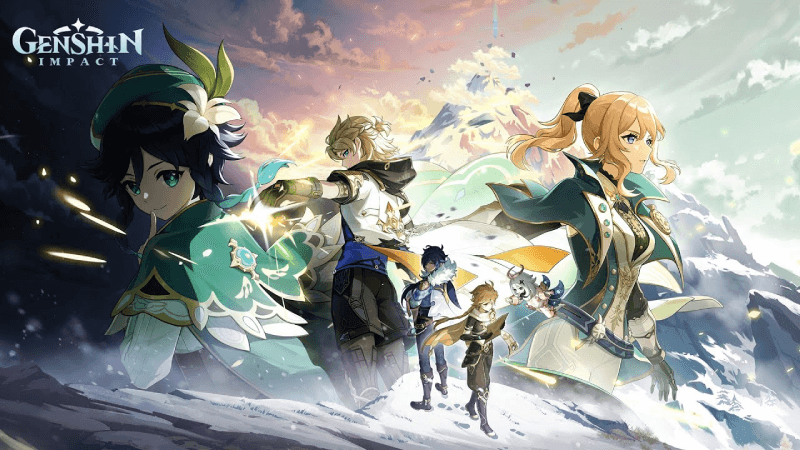
New Genshin Impact Event Guide – All Official Rewards & Events in Version 5.6
