Play Live Miner Token Crypto Faucet on PC or Mac
Download Live Miner Token Crypto Faucet on PC or Mac with MuMuPlayer, get a PC like gameplay along with smart control and high graphics performance.
MuMuPlayer, the top Android emulator for PC and Apple silicon Mac, delivers an optimal gaming experience with minimal RAM usage and high FPS. It also allows you to create multiple instances of the emulator and run several games simultaneously, thanks to its Multi-instance feature. Its advanced emulator features ensure smooth gameplay, even on low-end PCs.
Download and play Live Miner Token Crypto Faucet on PC or Mac with MuMuPlayer and start enjoying your gaming experience now.
Earn cryptocurrency for REAL with the cloud Crypto Miner and the Crypto Faucet, for FREE, but, be ADVISED: it takes time, effort and discipline to withdraw a meaningful amount of Live Miner Token (LMT). There is a REAL project behind and well, most games give away virtual goods worth nothing, this one it will remain in your crypto wallet! You can now enter the world of cryptocurrencies without the need of mining, only by playing with your smartphone thanks to the WoH (Work of Human), we invented it! We believe that spending your money on mining equipment or risking your own assets to have cryptocurrency it’s not completely fair. There is a LIMITED supply of LMT and we are at the VERY BEGINNING of the project, we know it's not Bitcoin (BTC) or Ethereum (ETH), but it's worth a shot! How to earn crypto with the app? * Collect your tokens regularly from the Crypto Faucet, it’s always sinking! * Draw strokes in the canvas of the cloud Crypto Miner, if your image’s code matches a pattern you get a reward * Get a % of all your referred friends’ withdrawals * Spin the wheel and get direct rewards, or sometimes nothing at all! * Interact with other users success and get a bonus reward * Once in a while, with events and contest we celebrate at the community We are always adding new features and improvements (a ledger and a bank are coming!). What does the app do? * NOT mining, our servers do the job (pure cloud mining) * NOT draining your battery * NOT running processes in background * NOT using your CPU or Memory more than any other regular app * NOT checking your location or asking for private data * NOT requesting permissions on almost everything * NOT display ads in exchange of nothing We also don’t send too many notifications or emails. What is LMT? The LMT is a crypto-token created through the Tron Network (TRX), which legit like the Bitcoin (BTC) or the Ethereum (ETH) one: Public Smart Contract: https://tronscan.io/#/token20/TS1TdubREirrGFMhHPxg9VhqrfPmCb1yRQ And the current LMT pricing: https://sunswap.com/#/scan/detail/trx/TS1TdubREirrGFMhHPxg9VhqrfPmCb1yRQ How do I get my crypto to my wallet? After you reach the minimum withdrawal amount (200 LMT), your balance is eligible to be transferred to your private wallet, just leave your address in the app. Withdrawals are done within 3 days and the activity is always checked by a human. As all the transfers are public, you can see by yourself how users are doing. We are a community: Be STRATEGIC, PATIENT, and RIGOROUS, it’s not an easy challenge. We’ve observed that most disciplined users with a daily habit and a goal make 4 times more tokens than users who spend lots of hours at the beginning. * TIP: The difficulty is dynamic and depends on the global activity, there are better and worse moments during the day. Be FAIR, we have automatic and manual anti-cheating rules we check on every withdrawal. Be PROACTIVE, join our Telegram and have fun with us: make your suggestions, discover crypto tricks, check the token’s price and learn new strategies to earn more tokens. And, above all, ENJOY the path, most users say it’s a relaxing app, if you are not enjoying it, consider taking a break, you’re welcome anytime. We take LiveMinerToken very serious and there is a project behind, check out our Whitepaper: https://drive.google.com/file/d/1KDyrerxzTLoePS5FDhL93B4lIydANAOm/view Please, REMEMBER: No application will make you rich and never quit your main source of income. This is just a way to earn a few cryptocurrencies that one day, may or may not have a high value.

With a smart button scheme and image recognition function, provide a more concise UI, and support custom button mapping to meet different needs.

Run multiple games independently at the same time, easily manage multiple accounts, play games while hanging.

Break through FPS limit, and enjoy a seamless gaming experience without lag and delay!

One-time recording of complex operations, just click once to free hands, automatically manage and run specific scripts.
Recommended Configuration for MuMuPlayer
Recommended computer configuration: 4-core CPU, 4GB RAM, i5 operating system, GTX950+ graphics card.
It is recommended to enable VT, which will significantly improve emulator performance, reduce screen freezing, and make games run more smoothly. >>How to enable VT
Recommended performance settings: 2 cores, 2GB. >>How to adjust performance settings
Emulator graphics rendering mode: Vulkan and DirectX both supported.
Installation Guide
① Download and install MuMuPlayer on your PC or Mac. It will identify automatically your current system and download the latest version.
② Start MuMuPlayer and complete Google sign-in to access the Play Store, or do it later.
③ Search Live Miner Token Crypto Faucet in the Play Store.
④ Complete Google sign-in (if you skipped step 2) to install Live Miner Token Crypto Faucet.
⑤ Once installation completes, click the Live Miner Token Crypto Faucet icon on the home page to start the game.
⑥ Enjoy playing Live Miner Token Crypto Faucet on your PC or Mac with MuMuPlayer.

Azur Promilia Release Date Reveals: Anticipation Builds as Launch Nears

Riftbusters Release Date Leaks: Prepare for Chaotic Co-Op Action on Mobile

Cookie Run: Kingdom Lemon Cookie Toppings Build Guide – Best Tarts & Beascuit Setup

Mobile Legends x SpongeBob Collaboration: Exciting Details Inside!
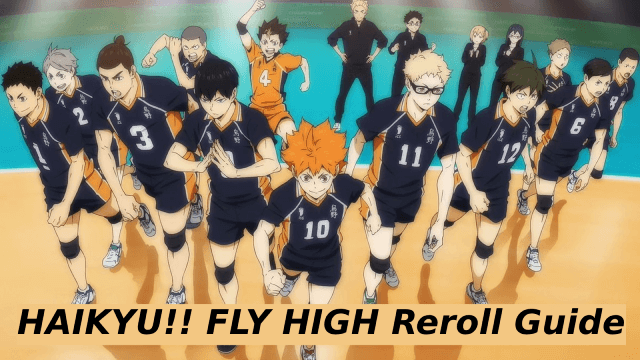
HAIKYU!! FLY HIGH Reroll Guide: How to Get the Best Start
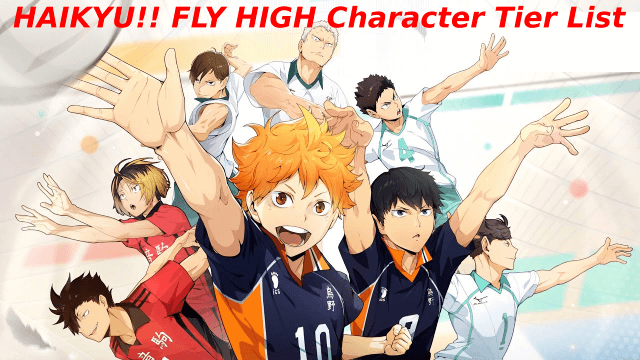
HAIKYU!! FLY HIGH Character Tier List: Top Characters for Your Team

HAIKYU!! FLY HIGH Global Release Date: July 31, 2025 – Join the Excitement!

Surviving The Bee Swarm Event In Roblox Grow A Garden - Tips And Tricks To Survive The Ordeal
