Play PJ Masks™: Moonlight Heroes on PC or Mac
Download PJ Masks™: Moonlight Heroes on PC or Mac with MuMuPlayer, get a PC like gameplay along with smart control and high graphics performance.
MuMuPlayer, the top Android emulator for PC and Apple silicon Mac, delivers an optimal gaming experience with minimal RAM usage and high FPS. It also allows you to create multiple instances of the emulator and run several games simultaneously, thanks to its Multi-instance feature. Its advanced emulator features ensure smooth gameplay, even on low-end PCs.
Download and play PJ Masks™: Moonlight Heroes on PC or Mac with MuMuPlayer and start enjoying your gaming experience now.
Choose your favorite hero character to play with, and journey across the moonlit rooftops and through the night, collecting as many orbs as you can. But beware of those pesky villains, they’re up to mischief again! The PJ Masks are on their way, into the night to save the day! FEATURES • The app has 21 levels that are free to play, and additional content can be bought via the Shop in the app. • Collectable orbs - collect orbs to add to your final score. • Gold amulets - pick up gold amulets along the way to boost your final score. Make sure you keep your eyes out for them because they’re hard to find! • Hazards - dodge the obstacles the villains are throwing in their way! CHARACTER POWERUPS Collect the colored amulets and trigger the heroes’ superpowers: • Catboy – ability to jump higher • Owlette – ability to see hidden orbs • Gekko – ability to smash through obstacles SAFE AND AGE APPROPRIATE Trusted by millions of families across the globe, PJ Masks: Moonlight Heroes gives parents peace of mind with: • Age-appropriate content tailored for preschoolers • A safe and secure environment, with no third-party advertising • May contain promotional content about other PJ Masks related products and eOne’s preschool shows. • Advertising in the app can be disabled at any point by purchasing additional content in the shop section. • Parental gate to stop your little ones making unauthorised purchases. PJ MASKS PJ Masks is a big favorite with families all around the world. Together the trio of heroes – Catboy, Owlette, and Gekko – embark on action-packed adventures, solving mysteries and learning valuable lessons along the way. Watch out nighttime baddies – the PJ Masks are on their way, into the night to save the day! ABOUT Entertainment One Entertainment One (eOne) is a market leader in the creation, distribution, and marketing of award-winning kids' content that connects with families around the world. Inspiring smiles with the world's most beloved characters, from Peppa Pig to PJ Masks, eOne takes dynamic brands all the way from screens to stores. SUPPORT For the best performance, we recommend Android 5 and above CONTACT US Feedback or questions? We'd love to hear from you. Email us at support@pjmasks.com MORE INFORMATION Privacy Policy: https://www.pjmasks.co.uk/privacy-policy Terms of Use: https://www.pjmasks.co.uk/terms-and-conditions/ More Information: https://www.pjmasks.co.uk/apps/

With a smart button scheme and image recognition function, provide a more concise UI, and support custom button mapping to meet different needs.

Run multiple games independently at the same time, easily manage multiple accounts, play games while hanging.

Break through FPS limit, and enjoy a seamless gaming experience without lag and delay!

One-time recording of complex operations, just click once to free hands, automatically manage and run specific scripts.
Recommended Configuration for MuMuPlayer
Recommended computer configuration: 4-core CPU, 4GB RAM, i5 operating system, GTX950+ graphics card.
It is recommended to enable VT, which will significantly improve emulator performance, reduce screen freezing, and make games run more smoothly. >>How to enable VT
Recommended performance settings: 2 cores, 2GB. >>How to adjust performance settings
Emulator graphics rendering mode: Vulkan and DirectX both supported.
Installation Guide
① Download and install MuMuPlayer on your PC or Mac. It will identify automatically your current system and download the latest version.
② Start MuMuPlayer and complete Google sign-in to access the Play Store, or do it later.
③ Search PJ Masks™: Moonlight Heroes in the Play Store.
④ Complete Google sign-in (if you skipped step 2) to install PJ Masks™: Moonlight Heroes.
⑤ Once installation completes, click the PJ Masks™: Moonlight Heroes icon on the home page to start the game.
⑥ Enjoy playing PJ Masks™: Moonlight Heroes on your PC or Mac with MuMuPlayer.
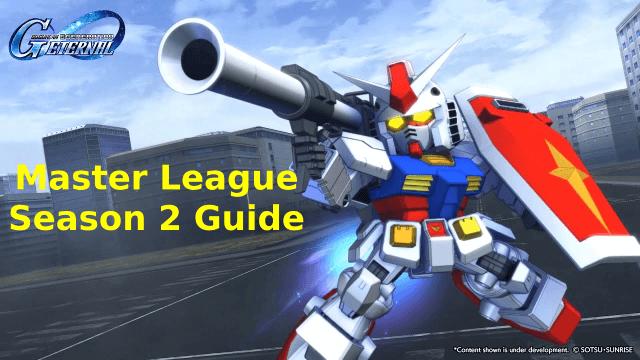
SD Gundam G Generation ETERNAL Master League Season 2 Guide – Win & Earn Rewards!
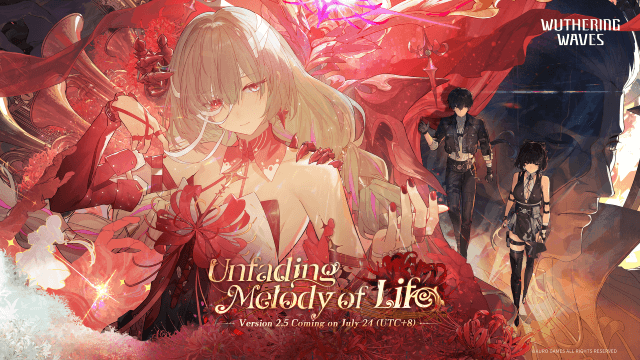
Wuthering Waves Version 2.5 "Unfading Melody of Life" Update: New Resonator, Story Content, and Gameplay Enhancements

Blue Protocol: Star Resonance Release Date – Latest News & Beta Updates
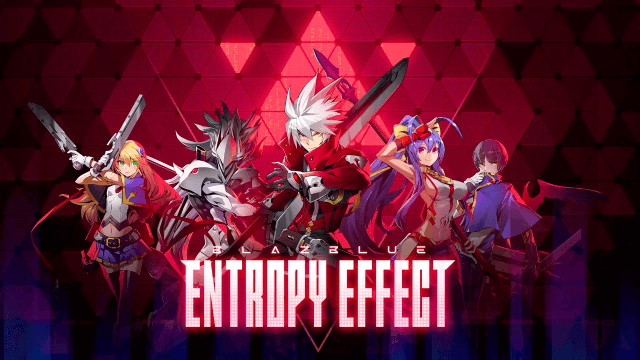
BlazBlue Entropy Effect Beginner's Guide - Character Unlocks, Combat Tips & True Ending
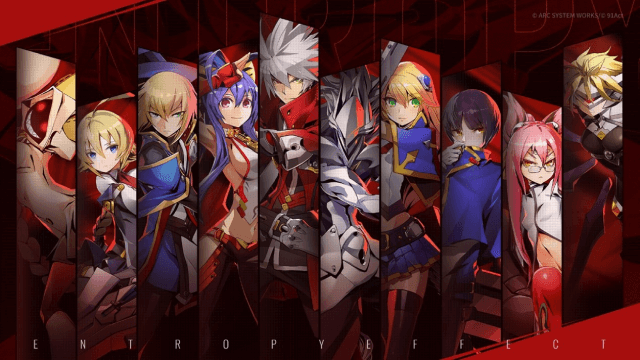
BlazBlue Entropy Effect Tier List: All Playable Characters Ranked

Tiles Survive! Beginner's Guide: Essential Tips and Strategies

Pokémon Unite 4th Anniversary: An Extravagant Celebration Underway!
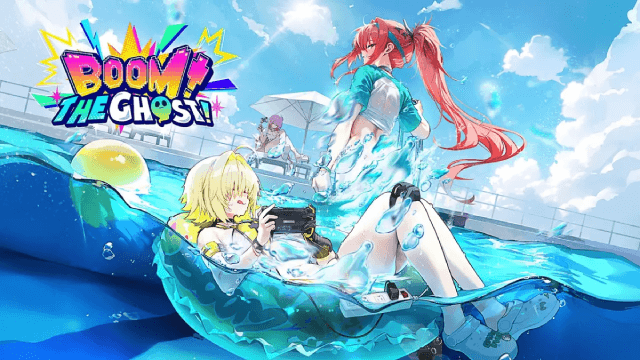
Goddess of Victory: NIKKE Summer 2025 Boom the Ghost Update with Haunting New Content
