Play Robux Calc 2021 Generator on PC or Mac
Download Robux Calc 2021 Generator on PC or Mac with MuMuPlayer, get a PC like gameplay along with smart control and high graphics performance.
MuMuPlayer, the top Android emulator for PC and Apple silicon Mac, delivers an optimal gaming experience with minimal RAM usage and high FPS. It also allows you to create multiple instances of the emulator and run several games simultaneously, thanks to its Multi-instance feature. Its advanced emulator features ensure smooth gameplay, even on low-end PCs.
Download and play Robux Calc 2021 Generator on PC or Mac with MuMuPlayer and start enjoying your gaming experience now.
With up to 💰2,000,000 free spins daily you can win roblux giveaway every day! This is the top game for fans of Robux (aka RBX or rblx)! Come in and get free Robux! Whatever you want to count your robux or to count free skins and gears everything you need you'll find it in Spin Generator - Free Robux Real Roblominer. Game Features: 🏆 Easy to use robux spin wheel 🏆 Free robux Quiz! 🏅 Calculator for Robux skin 🏆 No Human verification or whatever 🏆 Invite Friends to Download And Have x2 Chance of Winning REWARDS. No Human verification or whatever - For everyone who visited our app page - we are NOT a free Roblox app and we do not develop games in Roblox studios! We just make your favorite casual games that you can use as a robux generator(No Roblox hacking!) Fetch rewards, join our group and you will learn how to get Robux for free.Also do not forget about quiz for robux earn free robux! This will help you quickly buy new Roblox skins on the Roblox Gaming Platform! . DISCLAIMER: This App is an unofficial game, it is not authorized or created by the creator of the game.

With a smart button scheme and image recognition function, provide a more concise UI, and support custom button mapping to meet different needs.

Run multiple games independently at the same time, easily manage multiple accounts, play games while hanging.

Break through FPS limit, and enjoy a seamless gaming experience without lag and delay!

One-time recording of complex operations, just click once to free hands, automatically manage and run specific scripts.
Recommended Configuration for MuMuPlayer
Recommended computer configuration: 4-core CPU, 4GB RAM, i5 operating system, GTX950+ graphics card.
It is recommended to enable VT, which will significantly improve emulator performance, reduce screen freezing, and make games run more smoothly. >>How to enable VT
Recommended performance settings: 2 cores, 2GB. >>How to adjust performance settings
Emulator graphics rendering mode: Vulkan and DirectX both supported.
Installation Guide
① Download and install MuMuPlayer on your PC or Mac. It will identify automatically your current system and download the latest version.
② Start MuMuPlayer and complete Google sign-in to access the Play Store, or do it later.
③ Search Robux Calc 2021 Generator in the Play Store.
④ Complete Google sign-in (if you skipped step 2) to install Robux Calc 2021 Generator.
⑤ Once installation completes, click the Robux Calc 2021 Generator icon on the home page to start the game.
⑥ Enjoy playing Robux Calc 2021 Generator on your PC or Mac with MuMuPlayer.

Mastra: Battle Arena Open Beta Launches in Southeast Asia: Everything You Should Know
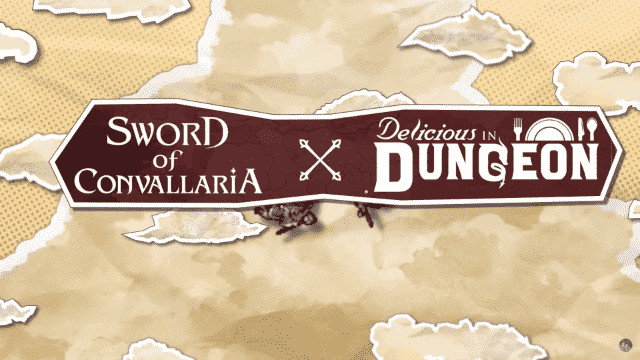
Sword of Convallaria x Delicious in Dungeon Collaboration Event Announced

Beginners guide to level up faster in Silkroad Origin Mobile

Free Fire: Rin Yagami - Complete Guide

Clash Royale Spirit Empress Complete Guide - Stats, Decks and more

Dream and Lethe Record Character Tier List

Beginner's Guide to Dream and Lethe Record

Madoka Magica Magia Exedra Introduces New Link Raid Co-op Mode
