Play Temp Mail on PC or Mac
Download Temp Mail on PC or Mac with MuMuPlayer, get a PC like gameplay along with smart control and high graphics performance.
MuMuPlayer, the top Android emulator for PC and Apple silicon Mac, delivers an optimal gaming experience with minimal RAM usage and high FPS. It also allows you to create multiple instances of the emulator and run several games simultaneously, thanks to its Multi-instance feature. Its advanced emulator features ensure smooth gameplay, even on low-end PCs.
Download and play Temp Mail on PC or Mac with MuMuPlayer and start enjoying your gaming experience now.
Using Temp-Mail app, you can instantly generate disposable temporary email address and immediately receive emails, including photos or any other attachments. Forget about revealing your real email to everyone. It causes endless spam, advertising mailings, email hacking, and phishing attempts. Keep your real inbox clean and secure. Temp Mail provides a temporary, anonymous, free, disposable email address in 10minute mail style. Why use Temp-Mail? ● Hide yourself from spam ● No registration is required ● Generate temporary disposable email ● Protect your privacy and anonymity by not allowing spam in your personal inbox ● Receive multiple or single attachment(s) which can be downloaded from email ● Multi-language ● Emails are constantly being securely deleted forever With Temp-Mail app, you can : ● Generate a new email address instantly ● Copy to clipboard or using QR-code ● Receive emails and attachments automatically ● Get push notification of new emails ● Read incoming emails, including attachments ● Download sources (EML), including attachments ● Quickly delete and/or generate new email addresses Access Extra features with Premium : ● Custom email names ● Multiple mailboxes ● In-app emails view ● Premium domains ● Extended email storage ● Premium support ● No ads If you choose to purchase Temp-Mail Premium, payment will be charged to your Google account, and your account will be charged for renewal within 24-hours prior to the end of the current period. Auto-renewal may be turned off at any time by going to your settings in the Google play Store after purchase. Premium subscription prices can depend on user country, you can see exact terms and prices clearly on purchase screen. Any unused portion of a free trial period will be forfeited when you purchase a subscription. All personal data are kept according to privacy policy, terms of service and available here: https://temp-mail.org/privacy-policy-app https://temp-mail.org/terms-of-service-app Temp-Mail in the press: Our service was mentioned a lot in various publications, youtube videos and social media posts. "Dealing with spam flooding your inbox can be stressful, and you have better things to do than go through and delete them." - Entrepreneur.com "It’s a great way of maintaining some anonymity and keeping your main email free from phishers, scammers, and dodgy data buyers." - TheNextWeb.com "The iOS app gives you a temporary e-mail address so that your 'real' inbox stays clean. This makes it an ideal solution for dealing with newsletters, bots and questionable websites"- Iphoned.nl "However, the more secure method is to take advantage of the Temp Email app. With this app, it will generate a temporary email address that isn't associated with you or your personal information. With this app, you will receive any emails sent to this email address such as any account verifications or confirmation codes." - Gadgethacks.com --- Please note: You cannot send email using this app, only receive. Moreover, our free service handling a couple millions emails per hour. Therefore, we are not able to store emails more than 1-2 hours and the domains may be the subject for change. Do not use temporary emails for registering important accounts or receiving sensitive data. We have no ability to restore emails or domains once removed. Please send us any suggestions or inquiries to : support@temp-mail.org

With a smart button scheme and image recognition function, provide a more concise UI, and support custom button mapping to meet different needs.

Run multiple games independently at the same time, easily manage multiple accounts, play games while hanging.

Break through FPS limit, and enjoy a seamless gaming experience without lag and delay!

One-time recording of complex operations, just click once to free hands, automatically manage and run specific scripts.
Recommended Configuration for MuMuPlayer
Recommended computer configuration: 4-core CPU, 4GB RAM, i5 operating system, GTX950+ graphics card.
It is recommended to enable VT, which will significantly improve emulator performance, reduce screen freezing, and make games run more smoothly. >>How to enable VT
Recommended performance settings: 2 cores, 2GB. >>How to adjust performance settings
Emulator graphics rendering mode: Vulkan and DirectX both supported.
Installation Guide
① Download and install MuMuPlayer on your PC or Mac. It will identify automatically your current system and download the latest version.
② Start MuMuPlayer and complete Google sign-in to access the Play Store, or do it later.
③ Search Temp Mail in the Play Store.
④ Complete Google sign-in (if you skipped step 2) to install Temp Mail.
⑤ Once installation completes, click the Temp Mail icon on the home page to start the game.
⑥ Enjoy playing Temp Mail on your PC or Mac with MuMuPlayer.

Azur Promilia Release Date Reveals: Anticipation Builds as Launch Nears

Riftbusters Release Date Leaks: Prepare for Chaotic Co-Op Action on Mobile

Cookie Run: Kingdom Lemon Cookie Toppings Build Guide – Best Tarts & Beascuit Setup

Mobile Legends x SpongeBob Collaboration: Exciting Details Inside!
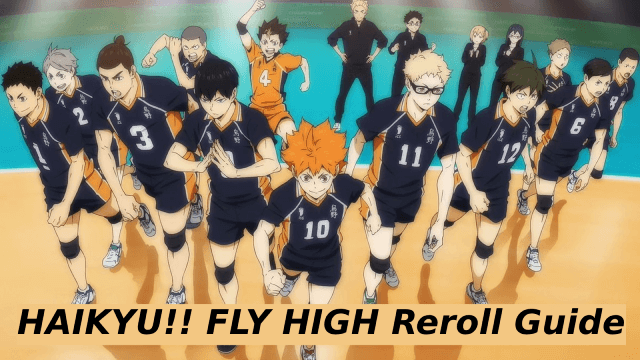
HAIKYU!! FLY HIGH Reroll Guide: How to Get the Best Start
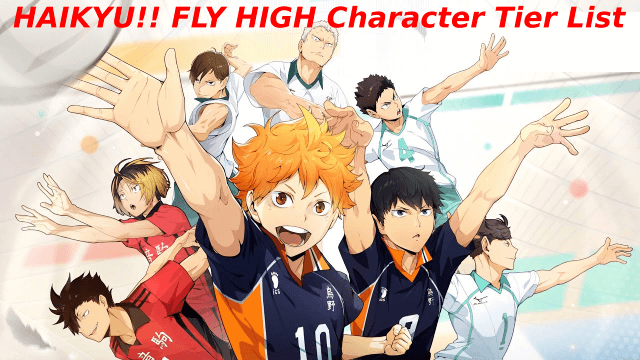
HAIKYU!! FLY HIGH Character Tier List: Top Characters for Your Team

HAIKYU!! FLY HIGH Global Release Date: July 31, 2025 – Join the Excitement!

Surviving The Bee Swarm Event In Roblox Grow A Garden - Tips And Tricks To Survive The Ordeal
