WAMR - Recover deleted messages & status download
Play WAMR - Recover deleted messages & status download on PC or Mac
Download WAMR - Recover deleted messages & status download on PC or Mac with MuMuPlayer, get a PC like gameplay along with smart control and high graphics performance.
MuMuPlayer, the top Android emulator for PC and Apple silicon Mac, delivers an optimal gaming experience with minimal RAM usage and high FPS. It also allows you to create multiple instances of the emulator and run several games simultaneously, thanks to its Multi-instance feature. Its advanced emulator features ensure smooth gameplay, even on low-end PCs.
Download and play WAMR - Recover deleted messages & status download on PC or Mac with MuMuPlayer and start enjoying your gaming experience now.
How annoying it is when your friends delete their messages before you can see them? The curiosity takes over. You just found the solution: WAMR! WAMR is the utility you were looking for. With one tool you are able to recover text messages and also any media attachment (pictures, videos, voice notes, audio, animated gifs and stickers)! Now you can also download Statuses! All with one app! HOW IT WORKS Messages are encrypted on your device so WAMR can't access them directly. The only solution available is to read them from the notifications that you receive and create a message backup based on your notification history. When WAMR will detect that a message as been deleted, it will immediately show you a notification! MEDIA MESSAGES WAMR will also try to save any media attached to the message and if the sender deletes it, you will receive a notification. The following media types can be recovered: pictures, videos, animated gifs, audio, voice notes, documents, stickers. LIMITATIONS Please be aware that it doesn't exist an official and supported way to recover deleted messages. This is a workaround and may encounter limitations caused by the selected messaging app or even the Android OS: 1) Text messages are recovered by your notifications, therefore, if you have put a chat on silence, or if you are currently watching a message on the messaging app before it's deleted you will not receive a notification so WAMR can't save it! This also obviously means that is impossible to recover notifications/messages before you downloaded this app (so download it quickly!). 2) If messages aren't being saved, it may be caused by Android killing WAMR. Please remove WAMR from all battery optimization services! 3) WAMR can't save files if they aren't completely downloaded! So if you are offline or you have an unstable connection, or in general if the sender deletes the message containing a media before the messaging app downloads it, WAMR can't do anything to save it. 4) If you aren't using a WiFi connection, some media may not be automatically downloaded by your messaging app because of your settings. You can change this behavior in Messaging app > Settings > Data and storage usage and increase your chances. Other limitations may be caused by your Android version, or your system language (in particular if it is right-to-left). Please feel free to contact me and submit me any problem so I can try to fix it!

With a smart button scheme and image recognition function, provide a more concise UI, and support custom button mapping to meet different needs.

Run multiple games independently at the same time, easily manage multiple accounts, play games while hanging.

Break through FPS limit, and enjoy a seamless gaming experience without lag and delay!

One-time recording of complex operations, just click once to free hands, automatically manage and run specific scripts.
Recommended Configuration for MuMuPlayer
Recommended computer configuration: 4-core CPU, 4GB RAM, i5 operating system, GTX950+ graphics card.
It is recommended to enable VT, which will significantly improve emulator performance, reduce screen freezing, and make games run more smoothly. >>How to enable VT
Recommended performance settings: 2 cores, 2GB. >>How to adjust performance settings
Emulator graphics rendering mode: Vulkan and DirectX both supported.
Installation Guide
① Download and install MuMuPlayer on your PC or Mac. It will identify automatically your current system and download the latest version.
② Start MuMuPlayer and complete Google sign-in to access the Play Store, or do it later.
③ Search WAMR - Recover deleted messages & status download in the Play Store.
④ Complete Google sign-in (if you skipped step 2) to install WAMR - Recover deleted messages & status download.
⑤ Once installation completes, click the WAMR - Recover deleted messages & status download icon on the home page to start the game.
⑥ Enjoy playing WAMR - Recover deleted messages & status download on your PC or Mac with MuMuPlayer.

Duet Night Abyss Tier List for May 2025: Your Path to Victory

Seven Knights: Rebirth Tier List: Top Heroes to Master the Meta
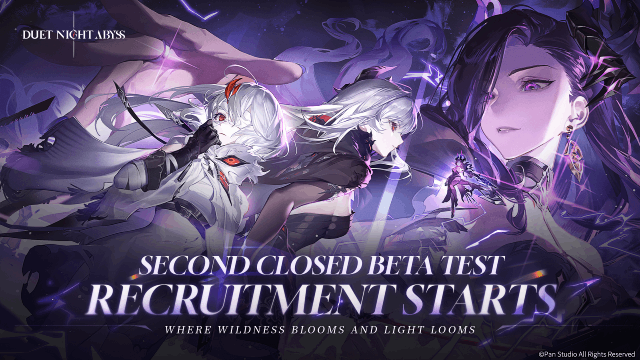
Duet Night Abyss Release Date and Final Beta Test Details Leaked!
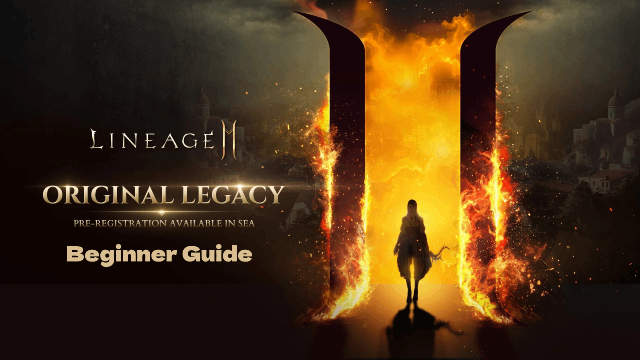
Lineage2M Beginner Guide: Tips, Strategies for Southeast Asia Launch

Mutants: Genesis Tier List: Which Genes Reign Supreme?
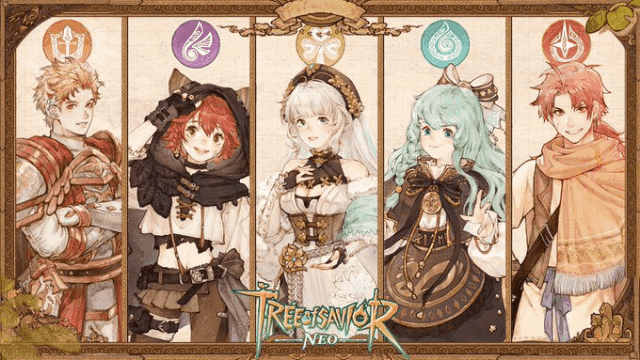
Tree of Savior: NEO Classes List - Your Guide to the MMORPG World

Tree of Savior: NEO Release Date Approaches—A New Chapter in Mobile MMORPGs Awaits
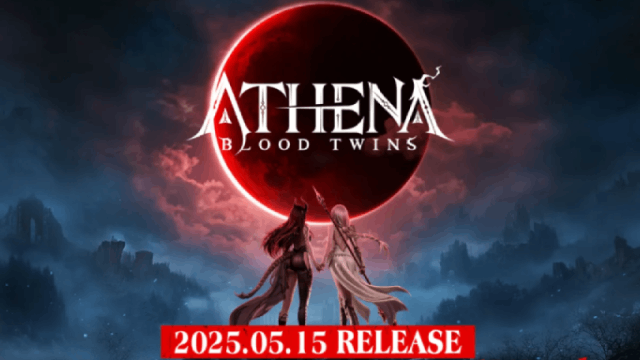
ATHENA: Blood Twins Release Date Announcement: Get Ready for an Epic Adventure!
