Play Buddy.ai: English for kids on PC or Mac
Download Buddy.ai: English for kids on PC or Mac with MuMuPlayer, get a PC like gameplay along with smart control and high graphics performance.
MuMuPlayer, the top Android emulator for PC and Apple silicon Mac, delivers an optimal gaming experience with minimal RAM usage and high FPS. It also allows you to create multiple instances of the emulator and run several games simultaneously, thanks to its Multi-instance feature. Its advanced emulator features ensure smooth gameplay, even on low-end PCs.
Download and play Buddy.ai: English for kids on PC or Mac with MuMuPlayer and start enjoying your gaming experience now.
Hi! It’s Buddy, the virtual English tutor for kids. Your child can learn to pronounce over 1000 important English words and phrases just by playing learning games with Buddy! And while Buddy’s playing, he’s also learning — Buddy’s vocabulary and educational capabilities are always growing, including learning via video-based exercises. It’s a Paid App With Buddy, you can get a whole month of practice for the price of one lesson with a tutor. Subscribe now and unlock all new lessons and games from Buddy.ai Buddy – the trouble-free tutor Your child will be fluent in English before they even know, just by playing with Buddy the robot every day, which is possible because Buddy is the only tutor in the world available anytime: he’s never sick, he’s never late and he’s ready to help your child learn English! Buddy understands you and your child Our developers are parents who understand how important it is that Buddy be able to understand children’s speech. That’s why Buddy listens to your child's pronunciation and even corrects it if necessary - to ensure your child is more likely to be understood by native speakers. Your child can start to learn English with a virtual tutor at age three, but prime learning time with virtual tutors is from ages 5-10. Buddy is a native speaker Buddy is American and developed in the heart of Silicon Valley! Lessons with native speakers who happen to be human are really expensive compared to Buddy, with even 30-minutes online courses adding more to be more expensive than a single month with Buddy-the-tutor. Buddy learns along with your child Buddy is ready to go with over 1000 words and phrases in his vocabulary divided into 14 topics, which are always updating with new words and learning abilities. Kids get excited to learn with Buddy because Buddy is learning along with them. They then consolidate their knowledge by having a chat and watching cartoons and edutainment videos together. Buddy learns from the best teachers ever Our English lessons are designed by PHDs in the psychology of learning and education sciences, with decades of experience in teaching children English as a foreign language. Buddy Speaks Your Language Buddy currently supports the Spanish, Polish, Turkish, and Russian languages. Buddy speaks with your kids in their native language as they learn to pronounce the most important English words. Buddy is high-tech! Winner at the 2020 Global Edtech Startup Innovation in London and 2019 EdCrunch GESAward. Proud to be a Startup World Cup 2019 finalist and Nominated for “best educational experience” at the 2019 Voice Summit. The app is designed by specialists from Disney Interactive Studios. Download the App and start speaking English Buddy today! CONTACTS For more information, please visit our site: https://buddy.ai Any questions? Email us: support@mybuddy.ai TERMS OF SERVICE Pricing may vary in other countries. The amount charged may be converted to the currency of your country of residence. Payment will be charged to your account after confirmation of the purchase. Subscription automatically renews unless auto-renew is turned off at least 24-hours before the end of the current period. The account will be charged for renewal within 24-hours prior to the end of the current period, and identify the cost of the renewal. Subscriptions may be managed by the user and auto-renewal may be turned off by going to the user's Account Settings after purchase. Any unused portion of a free trial period, if offered, will be forfeited when the user purchases a subscription to that publication, where applicable. For more information, please visit our terms of service: https://buddy.ai/terms/ And see our Privacy Policy: https://buddy.ai/privacy/

With a smart button scheme and image recognition function, provide a more concise UI, and support custom button mapping to meet different needs.

Run multiple games independently at the same time, easily manage multiple accounts, play games while hanging.

Break through FPS limit, and enjoy a seamless gaming experience without lag and delay!

One-time recording of complex operations, just click once to free hands, automatically manage and run specific scripts.
Recommended Configuration for MuMuPlayer
Recommended computer configuration: 4-core CPU, 4GB RAM, i5 operating system, GTX950+ graphics card.
It is recommended to enable VT, which will significantly improve emulator performance, reduce screen freezing, and make games run more smoothly. >>How to enable VT
Recommended performance settings: 2 cores, 2GB. >>How to adjust performance settings
Emulator graphics rendering mode: Vulkan and DirectX both supported.
Installation Guide
① Download and install MuMuPlayer on your PC or Mac. It will identify automatically your current system and download the latest version.
② Start MuMuPlayer and complete Google sign-in to access the Play Store, or do it later.
③ Search Buddy.ai: English for kids in the Play Store.
④ Complete Google sign-in (if you skipped step 2) to install Buddy.ai: English for kids.
⑤ Once installation completes, click the Buddy.ai: English for kids icon on the home page to start the game.
⑥ Enjoy playing Buddy.ai: English for kids on your PC or Mac with MuMuPlayer.

Duet Night Abyss Tier List for May 2025: Your Path to Victory

Seven Knights: Rebirth Tier List: Top Heroes to Master the Meta
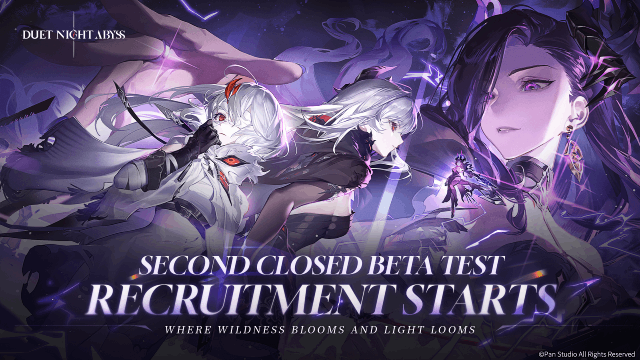
Duet Night Abyss Release Date and Final Beta Test Details Leaked!
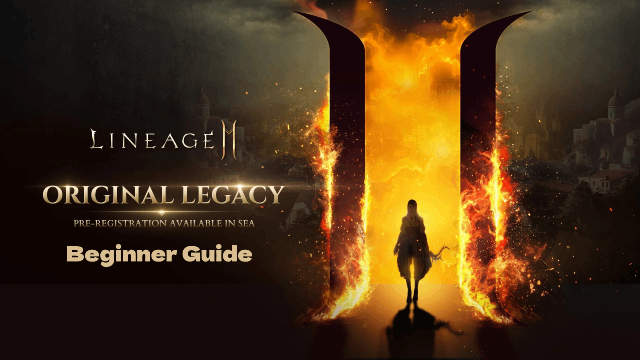
Lineage2M Beginner Guide: Tips, Strategies for Southeast Asia Launch

Mutants: Genesis Tier List: Which Genes Reign Supreme?
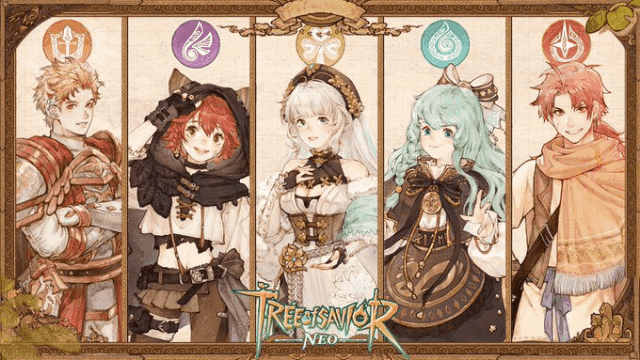
Tree of Savior: NEO Classes List - Your Guide to the MMORPG World

Tree of Savior: NEO Release Date Approaches—A New Chapter in Mobile MMORPGs Awaits
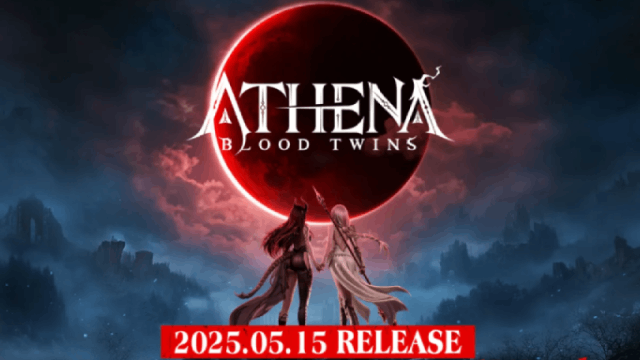
ATHENA: Blood Twins Release Date Announcement: Get Ready for an Epic Adventure!
