Play Baby Panda's Animal Farm on PC or Mac
Download Baby Panda's Animal Farm on PC or Mac with MuMuPlayer, get a PC like gameplay along with smart control and high graphics performance.
MuMuPlayer, the top Android emulator for PC and Apple silicon Mac, delivers an optimal gaming experience with minimal RAM usage and high FPS. It also allows you to create multiple instances of the emulator and run several games simultaneously, thanks to its Multi-instance feature. Its advanced emulator features ensure smooth gameplay, even on low-end PCs.
Download and play Baby Panda's Animal Farm on PC or Mac with MuMuPlayer and start enjoying your gaming experience now.
The well-loved baby panda from BabyBus owns a big animal farm, and he's very busy taking care of it! Can you help him? On the Baby Panda's Animal Farm, some tasks needs to be completed by children: CARE FOR ANIMALS Collect food and feed all the farm animals; Cool the animals by using fans, play music, and drive away pests to make them comfortable; Help the animals regularly bathe to stay clean and happy; ... Look! How happy all the farm animals are! COLLECT INGREDIENTS Catch all the fully-grown fish and shrimp from the farm pond; Help collect numerous chicken and duck eggs; The beehive is filled with honey, and the whole farm smells sweet and tasty; ... Look! The animal farm's barn is full to bursting, and we can barely get the door closed! PROCESS PRODUCTS Put the milk and honey in glass bottles, then put an official Baby Panda's Animal Farm label on each one; Wrap each of the egg cartons in a beautiful ribbon. Put a bow tie and a top hat on a duck and make him into a little gentleman; ... Look! This beautiful packaging has attracted a lot of children, and all of them want to buy products from Baby Panda's Animal Farm! Baby Panda's Animal Farm will help children: - Cultivate kindness by caring for little animals; - Understand hard effort to obtain food and learn to save food by completing various tasks; - Stimulate creativity by combining various decorations. What fascinating new things will happen on Baby Panda's Animal Farm? To find them out, search for BabyBus and download Baby Panda's Animal Farm to experience what it's really like to be a farmer! Perhaps children cannot be real farmers, but with this game, they can own a virtual farm filled with cows, sheep, chickens, ducks, and other animals. We hope that BabyBus will be able to let children experience the joy of managing their own farm! About BabyBus ————— At BabyBus, we dedicate ourselves to sparking kids' creativity, imagination and curiosity,and designing our products through the kids' perspective to help them explore the world on their own. Now BabyBus offers a wide variety of products, videos and other educational content for over 400 million fans from ages 0-8 around the world! We have released over 200 children's educational apps, over 2500 episodes of nursery rhymes and animations of various themes spanning the Health, Language, Society, Science, Art and other fields. ————— Contact us: ser@babybus.com Visit us: http://www.babybus.com

With a smart button scheme and image recognition function, provide a more concise UI, and support custom button mapping to meet different needs.

Run multiple games independently at the same time, easily manage multiple accounts, play games while hanging.

Break through FPS limit, and enjoy a seamless gaming experience without lag and delay!

One-time recording of complex operations, just click once to free hands, automatically manage and run specific scripts.
Recommended Configuration for MuMuPlayer
Recommended computer configuration: 4-core CPU, 4GB RAM, i5 operating system, GTX950+ graphics card.
It is recommended to enable VT, which will significantly improve emulator performance, reduce screen freezing, and make games run more smoothly. >>How to enable VT
Recommended performance settings: 2 cores, 2GB. >>How to adjust performance settings
Emulator graphics rendering mode: Vulkan and DirectX both supported.
Installation Guide
① Download and install MuMuPlayer on your PC or Mac. It will identify automatically your current system and download the latest version.
② Start MuMuPlayer and complete Google sign-in to access the Play Store, or do it later.
③ Search Baby Panda's Animal Farm in the Play Store.
④ Complete Google sign-in (if you skipped step 2) to install Baby Panda's Animal Farm.
⑤ Once installation completes, click the Baby Panda's Animal Farm icon on the home page to start the game.
⑥ Enjoy playing Baby Panda's Animal Farm on your PC or Mac with MuMuPlayer.

Duet Night Abyss Tier List for May 2025: Your Path to Victory

Seven Knights: Rebirth Tier List: Top Heroes to Master the Meta
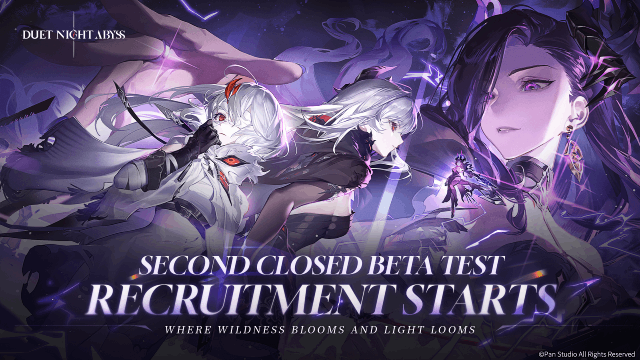
Duet Night Abyss Release Date and Final Beta Test Details Leaked!
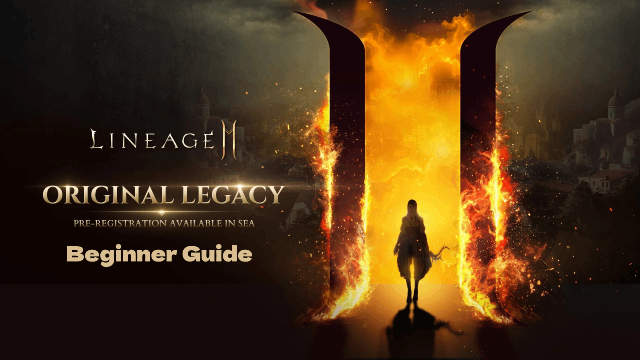
Lineage2M Beginner Guide: Tips, Strategies for Southeast Asia Launch

Mutants: Genesis Tier List: Which Genes Reign Supreme?
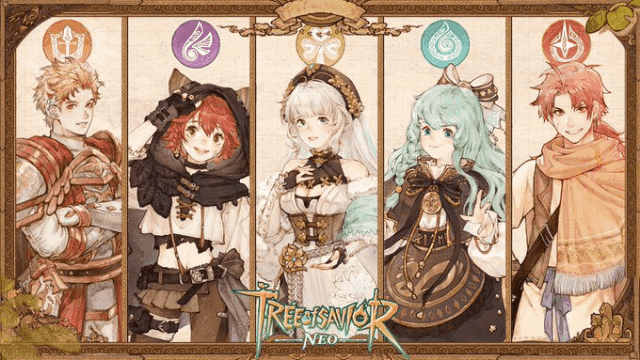
Tree of Savior: NEO Classes List - Your Guide to the MMORPG World

Tree of Savior: NEO Release Date Approaches—A New Chapter in Mobile MMORPGs Awaits
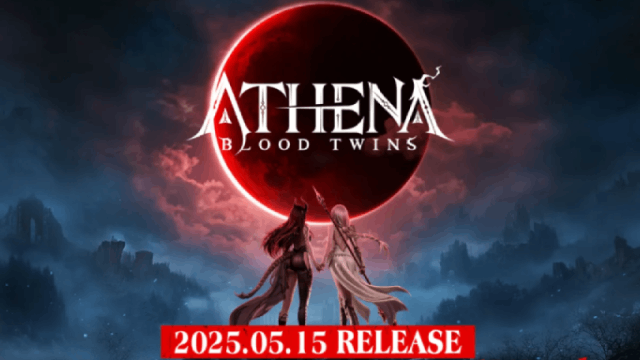
ATHENA: Blood Twins Release Date Announcement: Get Ready for an Epic Adventure!
