Play XTB - Forex, Indices, Commodities, CFDs on PC or Mac
Download XTB - Forex, Indices, Commodities, CFDs on PC or Mac with MuMuPlayer, get a PC like gameplay along with smart control and high graphics performance.
MuMuPlayer, the top Android emulator for PC and Apple silicon Mac, delivers an optimal gaming experience with minimal RAM usage and high FPS. It also allows you to create multiple instances of the emulator and run several games simultaneously, thanks to its Multi-instance feature. Its advanced emulator features ensure smooth gameplay, even on low-end PCs.
Download and play XTB - Forex, Indices, Commodities, CFDs on PC or Mac with MuMuPlayer and start enjoying your gaming experience now.
Trade with the Best CFD Broker for 2021* using the award-winning mobile app (Best Mobile App for Investing 2019 & 2020 according to the Rankia awards). Trade over 2100 instuments, including CFDs on: * Forex (e.g. EUR/USD, GBP/USD) * Indices (e.g. S&P 500, Dow Jones, NASDAQ) * Commodities (e.g. Gold, Silver, Oil) * Cryptocurrencies (e.g. Bitcoin, Ethereum, Ripple) * Equity (e.g. Facebook, Apple, Amazon) * ETFs (e.g. Amundi, iShares, Lyxor) Why XTB? XTB is a true global broker, with more than 10 offices worldwide. Established in 2004, XTB group is regulated by the world's biggest supervision authorities, including the Financial Conduct Authority, KNF and CYSEC. We are publicly a listed company with our shares listed on the Warsaw Stock Exchange. With more than 353,000 traders worldwide, XTB Group is a trusted market leader. Trading app features We’re constantly updating our award-winning trading app to add more features and tools, responding to our clients' needs. Here are just some of the latest features you can enjoy with XTB mobile app: Advanced charts and technical analysis View different charts types, 10+ indicators, technical analysis and drawing tools Trader’s calculator Complete trade transparency with our calculator, meaning you can instantly see pip value, margin and your risk exposure. Price Alerts Never miss a new trading opportunity with real time alerts, which send you an alert when the market hits specific price levels set by you. Market news and analysis Learn breaking news and read professional market analysis by our award-winning research team. Economic calendar Learn of all major macroeconomic events of the day, week and month with our easy-to-use economic calendar. Market sentiment Follow how XTB’s clients around the world position themselves on individual markets. Customisable features Switch between dark and light mode, show positions on the charts, and much more. Safe and secure deposits and withdrawals Make a deposit instantly by credit/debit cards like Visa/Mastercard or using services such as PayPal, Skrill, Neteller. Easily transfer funds between sub-accounts in XTB or withdraw to your personal bank account - all safely and securely via the app. Free demo account Open a free demo account in seconds to test our platform with $100,000 worth of virtual funds. Comprehensive education Use our extensive video library and get to help learn more about trading the markets including lessons on risk management, technical analysis and trading strategies. Our Trading Academy contains courses for all traders regardless of their experience level including basic, intermediate and expert tutorials. 24h/5 support Our support can be contacted directly via in app chat mode, 24hrs a day for whenever the markets are open Monday to Friday. CFDs are complex instruments and come with a high risk of losing money rapidly due to leverage. 74% of retail investor accounts lose money when trading CFDs with this provider. You should consider whether you understand how CFDs work and whether you can afford to take the high risk of losing your money. *according to Brokerchooser

With a smart button scheme and image recognition function, provide a more concise UI, and support custom button mapping to meet different needs.

Run multiple games independently at the same time, easily manage multiple accounts, play games while hanging.

Break through FPS limit, and enjoy a seamless gaming experience without lag and delay!

One-time recording of complex operations, just click once to free hands, automatically manage and run specific scripts.
Recommended Configuration for MuMuPlayer
Recommended computer configuration: 4-core CPU, 4GB RAM, i5 operating system, GTX950+ graphics card.
It is recommended to enable VT, which will significantly improve emulator performance, reduce screen freezing, and make games run more smoothly. >>How to enable VT
Recommended performance settings: 2 cores, 2GB. >>How to adjust performance settings
Emulator graphics rendering mode: Vulkan and DirectX both supported.
Installation Guide
① Download and install MuMuPlayer on your PC or Mac. It will identify automatically your current system and download the latest version.
② Start MuMuPlayer and complete Google sign-in to access the Play Store, or do it later.
③ Search XTB - Forex, Indices, Commodities, CFDs in the Play Store.
④ Complete Google sign-in (if you skipped step 2) to install XTB - Forex, Indices, Commodities, CFDs.
⑤ Once installation completes, click the XTB - Forex, Indices, Commodities, CFDs icon on the home page to start the game.
⑥ Enjoy playing XTB - Forex, Indices, Commodities, CFDs on your PC or Mac with MuMuPlayer.

Space Squad Survival: Comprehensive Beginner Guide to Conquer the Cosmos

Pokémon GO Fest 2025: Instrumental Wonders and Phantom Ruins Events Guide

Sword of Justice: Unlock Release Date and Pre-Register Details Inside
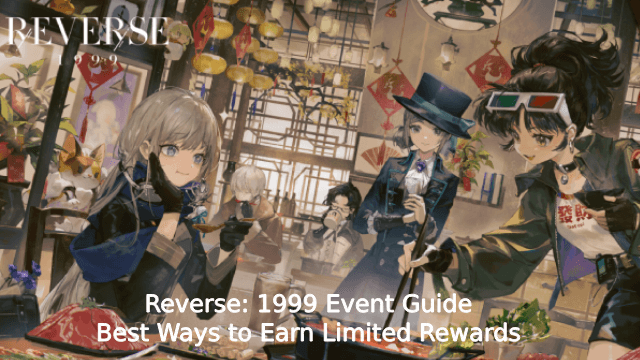
Reverse: 1999 Event Guide – Best Ways to Earn Limited Rewards
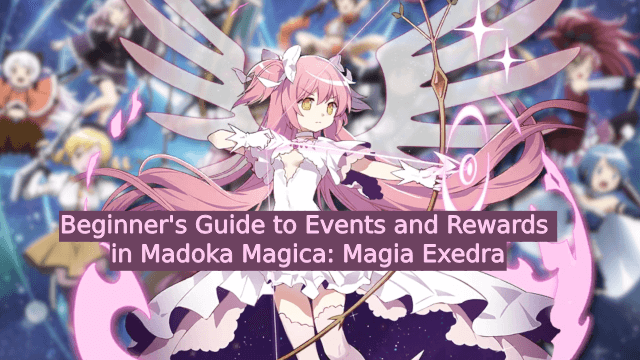
Beginner's Guide to Events and Rewards in Madoka Magica: Magia Exedra

Mobile Legends Starlight Pass June 2025: Gord Skin, Rewards, and Exclusive Perks

What's Coming in the New Free Fire Season Update? (OB44 – May 2025)
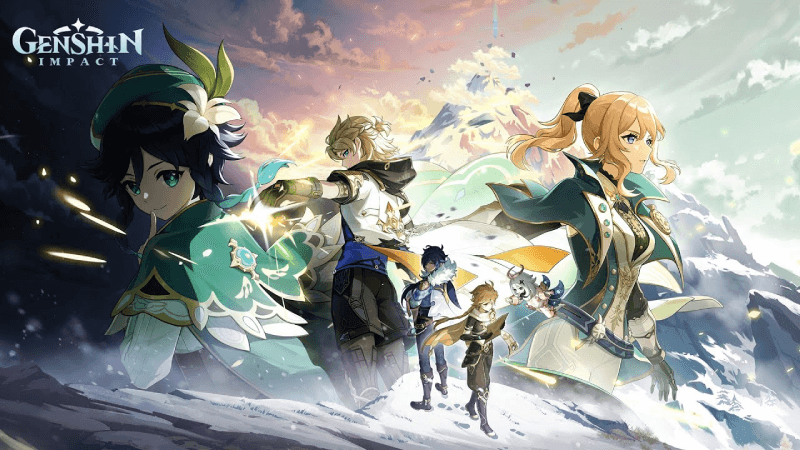
New Genshin Impact Event Guide – All Official Rewards & Events in Version 5.6
