Fabulous: Daily Routine Planner (macOS)
Play Fabulous: Daily Routine Planner on PC or Mac
Download Fabulous: Daily Routine Planner on PC or Mac with MuMuPlayer, get a PC like gameplay along with smart control and high graphics performance.
MuMuPlayer, the top Android emulator for PC and Apple silicon Mac, delivers an optimal gaming experience with minimal RAM usage and high FPS. It also allows you to create multiple instances of the emulator and run several games simultaneously, thanks to its Multi-instance feature. Its advanced emulator features ensure smooth gameplay, even on low-end PCs.
Download and play Fabulous: Daily Routine Planner on PC or Mac with MuMuPlayer and start enjoying your gaming experience now.
▌ Winner of Google's Material Design Award for Most Charming Engagement ▌ Nominated for Google Play’s Best App Award ▌ Incubated at Duke University Behavioral Economics Lab Fabulous is not just your average habit tracker! We’re a science-based app that will motivate you to improve your fitness & achieve your weight loss goals, reboot your sleep cycle, and discover mindfulness to reduce your anxiety. You’ll learn to build a transformative morning routine and even pick up life-changing habits like meditation and yoga along the way. Our ultimate goal is to instill habits that improve your health. Using any random habit tracker to pick up a habit like yoga, meditation, or to serve as a reminder to workout never works. This is why we’ll act as your life coach, building your motivation so you can focus on developing habits that reduce mental health issues like anxiety, and improve your daily productivity. Upgrade your planner for an exciting new habit tracker and achieve your health and productivity goals today. Use Fabulous for motivation to build a refreshed morning routine, exercise, improve your sleep cycle, and lose weight. Start by instilling these healthy living habits that will improve your mental health and keep you on top of your goals. Like we said, Fabulous is not just your average habit tracker. Fabulous is your motivation to workout and lose weight, your morning routine jump start, your mindfulness app to help you relax and focus, and so much more. ▌TOP 6 REASONS TO USE FABULOUS ★ Have an irregular sleep cycle and want to learn how to get a good night sleep? ★ Struggling with your fitness and don’t know how to lose weight? ★ Need motivation to build an indestructible morning routine? ★ Want to increase your energy so you have focus the entire day? ★ Find it difficult improving your productivity because ADHD? ★ Want to improve your mental health through mindfulness so you can cope with anxiety? ▌INTEGRATED HEALTH SESSIONS Take your fitness & workout routine to the next level by trying our integrated exercise sessions. We’ll coach you through each of our sessions and more! ★ 7-minute scientific workout to improve your fitness so you can lose weight ★ Zen and vipassana meditation for high anxiety and mindfulness ★ Deep work and power nap sessions for productivity and focus ★ Stretching starter pack for total flexibility ★ Yoga exercises to reduce anxiety and improve your mental health After you’ve created your morning routine, you’ll begin to receive personalized vocal advice from your own personal life coach based on your everyday habits. ▌HOW FABULOUS WORKS ★ Smart-targeted health advice to develop an exercise routine and improve your fitness ★ Science-based habit tracker focused on health and mindfulness ★ Weight loss workouts that don’t just rely on counting calories (based off the Atkins & HCG diet) ★ Your own personal 1:1 life coach for motivation to achieve your goals ★ Integrated health sessions for meditation and relaxation, yoga, exercise and more ★ Tools to improve your sleep cycle so you can have a good night sleep ★ Expansive library to improve your productivity & focus, and build a successful morning routine ▌GET IN TOUCH! We're always happy to talk with you and hear how fabulous has improved your mental health and helped you achieve your goals from meditation to weight loss, and so much more! Follow us on Instagram : https://www.instagram.com/thefabstory/

With a smart button scheme and image recognition function, provide a more concise UI, and support custom button mapping to meet different needs.

Run multiple games independently at the same time, easily manage multiple accounts, play games while hanging.

Break through FPS limit, and enjoy a seamless gaming experience without lag and delay!

One-time recording of complex operations, just click once to free hands, automatically manage and run specific scripts.
Recommended Configuration for MuMuPlayer
Recommended computer configuration: 4-core CPU, 4GB RAM, i5 operating system, GTX950+ graphics card.
It is recommended to enable VT, which will significantly improve emulator performance, reduce screen freezing, and make games run more smoothly. >>How to enable VT
Recommended performance settings: 2 cores, 2GB. >>How to adjust performance settings
Emulator graphics rendering mode: Vulkan and DirectX both supported.
Installation Guide
① Download and install MuMuPlayer on your PC or Mac. It will identify automatically your current system and download the latest version.
② Start MuMuPlayer and complete Google sign-in to access the Play Store, or do it later.
③ Search Fabulous: Daily Routine Planner in the Play Store.
④ Complete Google sign-in (if you skipped step 2) to install Fabulous: Daily Routine Planner.
⑤ Once installation completes, click the Fabulous: Daily Routine Planner icon on the home page to start the game.
⑥ Enjoy playing Fabulous: Daily Routine Planner on your PC or Mac with MuMuPlayer.

NIKKE X Resident Evil: BIOHAZARD Collaboration Brings Claire, Jill, and Ada

Blade & Soul Heroes Release Date & Pre-Registration Rewards: What You Need to Know

Destiny: Rising Latest Redeem Codes: Play With MuMuPlayer and Claim Exclusive Rewards

eFootball 2026 Tier List - Best Players Ranked (2025)

eFootball 2026 Player Skills Guide - Complete Breakdown

Best 15 Brawlers in Brawl Stars - Ranked for 2025
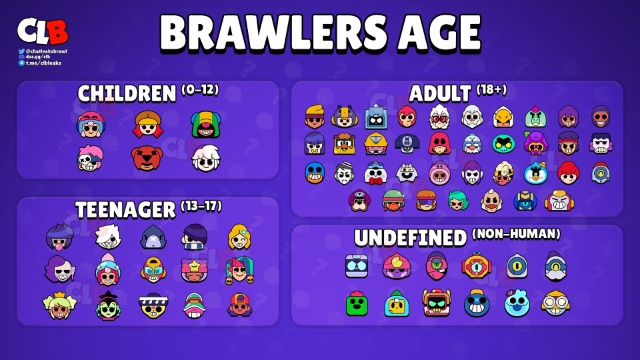
Brawl Stars All Brawlers Tier List (September 2025)

Brawl Stars Trunk Guide - Abilities, Gadgets, and Playstyle Tips
