Play VERV: Home Fitness Workout on PC or Mac
Download VERV: Home Fitness Workout on PC or Mac with MuMuPlayer, get a PC like gameplay along with smart control and high graphics performance.
MuMuPlayer, the top Android emulator for PC and Apple silicon Mac, delivers an optimal gaming experience with minimal RAM usage and high FPS. It also allows you to create multiple instances of the emulator and run several games simultaneously, thanks to its Multi-instance feature. Its advanced emulator features ensure smooth gameplay, even on low-end PCs.
Download and play VERV: Home Fitness Workout on PC or Mac with MuMuPlayer and start enjoying your gaming experience now.
If you’ve ever wondered how to lose weight and get fit and healthy with minimal effort, look no further – the extensive fitness app is here. Verv is your all-in-one fitness and health solution for that. This health app features four building blocks – physical activity, nutrition, sleep, overall health, and mindfulness – all defined by simplicity, effectiveness and personalization. Verv includes both workouts for men and workouts for women of all ages and body types. Choose what you like from an extensive library of fitness solutions for a healthier lifestyle: WIDE RANGE OF FITNESS WORKOUTS • Large variety of at-home exercises for weight loss; • Body-toning fitness programs for all trouble zones; • Collection of workouts with resistance bands; • Unique 30-day fitness challenges to keep your motivation high. RUNNING & WALKING WORKOUT SESSIONS • A wide range of training programs for weight loss and body tone; • Interval workouts with audio instructions; • Detailed stats for workout progress tracking; • Custom-made home workout plans designed for your goals to lose weight and improve your health. MEAL PLANS FOR EVERY TASTE AND IMPROVED HEALTH • Delicious recipes with prep time and number of calories for better fitness training results; • Keto and intermittent fasting plans; • Vegan and vegetarian plans; • Meal plan collections to benefit your fitness training. MEDITATION & YOGA PRACTICES • 270+ guided meditations & short practices; • Step-by-step guided meditation courses; • 5-min meditation singles for stress relief; • Programs for better sleep, anxiety-relief, and other meditation perks. ENERGETIC DANCE TUTORIALS • Guided dance workouts for women and workouts for men for all levels; • Learn from the celebrity choreographer • Routines that give you tone and burn calories MUSIC AND SOUNDS FOR TRAINING AND RELAXATION • Unlimited access to the hottest workout mixes from top DJs • Music that adjusts to your workout tempo • Calming melodies to help you unwind • Sleep Stories and ASMR so you can drift off and sleep peacefully Enjoy workouts, yoga practices, meal plans, meditations, running and walking sessions separately or as a combination of activities. One way or the other, take the most out of your experience. Note: Continued use of GPS running in the background can dramatically decrease battery life. This app is developed for informational purposes only. You must always consult your physician or doctor before starting any fitness program. Results can vary. Privacy Policy: https://verv.com/vervapp-ios-privacy-policy/ Terms of Use: https://verv.com/vervapp-ios-terms-and-conditions-of-use/ Follow us! Facebook: https://facebook.com/Verv/ Twitter: @verv_inc Instagram: @verv

With a smart button scheme and image recognition function, provide a more concise UI, and support custom button mapping to meet different needs.

Run multiple games independently at the same time, easily manage multiple accounts, play games while hanging.

Break through FPS limit, and enjoy a seamless gaming experience without lag and delay!

One-time recording of complex operations, just click once to free hands, automatically manage and run specific scripts.
Recommended Configuration for MuMuPlayer
Recommended computer configuration: 4-core CPU, 4GB RAM, i5 operating system, GTX950+ graphics card.
It is recommended to enable VT, which will significantly improve emulator performance, reduce screen freezing, and make games run more smoothly. >>How to enable VT
Recommended performance settings: 2 cores, 2GB. >>How to adjust performance settings
Emulator graphics rendering mode: Vulkan and DirectX both supported.
Installation Guide
① Download and install MuMuPlayer on your PC or Mac. It will identify automatically your current system and download the latest version.
② Start MuMuPlayer and complete Google sign-in to access the Play Store, or do it later.
③ Search VERV: Home Fitness Workout in the Play Store.
④ Complete Google sign-in (if you skipped step 2) to install VERV: Home Fitness Workout.
⑤ Once installation completes, click the VERV: Home Fitness Workout icon on the home page to start the game.
⑥ Enjoy playing VERV: Home Fitness Workout on your PC or Mac with MuMuPlayer.

Honkai: Star Rail Version 3.5 Banner Breakdown & Meta Strategy (2025)
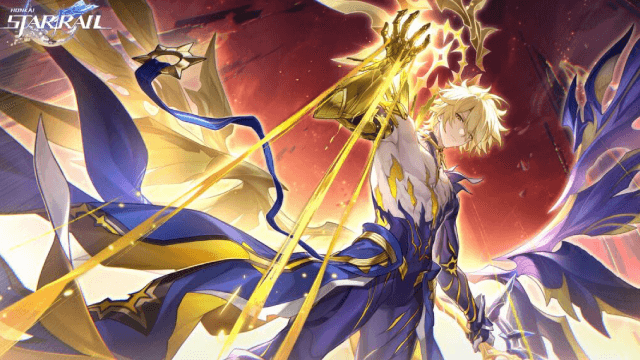
Honkai: Star Rail Version 3.4 Banner Breakdown & Strategy Guide (2025)

Cookie Run: Kingdom: Best Sugarfly Cookie skills and Toppings Guide

Cookie Run: Kingdom - Mastering Eternal Sugar Cookie: Skills and Top Toppings for Victory

AlternaVvelt Blue Exorcist AS Tier List: Best Characters Ranked
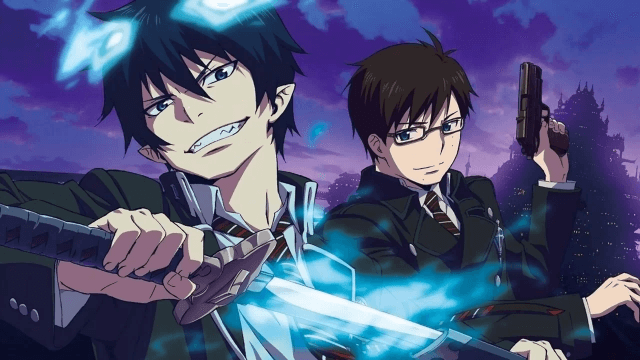
AlternaVvelt Blue Exorcist AS: Essential Beginner Guide

AlternaVvelt: Blue Exorcist Another Story Release Date & What to Expect
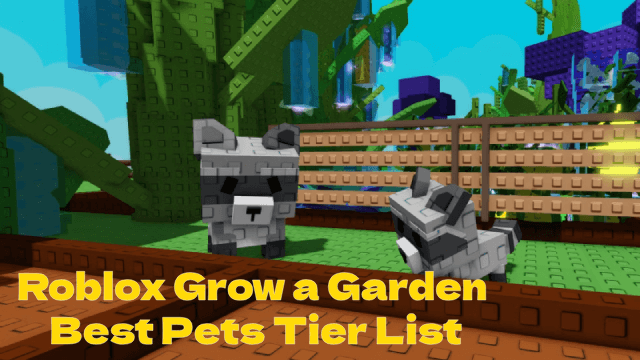
Roblox Grow a Garden Best Pets Tier List: Top Companions Ranked
