Play FreePrints - Free Photos Delivered on PC or Mac
Download FreePrints - Free Photos Delivered on PC or Mac with MuMuPlayer, get a PC like gameplay along with smart control and high graphics performance.
MuMuPlayer, the top Android emulator for PC and Apple silicon Mac, delivers an optimal gaming experience with minimal RAM usage and high FPS. It also allows you to create multiple instances of the emulator and run several games simultaneously, thanks to its Multi-instance feature. Its advanced emulator features ensure smooth gameplay, even on low-end PCs.
Download and play FreePrints - Free Photos Delivered on PC or Mac with MuMuPlayer and start enjoying your gaming experience now.
Print photos quickly, easily and for FREE with the world’s #1 photo printing app! No subscriptions. No commitments. Just free prints! FreePrints™ lets you order FREE 10x15 photos – right from your Android phone or tablet! Printed on your choice of deluxe glossy or premium matte photo paper, you’ll get FREE professional-quality pictures, delivered to your door within days, for just the price of delivery. Order up to 45 FREE 10x15 photo prints per month. That's 500 FREE PRINTS a year! And order other sizes for next to nothing. We also offer 13x18s and 15x20s, plus 13x13 prints, perfect for Instagram photos. Order prints as large as 20x25, 20x30, 25x38, 30x45, 60x90, and 76x100. With competitive pricing that simply can’t be beat and a larger variety of photo sizes than other photo print services, FreePrints is the most convenient and affordable way to print photos from your Android phone or tablet. You’ll have easy access to your favourite photos, no matter where they are stored. Just a few taps in the app let you access your Photo Albums, Camera Roll or Photo Stream, plus photos from Facebook, Instagram, Dropbox, Google Drive and Microsoft OneDrive. Select the photos you wish to print, crop them if you like, and you’re done! We guarantee vivid colour reproduction, brilliant whites, fade-free images and the assurance that every photo ordered will be printed to the highest quality standards. There are no subscriptions and no commitments of any kind. And with standard delivery charges starting at just €1.99 (and never more than €5.99, regardless of order size), you simply can’t go wrong. FEATURES: • 500 free individual 10x15 prints a year – 45 a month! • Professional-quality photo prints in your choice of sizes • High-quality prints in deluxe glossy or premium matte finishes • Easy log-in and access to Facebook, Instagram, Dropbox, Google Drive and Microsoft OneDrive • Delivery starts at just €1.99 and never exceeds €5.99 • Your photos printed and shipped to your door in just a few days! With more than 100,000 5-star reviews worldwide, our customers show us how much they truly love FreePrints! What happens to my photos after you print them? We store your photos, in accordance with our terms of use, so that you can use them for other orders in the future if you wish, using FreePrints or our other apps. Your photos are always your photos; only you will have access to them. And we use best-of-breed security solutions to ensure that your photos are always protected. More specifics are available in our Privacy Policy. FreePrints is a member of the growing FreePrints family of mobile apps, each dedicated to making personalised products quickly, easily and affordably. Now available: FreePrints Photobooks gives you a free photo book every month for just a nominal delivery charge, also with no subscriptions and no commitments. Copyright © 2012-2021 PlanetArt, LLC. All rights reserved. FreePrints and the FreePrints logo are trademarks of PlanetArt, LLC.

With a smart button scheme and image recognition function, provide a more concise UI, and support custom button mapping to meet different needs.

Run multiple games independently at the same time, easily manage multiple accounts, play games while hanging.

Break through FPS limit, and enjoy a seamless gaming experience without lag and delay!

One-time recording of complex operations, just click once to free hands, automatically manage and run specific scripts.
Recommended Configuration for MuMuPlayer
Recommended computer configuration: 4-core CPU, 4GB RAM, i5 operating system, GTX950+ graphics card.
It is recommended to enable VT, which will significantly improve emulator performance, reduce screen freezing, and make games run more smoothly. >>How to enable VT
Recommended performance settings: 2 cores, 2GB. >>How to adjust performance settings
Emulator graphics rendering mode: Vulkan and DirectX both supported.
Installation Guide
① Download and install MuMuPlayer on your PC or Mac. It will identify automatically your current system and download the latest version.
② Start MuMuPlayer and complete Google sign-in to access the Play Store, or do it later.
③ Search FreePrints - Free Photos Delivered in the Play Store.
④ Complete Google sign-in (if you skipped step 2) to install FreePrints - Free Photos Delivered.
⑤ Once installation completes, click the FreePrints - Free Photos Delivered icon on the home page to start the game.
⑥ Enjoy playing FreePrints - Free Photos Delivered on your PC or Mac with MuMuPlayer.
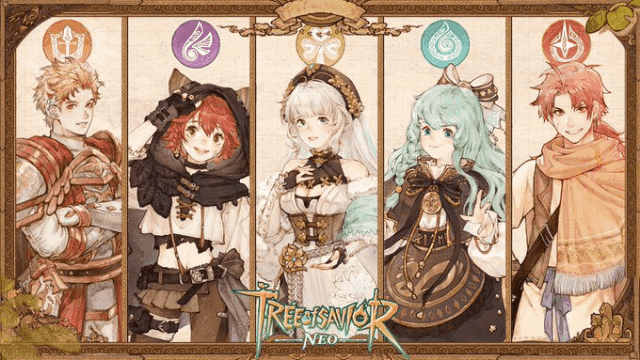
Tree of Savior: NEO Classes List - Your Guide to the MMORPG World

Tree of Savior: NEO Release Date Approaches—A New Chapter in Mobile MMORPGs Awaits
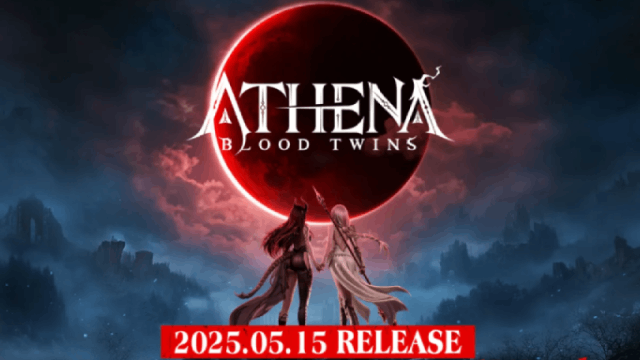
ATHENA: Blood Twins Release Date Announcement: Get Ready for an Epic Adventure!
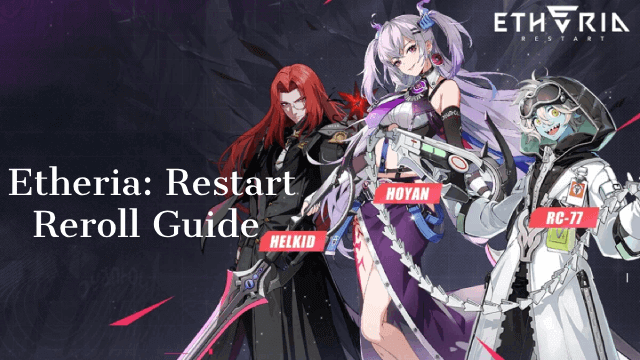
The Ultimate Etheria: Restart Reroll Guide for a Perfect Start
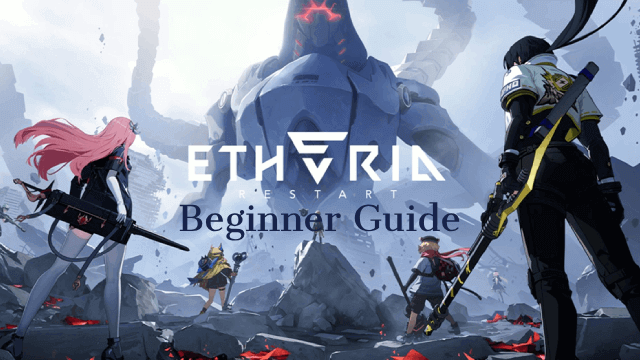
Etheria: Restart Beginner Guide: Essential Tips for New Players

Palworld Mobile Release Date: Latest News, Predictions & What to Expect

Unlock All Hidden Achievements in Love and Deepspace - Get Diamonds Now

VALORANT Mobile Release Date: The Latest Info You Need to Know
