Keepsafe Photo Vault: Hide Private Photos & Videos (macOS)
Play Keepsafe Photo Vault: Hide Private Photos & Videos on PC or Mac
Download Keepsafe Photo Vault: Hide Private Photos & Videos on PC or Mac with MuMuPlayer, get a PC like gameplay along with smart control and high graphics performance.
MuMuPlayer, the top Android emulator for PC and Apple silicon Mac, delivers an optimal gaming experience with minimal RAM usage and high FPS. It also allows you to create multiple instances of the emulator and run several games simultaneously, thanks to its Multi-instance feature. Its advanced emulator features ensure smooth gameplay, even on low-end PCs.
Download and play Keepsafe Photo Vault: Hide Private Photos & Videos on PC or Mac with MuMuPlayer and start enjoying your gaming experience now.
Download Keepsafe to join over 50 million people who have entrusted more than a billion pictures to Keepsafe: the most popular Photo Vault & album locker app on Android. Keepsafe secures personal photos and videos by locking them down with PIN protection, fingerprint authentication, and military-grade encryption. It’s the best place for hiding personal pictures and videos. With Keepsafe, you can protect your privacy, secure your photos, and save phone space. Keepsafe lets you: 🌟 Preserve special memories 🖼 Store family photos 💳 Protect copies of your driver’s license, ID cards, and credit cards 📎 Organize important documents 🔒 PIN protect your Photo Gallery Just look through your phone’s photo gallery and tap photos or videos to import into your Keepsafe Photo Vault. Once imported, you can choose to easily delete those photos from your phone’s public photo gallery while still view them in your Keepsafe Photo Vault. Keepsafe Photo Locker Features: • Everything behind a lock - Your photos are secured via a PIN, pattern or your fingerprint. • Sync photos or videos across devices - Your encrypted Private Cloud securely syncs your photos, albums and videos across all your devices. • Backup photos & videos for easy recovery - Fear not if your phone is lost, stolen or damaged! • Face-down auto lock - In a tight situation? Have Keepsafe lock itself when your device faces downward. • Safe Send photo sharing - Share private photos with confidence: control how long the recipient sees your photo -- photos disappear 20 seconds after they are received. • Keepsafe also doesn’t show up in your recently used apps list! Install Keepsafe Basic to get free secure Private Cloud storage and also receive a free test drive of Keepsafe Premium! Keepsafe Premium Exclusive Features: • Album Lock: Assign individual PIN codes to access particular albums • Break-In Alerts: Takes photos of intruders and tracks break-in attempts • Fake Pin: Creates a decoy Keepsafe with a separate PIN code Manage Photos • Private Cloud: Stores up to 10,000 items in Keepsafe • Space Saver: Compresses photos and saves originals to the Cloud • Trash Recovery: Retrieves photos you’ve mistakenly deleted Personalize Keepsafe • Ad-Free: Keeps your photo-viewing experience distraction-free • Custom Album Covers: Sets album thumbnails to a specific image --- 🛡 About Keepsafe 🛡 Keepsafe helps you to protect your personal important data. We focus on making simple to use, secure apps and services that improve your digital life. Need Help? Find the FAQs in the Help & Support tab within Photo Vault, or contact us at support@getkeepsafe.com Terms of Service: https://www.getkeepsafe.com/policies/#terms Privacy Policy: https://www.getkeepsafe.com/policies/#privacy

With a smart button scheme and image recognition function, provide a more concise UI, and support custom button mapping to meet different needs.

Run multiple games independently at the same time, easily manage multiple accounts, play games while hanging.

Break through FPS limit, and enjoy a seamless gaming experience without lag and delay!

One-time recording of complex operations, just click once to free hands, automatically manage and run specific scripts.
Recommended Configuration for MuMuPlayer
Recommended computer configuration: 4-core CPU, 4GB RAM, i5 operating system, GTX950+ graphics card.
It is recommended to enable VT, which will significantly improve emulator performance, reduce screen freezing, and make games run more smoothly. >>How to enable VT
Recommended performance settings: 2 cores, 2GB. >>How to adjust performance settings
Emulator graphics rendering mode: Vulkan and DirectX both supported.
Installation Guide
① Download and install MuMuPlayer on your PC or Mac. It will identify automatically your current system and download the latest version.
② Start MuMuPlayer and complete Google sign-in to access the Play Store, or do it later.
③ Search Keepsafe Photo Vault: Hide Private Photos & Videos in the Play Store.
④ Complete Google sign-in (if you skipped step 2) to install Keepsafe Photo Vault: Hide Private Photos & Videos.
⑤ Once installation completes, click the Keepsafe Photo Vault: Hide Private Photos & Videos icon on the home page to start the game.
⑥ Enjoy playing Keepsafe Photo Vault: Hide Private Photos & Videos on your PC or Mac with MuMuPlayer.

Azur Promilia Release Date Reveals: Anticipation Builds as Launch Nears

Riftbusters Release Date Leaks: Prepare for Chaotic Co-Op Action on Mobile

Cookie Run: Kingdom Lemon Cookie Toppings Build Guide – Best Tarts & Beascuit Setup

Mobile Legends x SpongeBob Collaboration: Exciting Details Inside!
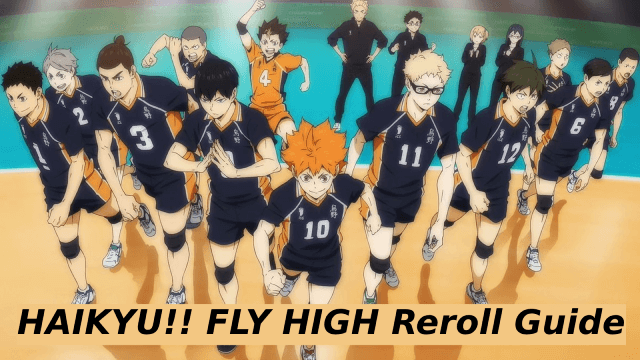
HAIKYU!! FLY HIGH Reroll Guide: How to Get the Best Start
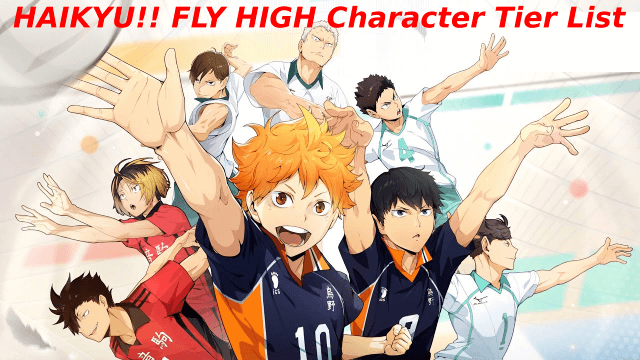
HAIKYU!! FLY HIGH Character Tier List: Top Characters for Your Team

HAIKYU!! FLY HIGH Global Release Date: July 31, 2025 – Join the Excitement!

Surviving The Bee Swarm Event In Roblox Grow A Garden - Tips And Tricks To Survive The Ordeal
