Play Car Parking 3D Pro : City Car Driving on PC or Mac
Download Car Parking 3D Pro : City Car Driving on PC or Mac with MuMuPlayer, get a PC like gameplay along with smart control and high graphics performance.
MuMuPlayer, the top Android emulator for PC and Apple silicon Mac, delivers an optimal gaming experience with minimal RAM usage and high FPS. It also allows you to create multiple instances of the emulator and run several games simultaneously, thanks to its Multi-instance feature. Its advanced emulator features ensure smooth gameplay, even on low-end PCs.
Download and play Car Parking 3D Pro : City Car Driving on PC or Mac with MuMuPlayer and start enjoying your gaming experience now.
If you are looking for an awesome car parking simulator game then Car Parking 3D Pro: City Car Driving is the very one to perfect your driving skills! One simple rule: steer away from the barriers on the road to prevent your car from getting bumped or scratched, carefully drive it in the assigned parking lot. This task may seem as easy as pie, but it can be quite difficult even for professional drivers. MODE - PARKING PRACTICE PROFESIONNAL - GET DRIVER LICENSE - CITY CAR DRIVING REALISTIC GAMEPLAY Enjoy your driving experience with 3D graphic, a rear-view mirror, FPP view (First-Person-Perspective), gearbox, proximity sensor, turn signals, traffic lights and satisfying engine sound. VARIABLE MODES, LEVELS AND MAPS Car Parking 3D Pro provides Parking and License Mode, with 200 levels, newest day and night city map. Every single level is unique, brought you a total different experience and keep you entertained for hours. ACQUIRE THE MOST PRESTIGIOUS CARS Classic and sporty car, which do you prefer? Don’t forget we have jeeps, vans, buses, ambulance and police car as well! SHOPPING FOR FUN Who doesn’t like shopping? This is a parking game, but you can buy a whole new car or a shield protection to conquer the multilevel game system. SOCIAL AND GAME LEADERBOARDS Log in via Facebook, invite your friends, challenge them and become a Parking Master on worldwide leaderboards. But don’t forget your Throne is at stake, targeted by millions of daily player! Download NOW for free. Let’s get in your dream car to begin the journey. And always remember safety first!

With a smart button scheme and image recognition function, provide a more concise UI, and support custom button mapping to meet different needs.

Run multiple games independently at the same time, easily manage multiple accounts, play games while hanging.

Break through FPS limit, and enjoy a seamless gaming experience without lag and delay!

One-time recording of complex operations, just click once to free hands, automatically manage and run specific scripts.
Recommended Configuration for MuMuPlayer
Recommended computer configuration: 4-core CPU, 4GB RAM, i5 operating system, GTX950+ graphics card.
It is recommended to enable VT, which will significantly improve emulator performance, reduce screen freezing, and make games run more smoothly. >>How to enable VT
Recommended performance settings: 2 cores, 2GB. >>How to adjust performance settings
Emulator graphics rendering mode: Vulkan and DirectX both supported.
Installation Guide
① Download and install MuMuPlayer on your PC or Mac. It will identify automatically your current system and download the latest version.
② Start MuMuPlayer and complete Google sign-in to access the Play Store, or do it later.
③ Search Car Parking 3D Pro : City Car Driving in the Play Store.
④ Complete Google sign-in (if you skipped step 2) to install Car Parking 3D Pro : City Car Driving.
⑤ Once installation completes, click the Car Parking 3D Pro : City Car Driving icon on the home page to start the game.
⑥ Enjoy playing Car Parking 3D Pro : City Car Driving on your PC or Mac with MuMuPlayer.
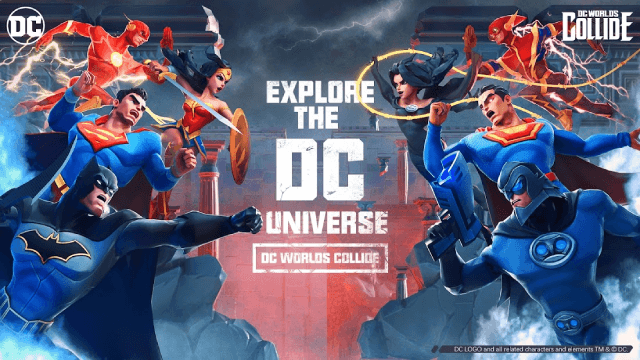
DC Worlds Collide: Release Date and Pre-Registration Details Revealed

MU Immortal Class List Guide: Find the perfect class!
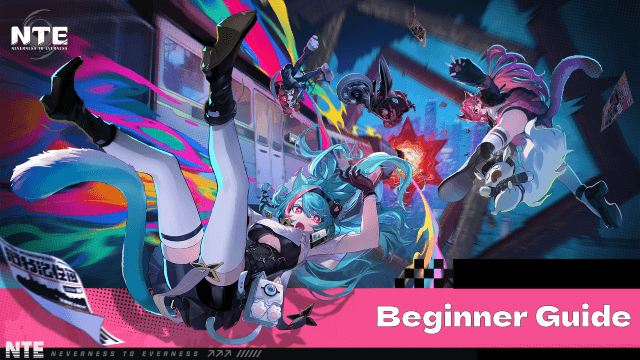
Neverness to Everness Beginner Guide: Key Tips to Unlock the Urban Supernatural World
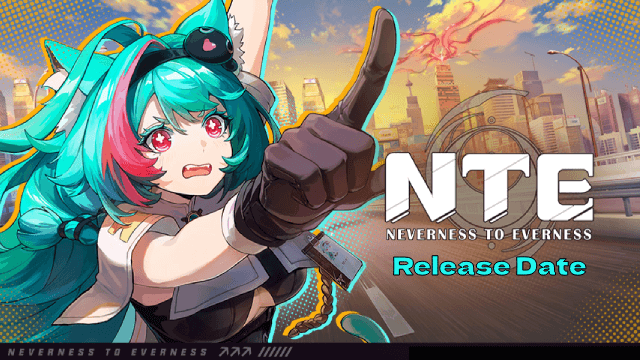
Neverness to Everness Release Date Leaked: What We Know So Far

Neverness to Everness: Your Early Access Guide to the Closed Beta and Pre-registration
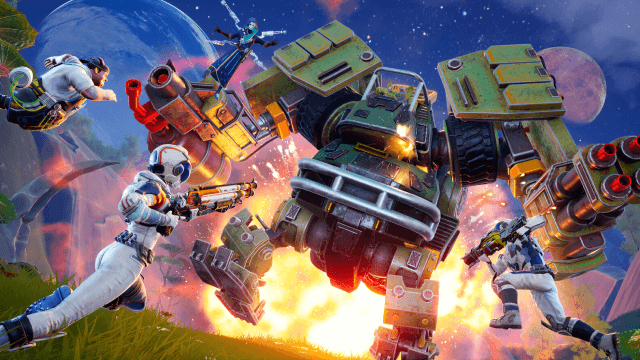
Auroria: A Playful Journey Beginner's Guide - Master Cosmic Survival & Adventure

Honkai Star Rail 3.3 Update: New Characters & Events - Don't Miss Out!

Goddess of Victory: NIKKE – Arcane Archive Event and Update Unfold
