Play Avatar: Reckoning on PC or Mac
Download Avatar: Reckoning on PC or Mac with MuMuPlayer, get a PC like gameplay along with smart control and high graphics performance.
MuMuPlayer, the top Android emulator for PC and Apple silicon Mac, delivers an optimal gaming experience with minimal RAM usage and high FPS. It also allows you to create multiple instances of the emulator and run several games simultaneously, thanks to its Multi-instance feature. Its advanced emulator features ensure smooth gameplay, even on low-end PCs.
Download and play Avatar: Reckoning on PC or Mac with MuMuPlayer and start enjoying your gaming experience now.
Welcome to Pandora. Following in your parents’ footsteps, you’ve arrived on the deadly and beautiful alien moon, and it’s time to make your choice: continue your research in the RDA SciOps Division, or join forces with the Na’vi clans you meet. Create your own Avatar warrior and begin an epic journey across Pandora in this new mobile multiplayer online role-playing game shooter experience. Mobile-Optimized Shooter Explore Pandora and battle with intuitive and exciting shooting combat tailored for touchscreens. Customize Your Own Avatar Pick from a variety of classes, equip and upgrade powerful weapons, and customize the look of your character to play as whichever kind of hero you desire. Stunning Visuals Explore vast, richly detailed and beautifully environments, discovering diverse Pandoran flora and fauna along the way. Take on Pandora’s Perils Play solo in single-player story missions or team up with others in co-op battles and intense multiplayer dungeon raids.

With a smart button scheme and image recognition function, provide a more concise UI, and support custom button mapping to meet different needs.

Run multiple games independently at the same time, easily manage multiple accounts, play games while hanging.

Break through FPS limit, and enjoy a seamless gaming experience without lag and delay!

One-time recording of complex operations, just click once to free hands, automatically manage and run specific scripts.
Recommended Configuration for MuMuPlayer
Recommended computer configuration: 4-core CPU, 4GB RAM, i5 operating system, GTX950+ graphics card.
It is recommended to enable VT, which will significantly improve emulator performance, reduce screen freezing, and make games run more smoothly. >>How to enable VT
Recommended performance settings: 2 cores, 2GB. >>How to adjust performance settings
Emulator graphics rendering mode: Vulkan and DirectX both supported.
Installation Guide
① Download and install MuMuPlayer on your PC or Mac. It will identify automatically your current system and download the latest version.
② Start MuMuPlayer and complete Google sign-in to access the Play Store, or do it later.
③ Search Avatar: Reckoning in the Play Store.
④ Complete Google sign-in (if you skipped step 2) to install Avatar: Reckoning.
⑤ Once installation completes, click the Avatar: Reckoning icon on the home page to start the game.
⑥ Enjoy playing Avatar: Reckoning on your PC or Mac with MuMuPlayer.

Avatar: Reckoning New Trailer

PUBG Mobile Latest Collabs & Rewards (2025) – Attack on Titan, Shelby Cars & More!
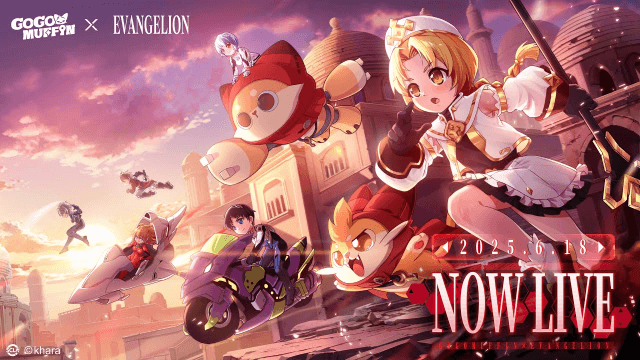
Go Go Muffin × Evangelion Collaboration: Exclusive Items & Event Details Revealed
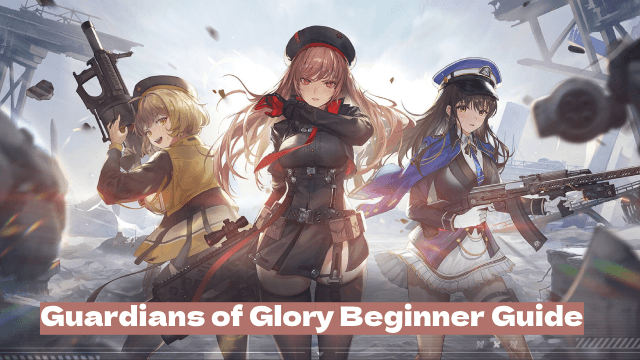
Guardians of Glory Beginner Guide – Master the Game from Day One
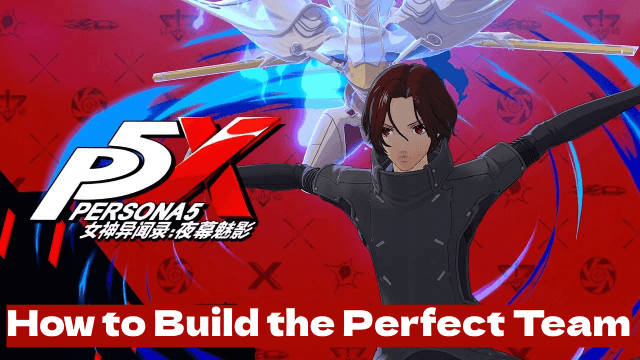
How to Build the Perfect Team in Persona 5: The Phantom X
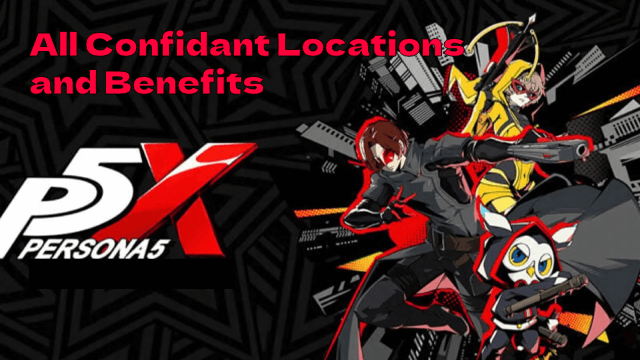
All Confidant Locations and Benefits in The Phantom X

Destiny: Rising – Dual-Wielding and Weapons: A Complete Breakdown
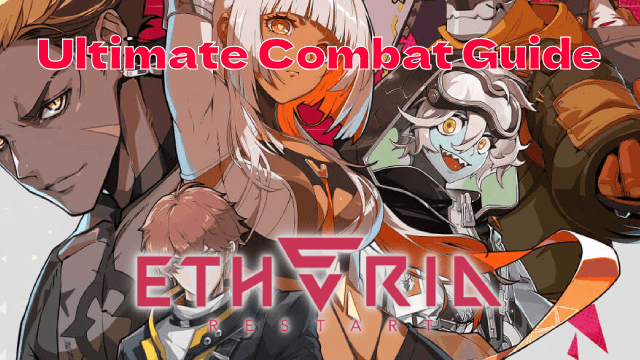
Ultimate Combat Guide for Etheria: Restart – Mechanics Explained
