Play BLEACH: Eternal Soul on PC and Mac
Download BLEACH: Eternal Soul on PC or Mac with MuMuPlayer, get a PC like gameplay along with smart control and high graphics performance.
MuMuPlayer, the top Android emulator for PC and Apple silicon Mac, delivers an optimal gaming experience with minimal RAM usage and high FPS. It also allows you to create multiple instances of the emulator and run several games simultaneously, thanks to its Multi-instance feature. Its advanced emulator features ensure smooth gameplay, even on low-end PCs.
Download and play BLEACH: Eternal Soul on PC or Mac with MuMuPlayer and start enjoying your gaming experience now.
About the Game
Servers will be launched at 10:00, May 18th (GMT+8)! The official mobile adaptation of the popular BLEACH anime, which has swept Europe and America, now launched in S. E. Asia! BLEACH: Eternal Soul faithfully recreates the plot of the original anime, with over 100 classic characters and voiceovers from the original cast of VAs. Fans of BLEACH, join us now to unleash your Bankai and eliminate enemies! Return to BLEACH World Relive the anime plotline, from Ichigo's encounter with Rukia Kuchiki, to becoming the Substitute Soul Reaper, to braving the Soul Society, infiltrating Hueco Mundo, etc. Don't miss a single classic scene as you witness Ichigo's growth through his own eyes and go on a thrilling adventure in the world of BLEACH! Popular Characters Assembled Reunite with popular characters like Ichigo Kurosaki, Rukia Kuchiki, 13 Court Guard Squads, Espada and Visored! Level up, upgrade, evolve and equip your companions to create your own unique BLEACH team! Bankai! Awaken your Zanpakuto! Rediscover the coolest killing moves in BLEACH, including Ichigo Kurosaki's Getsuga Tensho, Byakuya Kuchiki's Senbonzakura Kageyoshi and Toshiro Hitsugaya's Daiguren Hyorinmaru! And with the QTE system, you'll feel like you're in on the action with all your favorite characters! Intense Tactical Combat Create different combinations of character cards to activate bond effects, and choose the best formation to defeat even the most powerful enemies! Authentic Audio Experience Masakazu Morita, Fumiko Orikasa, Romi Park, Show Hayami...original powerhouse voice actors and thrilling original battle soundtracks provide a feast for your ears and bring the glory of BLEACH back to life! The journey of Soul Reaper is about to begin! Fellow Substitute Soul Reaper, draw your Zanpakuto and join us!
Emulator Features

With a smart button scheme and image recognition function, provide a more concise UI, and support custom button mapping to meet different needs.

Run multiple games independently at the same time, easily manage multiple accounts, play games while hanging.

Break through FPS limit, and enjoy a seamless gaming experience without lag and delay!

One-time recording of complex operations, just click once to free hands, automatically manage and run specific scripts.
How to Download and Play BLEACH: Eternal Soul on PC and Mac
Installation Guide
① Download and install MuMuPlayer on your PC or Mac. It will identify automatically your current system and download the latest version.
② Start MuMuPlayer and complete Google sign-in to access the Play Store, or do it later.
③ Search BLEACH: Eternal Soul in the Play Store.
④ Complete Google sign-in (if you skipped step 2) to install BLEACH: Eternal Soul.
⑤ Once installation completes, click the BLEACH: Eternal Soul icon on the home page to start the game.
⑥ Enjoy playing BLEACH: Eternal Soul on your PC or Mac with MuMuPlayer.
Recommended Configuration for MuMuPlayer
Recommended computer configuration
For Windows:4-core CPU, 4GB RAM, i5 OS, GTX950+ graphics card
For macOS: 4-core CPU, 4GB RAM
Recommended Android Device performance settings
Graphics renderer mode
Vulkan and DirectX both supported
Performance Settings
Recommended performance settings: 2 cores, 2GB. >>Click here to learn>>How to adjust performance settings
Recommended Android Device Display Settings
Resolution Settings
Go to Device Settings > Display > Resolution Settings to adjust your device's resolution as needed.
FPS Settings
MuMuPlayer supports up to 240 FPS. >> Click here to learn>>how to enable high FPS mode
Recommended to enable VT
Enabling VT will significantly improve emulator performance, reduce screen freezing, and make games run more smoothly. >>Click here to learn>>How to enable VT
Get more news, guides and redeem codes about BLEACH: Eternal Soul

RF ONLINE NEXT Best Class Guide: Complete Beginner's Guide 2025

RF ONLINE NEXT Best Class Ranking (October 2025) – Complete Tier List & Guide

Best Android Emulator for Arknights – Play the Tower Defense RPG with MuMuPlayer

Best Android Emulator for Seven Knights Re:BIRTH – Smooth Gameplay on PC with MuMuPlayer

Seven Knights Re:BIRTH Ruby Farming Guide – Best Ways to Earn Free Rubies
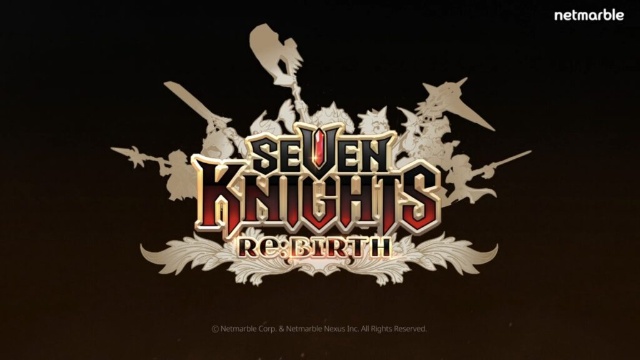
Seven Knights Re:BIRTH Equipment Enhancement Guide - How to Enhance Gear Effectively
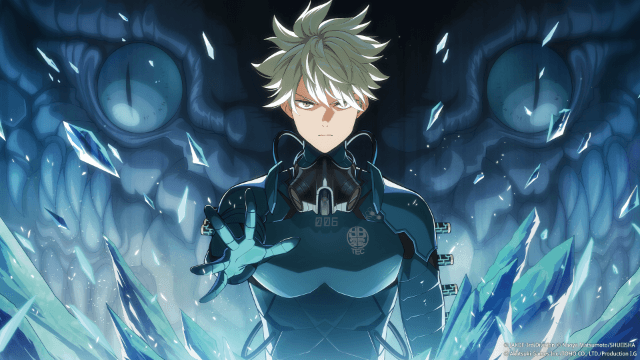
KAIJU NO. 8 THE GAME Reno Ichikawa Guide - Best Build & Skill Enhance Guide

KAIJU NO. 8 THE GAME Kaiju No. 8 Guide - Best Build & Skill Enhance Guide
