Play Brave Frontier Versus on PC and Mac
Download Brave Frontier Versus on PC or Mac with MuMuPlayer, get a PC like gameplay along with smart control and high graphics performance.
MuMuPlayer, the top Android emulator for PC and Apple silicon Mac, delivers an optimal gaming experience with minimal RAM usage and high FPS. It also allows you to create multiple instances of the emulator and run several games simultaneously, thanks to its Multi-instance feature. Its advanced emulator features ensure smooth gameplay, even on low-end PCs.
Download and play Brave Frontier Versus on PC or Mac with MuMuPlayer and start enjoying your gaming experience now.
About the Game
Brave Frontier Versus features an innovative system unique to digital trading card games that allows anyone from card game beginners to veterans to engage in exhilarating, high-paced battles! Download Brave Frontier Versus now to enjoy an all-new world of quick and strategic card battles! ◆ Experience Pocket-Sized Battles and Spectacular Victories in an All-New Battle System! Brave Frontier Versus features five-turn battles that don't require you to wait for your opponent. Battles are lively and quick, allowing players to experience fierce matches without the heavy commitment! Hit the ground running by playing multiple units even on the very first turn! No time is wasted as each exciting round unfolds. Create synergy with up to six units on the field for a thrilling offensive and defensive battle. As cards revive each turn, you can build strategies effectively as you strive for victory! ◆ Build an Exhilarating Deck and Unleash Your Dream Team! No need to worry over complexities. Decks can be comprised of only character cards, so even card game beginners can get started easily. Build your own party, devise your own strategy, and enjoy the excitement of battle! ◆ Manifest Your Victory and Deliver Devastating and Exhilarating Brave Bursts! Seize your destiny with Manifestation Cards! Draw Manifestation Cards on the third and fifth turns and vie for the advantage in battle with their enhanced stats and powerful skills! A signature of the Brave Frontier series, Brave Bursts are back in this trading card game! Unleash these killer moves and turn the tide of battle! ◆ Brave Frontier Versus is the game for people who... ・Like trading card games ・Enjoy strategy and tactics ・Want to test their skills in PvP ・Prefer games that can be played quickly and easily ・Want to enjoy collecting and trading cards ・Want to form guilds and work together with other players ・Want to have fun in the in-game chat ・Want to interact and play with people from around the world ・Love the Brave Frontier series ・Enjoy the nostalgic feel of pixel-art graphics ・Want to enjoy single-player game content ・Favor games with simple rules but complex gameplay ・Thrive playing intense card battles that are quick and easy to get into
Emulator Features

With a smart button scheme and image recognition function, provide a more concise UI, and support custom button mapping to meet different needs.

Run multiple games independently at the same time, easily manage multiple accounts, play games while hanging.

Break through FPS limit, and enjoy a seamless gaming experience without lag and delay!

One-time recording of complex operations, just click once to free hands, automatically manage and run specific scripts.
How to Download and Play Brave Frontier Versus on PC and Mac
Installation Guide
① Download and install MuMuPlayer on your PC or Mac. It will identify automatically your current system and download the latest version.
② Start MuMuPlayer and complete Google sign-in to access the Play Store, or do it later.
③ Search Brave Frontier Versus in the Play Store.
④ Complete Google sign-in (if you skipped step 2) to install Brave Frontier Versus.
⑤ Once installation completes, click the Brave Frontier Versus icon on the home page to start the game.
⑥ Enjoy playing Brave Frontier Versus on your PC or Mac with MuMuPlayer.
Recommended Configuration for MuMuPlayer
Recommended computer configuration
For Windows:4-core CPU, 4GB RAM, i5 OS, GTX950+ graphics card
For macOS: 4-core CPU, 4GB RAM
Recommended Android Device performance settings
Graphics renderer mode
Vulkan and DirectX both supported
Performance Settings
Recommended performance settings: 2 cores, 2GB. >>Click here to learn>>How to adjust performance settings
Recommended Android Device Display Settings
Resolution Settings
Go to Device Settings > Display > Resolution Settings to adjust your device's resolution as needed.
FPS Settings
MuMuPlayer supports up to 240 FPS. >> Click here to learn>>how to enable high FPS mode
Recommended to enable VT
Enabling VT will significantly improve emulator performance, reduce screen freezing, and make games run more smoothly. >>Click here to learn>>How to enable VT
Get more news, guides and redeem codes about Brave Frontier Versus

RF ONLINE NEXT Best Class Guide: Complete Beginner's Guide 2025

RF ONLINE NEXT Best Class Ranking (October 2025) – Complete Tier List & Guide

Best Android Emulator for Arknights – Play the Tower Defense RPG with MuMuPlayer

Best Android Emulator for Seven Knights Re:BIRTH – Smooth Gameplay on PC with MuMuPlayer

Seven Knights Re:BIRTH Ruby Farming Guide – Best Ways to Earn Free Rubies
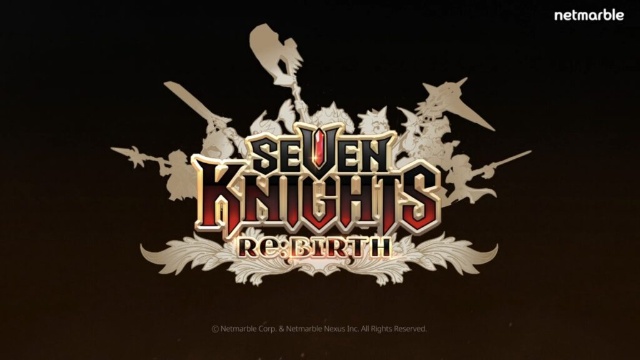
Seven Knights Re:BIRTH Equipment Enhancement Guide - How to Enhance Gear Effectively
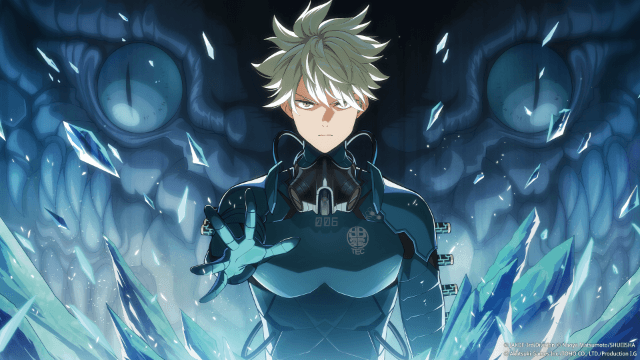
KAIJU NO. 8 THE GAME Reno Ichikawa Guide - Best Build & Skill Enhance Guide

KAIJU NO. 8 THE GAME Kaiju No. 8 Guide - Best Build & Skill Enhance Guide
