Galaxy Legend - Cosmic Conquest Sci-Fi Game (macOS)
Play Galaxy Legend - Cosmic Conquest Sci-Fi Game on PC or Mac
Download Galaxy Legend - Cosmic Conquest Sci-Fi Game on PC or Mac with MuMuPlayer, get a PC like gameplay along with smart control and high graphics performance.
MuMuPlayer, the top Android emulator for PC and Apple silicon Mac, delivers an optimal gaming experience with minimal RAM usage and high FPS. It also allows you to create multiple instances of the emulator and run several games simultaneously, thanks to its Multi-instance feature. Its advanced emulator features ensure smooth gameplay, even on low-end PCs.
Download and play Galaxy Legend - Cosmic Conquest Sci-Fi Game on PC or Mac with MuMuPlayer and start enjoying your gaming experience now.
Login on game, receive a $9.99 beginner pack for free in Rewards Center. Build your Space Base and Star Fleets. Conquer the galaxy with your friend right now! Command your forces to galactic conquest! Galaxy Legend is a space combat strategy game that has been waiting for a leader like yourself. Compete with thousands of players in a dynamic online battlefield and pursue the ultimate prize: victory! Features: ✔A strategy RPG with single and multiplayer dimensions in a galactic battlefield ✔Cutting-edge interface, delivering stunning galactic imagery ✔Gathering 100s of ultimate fleet each with their unique battle style ✔Coordinate strategic battles with tons different combinations of fleets set up and skills. ✔Climb ranks in pvp arena, wage war against player worldwide in weekly tournament ✔Transform your fleet with numerous upgrades and abilities ✔take on 100s of missions, quest your way through an thrilling story-line. ✔Pandora Cluster, Chaos Quasar, wormhole, conquer the cosmos, loads of fun contents and events for you to explore. In the year 2841, a new chapter in the story of humanity is beginning as we expand to the furthest stars in the universe. In a sci-fi landscape of mystery, intrigue, and opportunity, you'll take the reigns as Commander of a galactic outpost vying for power. It won't be easy though, you'll need to marshall all your forces and employ a variety of strategies to repel those who wish to eradicate you. Make no mistake: the threat of Space Pirates, enemy outposts, aliens, and the unknown looms before us. Your legend is waiting to be written, Commander. Links: • Follow us on Twitter: https://twitter.com/galaxylegend001 • Like us on Facebook:https://www.facebook.com/galaxylegendofficial Notes: Game data is automatically stored online, but an internet connection is required to play Galaxy Legend. A Tap4Fun account is highly recommended, which will net you additional rewards and seamlessly synchronize game data between different devices

With a smart button scheme and image recognition function, provide a more concise UI, and support custom button mapping to meet different needs.

Run multiple games independently at the same time, easily manage multiple accounts, play games while hanging.

Break through FPS limit, and enjoy a seamless gaming experience without lag and delay!

One-time recording of complex operations, just click once to free hands, automatically manage and run specific scripts.
Recommended Configuration for MuMuPlayer
Recommended computer configuration: 4-core CPU, 4GB RAM, i5 operating system, GTX950+ graphics card.
It is recommended to enable VT, which will significantly improve emulator performance, reduce screen freezing, and make games run more smoothly. >>How to enable VT
Recommended performance settings: 2 cores, 2GB. >>How to adjust performance settings
Emulator graphics rendering mode: Vulkan and DirectX both supported.
Installation Guide
① Download and install MuMuPlayer on your PC or Mac. It will identify automatically your current system and download the latest version.
② Start MuMuPlayer and complete Google sign-in to access the Play Store, or do it later.
③ Search Galaxy Legend - Cosmic Conquest Sci-Fi Game in the Play Store.
④ Complete Google sign-in (if you skipped step 2) to install Galaxy Legend - Cosmic Conquest Sci-Fi Game.
⑤ Once installation completes, click the Galaxy Legend - Cosmic Conquest Sci-Fi Game icon on the home page to start the game.
⑥ Enjoy playing Galaxy Legend - Cosmic Conquest Sci-Fi Game on your PC or Mac with MuMuPlayer.

Disney Realm Breakers Beginner Guide: Launch Smarter, Grow Faster, Crush the Scourge
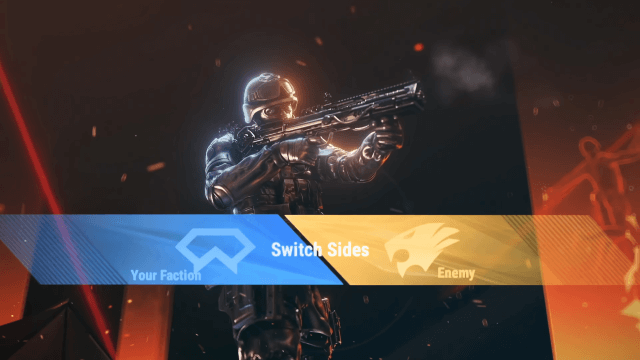
Crossfire: Legends Items and Ranking Guide – Dominate PvP and Loot Smarter

Master the Battlefield: Ultimate Crossfire: Legends Map & Game Mode Guide
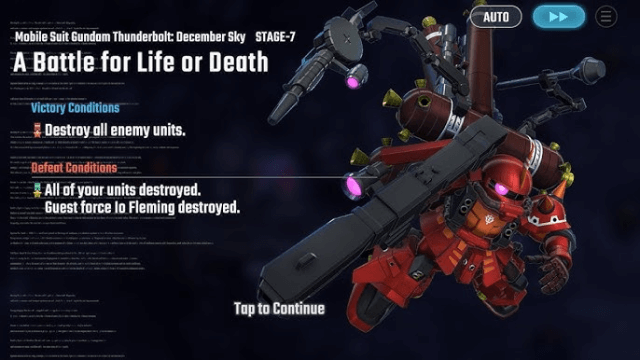
SD Gundam G Generation ETERNAL Thunderbolt: December Sky Story Event Ultimate Guide
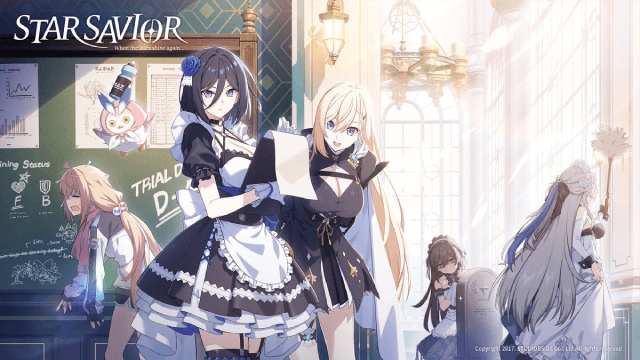
Star Savior Ultimate Character Tier List: Who Survives the Endgame?
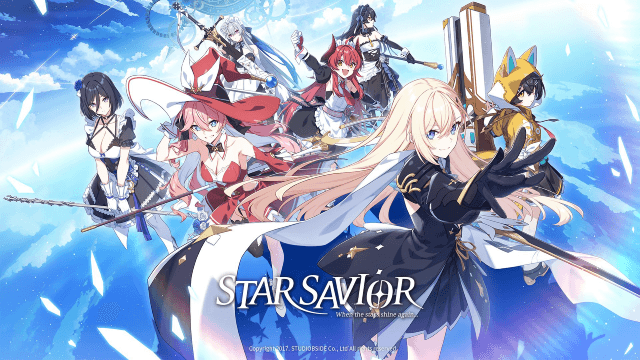
Star Savior Release Date Guide: July 23 Korean Beta & Global Launch Predictions

Goddess of Victory: NIKKE Dorothy: Serendipity Build and Guide – Turn the Rain into Ruin

Roblox Grow a Garden Gears Guide – Get Rich Fast!
