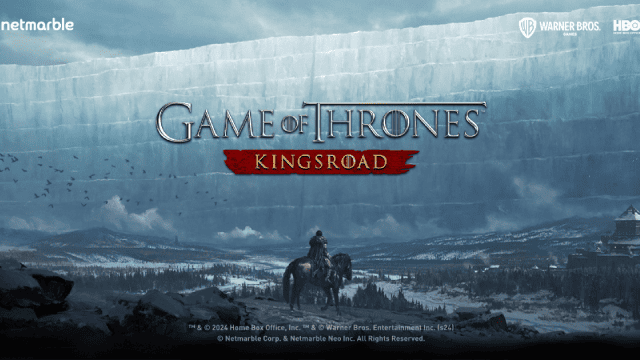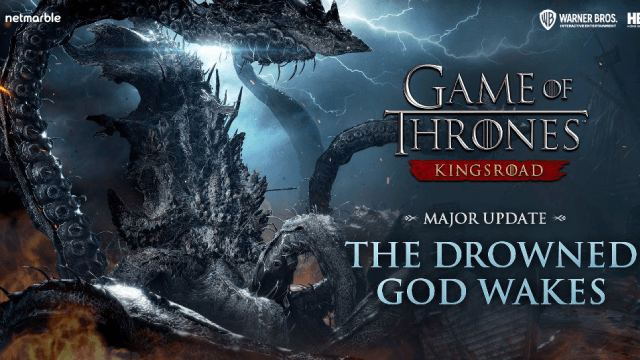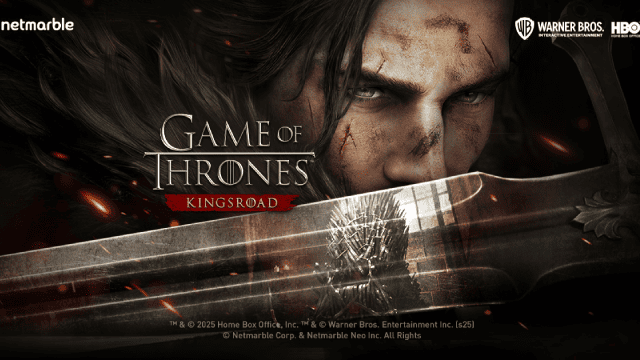Play Game of Thrones: Kingsroad on PC and Mac
Download Game of Thrones: Kingsroad on PC or Mac with MuMuPlayer, get a PC like gameplay along with smart control and high graphics performance.
MuMuPlayer, the top Android emulator for PC and Apple silicon Mac, delivers an optimal gaming experience with minimal RAM usage and high FPS. It also allows you to create multiple instances of the emulator and run several games simultaneously, thanks to its Multi-instance feature. Its advanced emulator features ensure smooth gameplay, even on low-end PCs.
Download and play Game of Thrones: Kingsroad on PC or Mac with MuMuPlayer and start enjoying your gaming experience now.
About the Game
A story-driven action-adventure RPG, bringing the world of Westeros to life with remarkable detail and never-before seen scale WESTEROS HOLDS MANY SECRETS. DEFEND YOUR LEGACY. ======================================================= ■ Experience Westeros like never before Explore the seven kingdoms that make up Westeros in the vast open world of Game of Thrones: Kingsroad. Discover vivid landscapes, massive cities, backwater towns, untamed wilderness, and the people that inhabit them. Roam about iconic regions and locations. Take in everything from the splendor of King’s Landing to the frigid unease of Castle Black, located at the foot of the 700 feet tall Wall that stretches along the northern border of the Kingdom of the North, protecting the realm from horrors that lurk beyond. ■ Original Journey and New Storylines that Deepen the Lore Forge your own legacy as an illegitimate child from a small noble house in the North, House Tyre. Thrust into action by the death of your brothers and the looming threat of winter, you must embark on a mission to restore your house to its former glory. Solidify your political position, navigate the complex power struggles between the noble houses of Westeros, and seek out what allies you can, all while aiding the Night’s Watch in their preparations for the final confrontation with the White Walkers and their army of the dead that awaits just beyond the Wall. ■ Dynamic and immersive visceral ARPG combat. Featuring fully manual controls, dodging, parrying, and emphasizing impactful and exhilarating swordfights, the game’s combat is designed to immerse players in intense and meaningful battles, allowing them to experience the thrill of combat as if they were part of the Game of Thrones world. Combat requires careful control and strategy as players dodge and counter opponents’ attacks, analyze their patterns, chain attacks and use unique skills to create strategic, skill-driven gameplay. ■ Choose your playstyle through distinct classes Game of Thrones: Kingsroad features three distinct classes, inspired by the iconic archetypes established in the original series: Knight, Sellsword, and Assassin. Each class comes with its own unique strengths and weaknesses, combat mechanics, and skills - enhancing the depth of each combat encounter and providing players with the options they need to play the combat style they prefer. ■ Co-op content in real time Encounter dangerous beasts and creatures of myth and legend from the Game of Thrones universe, Defeat them alongside other Lords in the weirwood forest to earn generous rewards and craft high-end gear.
Emulator Features

With a smart button scheme and image recognition function, provide a more concise UI, and support custom button mapping to meet different needs.

Run multiple games independently at the same time, easily manage multiple accounts, play games while hanging.

Break through FPS limit, and enjoy a seamless gaming experience without lag and delay!

Get a 3-second startup with 52% less memory usage and 65% more stability.
How to Download and Play Game of Thrones: Kingsroad on PC and Mac
Installation Guide
① Download and install MuMuPlayer on your PC or Mac. It will identify automatically your current system and download the latest version.
② Start MuMuPlayer and complete Google sign-in to access the Play Store, or do it later.
③ Search Game of Thrones: Kingsroad in the Play Store.
④ Complete Google sign-in (if you skipped step 2) to install Game of Thrones: Kingsroad.
⑤ Once installation completes, click the Game of Thrones: Kingsroad icon on the home page to start the game.
⑥ Enjoy playing Game of Thrones: Kingsroad on your PC or Mac with MuMuPlayer.
Installation Guide
Recommended computer configuration
For Windows:4-core CPU, 4GB RAM, i5 OS, GTX950+ graphics card
For macOS: 4-core CPU, 4GB RAM
Recommended Android Device performance settings
Graphics renderer mode
Vulkan and DirectX both supported
Performance Settings
Recommended performance settings: 2 cores, 2GB. >>How to adjust performance settings
Recommended Android Device Display Settings
Resolution Settings
Go to Device Settings > Display > Resolution Settings to adjust your device's resolution as needed.
FPS Settings
MuMuPlayer supports up to 240 FPS. >>How to enable high FPS mode
Recommended to enable VT
Enabling VT will significantly improve emulator performance, reduce screen freezing, and make games run more smoothly. >>How to enable VT