Play GODDESS OF VICTORY: NIKKE on PC and Mac
Download GODDESS OF VICTORY: NIKKE on PC or Mac with MuMuPlayer, get a PC like gameplay along with smart control and high graphics performance.
MuMuPlayer, the top Android emulator for PC and Apple silicon Mac, delivers an optimal gaming experience with minimal RAM usage and high FPS. It also allows you to create multiple instances of the emulator and run several games simultaneously, thanks to its Multi-instance feature. Its advanced emulator features ensure smooth gameplay, even on low-end PCs.
Download and play GODDESS OF VICTORY: NIKKE on PC or Mac with MuMuPlayer and start enjoying your gaming experience now.
About the Game
Note: This game requires Android 7+ system and currently only supports running on MuMu Player X. Please go to the MuMu official website to download the latest version of MuMu Player X. GODDESS OF VICTORY: NIKKE is an immersive sci-fi RPG shooter game, where you recruit and command various maidens to form a beautiful anime girl squad that specializes in wielding guns and other unique sci-fi weapons. Command and collect girls that have unique combat specialties to create your ultimate team! Experience next-level shooting action with simple yet intuitive controls while enjoying dynamic battle effects. Humanity lies in ruins. The Rapture invasion came without warning. It was both ruthless and overwhelming. The reason: unknown. No room for negotiations. In what seemed like an instant, the earth was turned into a sea of fire. Countless humans were hunted down and slaughtered without mercy. None of mankind's modern technology stood a chance against this colossal invasion. There was nothing that could be done. The humans were laid to waste. Those that managed to survive found one thing that gave them the smallest glimmer of hope: the humanoid weapons. However, once developed, these new weapons were far from the miracle everyone needed. Instead of turning the tide, they only managed to make a minor dent. It was a complete and utter defeat. Humans lost their homeland to the Rapture and were forced to live deep underground. Decades later, a group of girls awakens in the Ark, mankind's new home. They are the result of the collective technological knowledge pooled together by all the humans driven underground. The girls board an elevator to the surface. It has not been operated for decades. Humanity prays. May the girls be their swords. May they become the blade that enacts revenge for humanity. Born out of mankind's desperation, the girls head to the world above, carrying the hopes and dreams of the human race on their shoulders. They are code-named Nikke, a name derived from the Greek Goddess of Victory, Nike. Mankind's last hope for victory. ▶ Stand-out Characters with Distinctive Personalities Alluring and extraordinary Nikkes. Watch as character illustrations jump off the page and straight into battle. Play now! ▶ Featuring vivid, high-quality illustrations. Advanced animation and animated illustration with cutting-edge technology, including the latest physics engine and plot-based auto motion-sensing controls. Witness characters and images, unlike anything you’ve seen before. ▶ Experience The First-hand Unique Tactics Use a variety of character weapons and Burst Skills to take down the overwhelming invaders. Feel the thrill of a brand-new innovative battle system. ▶ A Sweeping In-Game World and Plot Play your way through a post-apocalyptic tale with a story that offers both thrills and chills.
Emulator Features

With a smart button scheme and image recognition function, provide a more concise UI, and support custom button mapping to meet different needs.

Run multiple games independently at the same time, easily manage multiple accounts, play games while hanging.

Break through FPS limit, and enjoy a seamless gaming experience without lag and delay!

Get a 3-second startup with 52% less memory usage and 65% more stability.
How to Download and Play GODDESS OF VICTORY: NIKKE on PC and Mac
Installation Guide
① Download and install MuMuPlayer on your PC or Mac. It will identify automatically your current system and download the latest version.
② Start MuMuPlayer and complete Google sign-in to access the Play Store, or do it later.
③ Search GODDESS OF VICTORY: NIKKE in the Play Store.
④ Complete Google sign-in (if you skipped step 2) to install GODDESS OF VICTORY: NIKKE.
⑤ Once installation completes, click the GODDESS OF VICTORY: NIKKE icon on the home page to start the game.
⑥ Enjoy playing GODDESS OF VICTORY: NIKKE on your PC or Mac with MuMuPlayer.
Installation Guide
Recommended computer configuration
For Windows:4-core CPU, 4GB RAM, i5 OS, GTX950+ graphics card
For macOS: 4-core CPU, 4GB RAM
Recommended Android Device performance settings
Graphics renderer mode
Vulkan and DirectX both supported
Performance Settings
Recommended performance settings: 2 cores, 2GB. >>How to adjust performance settings
Recommended Android Device Display Settings
Resolution Settings
Go to Device Settings > Display > Resolution Settings to adjust your device's resolution as needed.
FPS Settings
MuMuPlayer supports up to 240 FPS. >>How to enable high FPS mode
Recommended to enable VT
Enabling VT will significantly improve emulator performance, reduce screen freezing, and make games run more smoothly. >>How to enable VT
Get more news, guides and redeem codes about GODDESS OF VICTORY: NIKKE

GODDESS OF VICTORY: NIKKE – codes to grab a freebie

NIKKE X Resident Evil: BIOHAZARD Collaboration Brings Claire, Jill, and Ada

Goddess of Victory: NIKKE Dorothy: Serendipity Build and Guide – Turn the Rain into Ruin
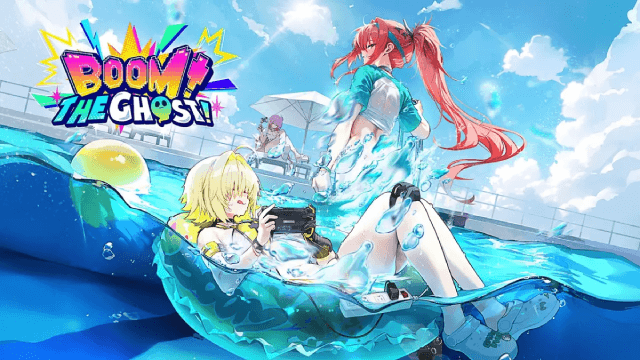
Goddess of Victory: NIKKE Summer 2025 Boom the Ghost Update with Haunting New Content
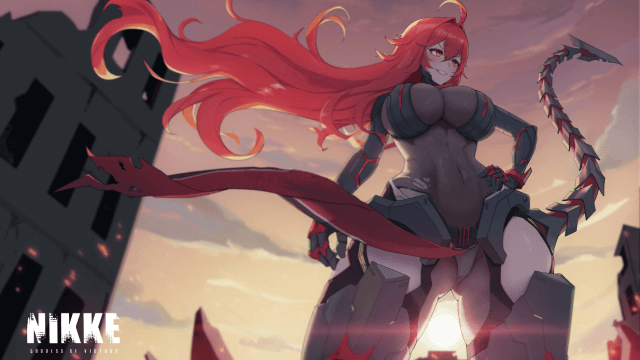
How to Get Nihilister in Goddess of Victory: NIKKE

Goddess of Victory: NIKKE – Arcane Archive Event and Update Unfold

Goddess of Victory: Nikke 2.5 Anniversary Update – New Characters, Events and more!

Goddess of Victory: NIKKE 2nd anniversary with new characters and events