Play Immortal Chaos on PC and Mac
Download Immortal Chaos on PC or Mac with MuMuPlayer, get a PC like gameplay along with smart control and high graphics performance.
MuMuPlayer, the top Android emulator for PC and Apple silicon Mac, delivers an optimal gaming experience with minimal RAM usage and high FPS. It also allows you to create multiple instances of the emulator and run several games simultaneously, thanks to its Multi-instance feature. Its advanced emulator features ensure smooth gameplay, even on low-end PCs.
Download and play Immortal Chaos on PC or Mac with MuMuPlayer and start enjoying your gaming experience now.
About the Game
A war between gods and demons broke out thousand years ago. Jadeon Tome, the heavenly book was then broken into pieces and scattered in the world, allowing mortals a chance to learn the knowledge it held. More than a thousand years have passed, and a genius swordmancer achieved perfection in studying the tome skills, but only to find that everything was but a lie - Jadeon Tome was scattered throughout the world by the gods and demons, with the purpose of training mortals into their puppets. Swordmancer was stunned by the truth and nearly went insane before a lady lent him a helping hand. What will happen next? [Legendary Heroes] The clash of legendary heroes. Pick your favorite character to embark on your journey in this otherworld! [Choose Your Side] Join the Immortal faction that upholds order and justice, or the Demon faction that craves chaos and destruction? It all depends on you. [Divine Weapons] The appearance of each divine artifact will bring a storm of violence and blood. Only the strongest can claim it! [Primitive Beasts] Each of the strange beasts in the myth book - Classic of Mountains and Seas has the power to bring destruction to the world. Slay them with your teammates for rich rewards! [Otherworldly Romance] Love is predestined. You'll find that person who has been waiting for you somewhere in this chaotic world. [Companionship of Pets] It's a long way to go, and it's better to have a pet accompanying you to go through the hard times.
Emulator Features

With a smart button scheme and image recognition function, provide a more concise UI, and support custom button mapping to meet different needs.

Run multiple games independently at the same time, easily manage multiple accounts, play games while hanging.

Break through FPS limit, and enjoy a seamless gaming experience without lag and delay!

One-time recording of complex operations, just click once to free hands, automatically manage and run specific scripts.
How to Download and Play Immortal Chaos on PC and Mac
Installation Guide
① Download and install MuMuPlayer on your PC or Mac. It will identify automatically your current system and download the latest version.
② Start MuMuPlayer and complete Google sign-in to access the Play Store, or do it later.
③ Search Immortal Chaos in the Play Store.
④ Complete Google sign-in (if you skipped step 2) to install Immortal Chaos.
⑤ Once installation completes, click the Immortal Chaos icon on the home page to start the game.
⑥ Enjoy playing Immortal Chaos on your PC or Mac with MuMuPlayer.
Recommended Configuration for MuMuPlayer
Recommended computer configuration
For Windows:4-core CPU, 4GB RAM, i5 OS, GTX950+ graphics card
For macOS: 4-core CPU, 4GB RAM
Recommended Android Device performance settings
Graphics renderer mode
Vulkan and DirectX both supported
Performance Settings
Recommended performance settings: 2 cores, 2GB. >>Click here to learn>>How to adjust performance settings
Recommended Android Device Display Settings
Resolution Settings
Go to Device Settings > Display > Resolution Settings to adjust your device's resolution as needed.
FPS Settings
MuMuPlayer supports up to 240 FPS. >> Click here to learn>>how to enable high FPS mode
Recommended to enable VT
Enabling VT will significantly improve emulator performance, reduce screen freezing, and make games run more smoothly. >>Click here to learn>>How to enable VT
Get more news, guides and redeem codes about Immortal Chaos

How to play Immortal Chaos on PC with MuMu Player

Immortal Chaos Redeem Codes

Seven Knights Re:BIRTH Ruby Farming Guide – Best Ways to Earn Free Rubies
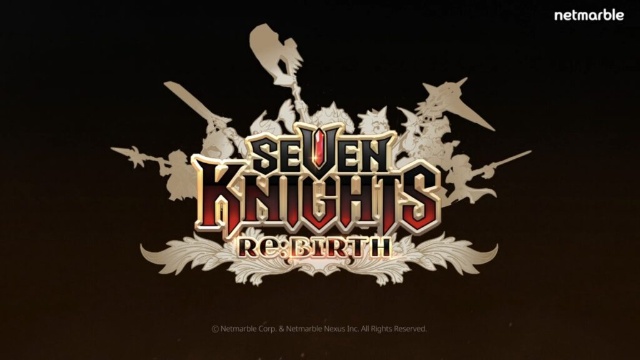
Seven Knights Re:BIRTH Equipment Enhancement Guide - How to Enhance Gear Effectively
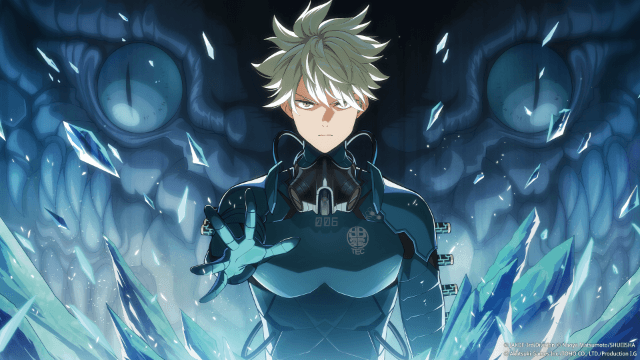
KAIJU NO. 8 THE GAME Reno Ichikawa Guide - Best Build & Skill Enhance Guide

KAIJU NO. 8 THE GAME Kaiju No. 8 Guide - Best Build & Skill Enhance Guide

KAIJU NO. 8 THE GAME Sagan Shinomiya Guide - Best Build & Skill Enhance Guide

KAIJU NO. 8 THE GAME Mina Ashiro Guide - Best Build & Skill Enhance Guide
