Play LAST CLOUDIA on PC or Mac
Download LAST CLOUDIA on PC or Mac with MuMuPlayer, get a PC like gameplay along with smart control and high graphics performance.
MuMuPlayer, the top Android emulator for PC and Apple silicon Mac, delivers an optimal gaming experience with minimal RAM usage and high FPS. It also allows you to create multiple instances of the emulator and run several games simultaneously, thanks to its Multi-instance feature. Its advanced emulator features ensure smooth gameplay, even on low-end PCs.
Download and play LAST CLOUDIA on PC or Mac with MuMuPlayer and start enjoying your gaming experience now.
WHAT IS LAST CLOUDIA? A fantasy RPG that weaves a sprawling tale with quirky characters and cinematic effects. Its gorgeous, fast-paced battles feature pixel art characters sweeping though 3D playspaces. Download now! CINEMATIC EFFECTS AND SWEEPING SOUNDTRACK A riveting tale told with pixel-art characters and 3D backgrounds, brought to life with lovingly crafted music and animation! WHITE-KNUCKLE COMBAT ACTION Heart-pounding real-time combat at a speed that's only possible with pixel art! DEEP CHARACTER-BUILDING SYSTEM Go beyond collecting strong characters—train your favorite characters to have the stats you want! It's all up to you! HANDS-FREE AUTOPLAY No need to grind manually—just gear up your team and send them out to collect power-up materials! STAR-STUDDED CAST OF VOICE ACTORS Famous Japanese voice actors provide dynamic voices for characters in battle, when powering up, on the Home screen, and more! —STORY— Welcome to Granzelia, where people live among magical beasts. Long ago this world was tyrannically ruled by the God of Ruin, until the hero Adel and goddess Lilaha joined forces to seal it away. In the centuries since then, that hero's bloodline built the Aldana Empire to peacefully rule all the land—but lately changes are afoot. As reports of strange beast attacks surge, the 12th Order knight Kyle and the magical beast Rei set out on a mission. Neither knows it's the start of an epic battle that will shake the world! SWORDS, SORCERY, AND SCINTILLATING COMBAT! The RPG Last Cloudia has it all! ------------ [Official Facebook page] https://www.facebook.com/lastcloudiaen/ [Official Twitter] Account: @lastcloudiaen © 2018-2021 AIDIS Inc.

With a smart button scheme and image recognition function, provide a more concise UI, and support custom button mapping to meet different needs.

Run multiple games independently at the same time, easily manage multiple accounts, play games while hanging.

Break through FPS limit, and enjoy a seamless gaming experience without lag and delay!

One-time recording of complex operations, just click once to free hands, automatically manage and run specific scripts.
Recommended Configuration for MuMuPlayer
Recommended computer configuration: 4-core CPU, 4GB RAM, i5 operating system, GTX950+ graphics card.
It is recommended to enable VT, which will significantly improve emulator performance, reduce screen freezing, and make games run more smoothly. >>How to enable VT
Recommended performance settings: 2 cores, 2GB. >>How to adjust performance settings
Emulator graphics rendering mode: Vulkan and DirectX both supported.
Installation Guide
① Download and install MuMuPlayer on your PC or Mac. It will identify automatically your current system and download the latest version.
② Start MuMuPlayer and complete Google sign-in to access the Play Store, or do it later.
③ Search LAST CLOUDIA in the Play Store.
④ Complete Google sign-in (if you skipped step 2) to install LAST CLOUDIA.
⑤ Once installation completes, click the LAST CLOUDIA icon on the home page to start the game.
⑥ Enjoy playing LAST CLOUDIA on your PC or Mac with MuMuPlayer.

LAST CLOUDIA x Trails in the Sky 1st Chapter Collaboration Event Announced

Anchor Panic Pre-registration Now Open: Release Date and How to Sign Up
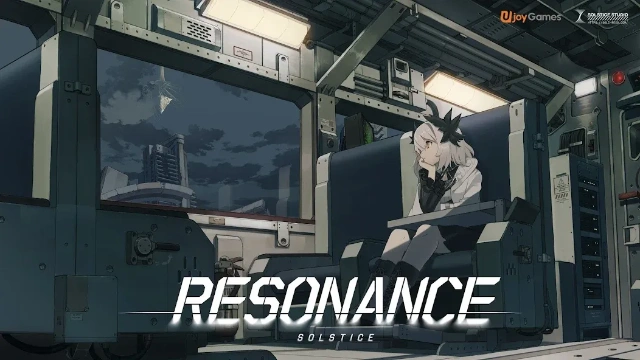
Resonance Solstice Announces Closed Beta Pre-registrations: Step into a Post-Catastrophe Railway RPG Adventure

Trickcal: Chibi Go Opens Pre-Registration with Exclusive Rewards and Events
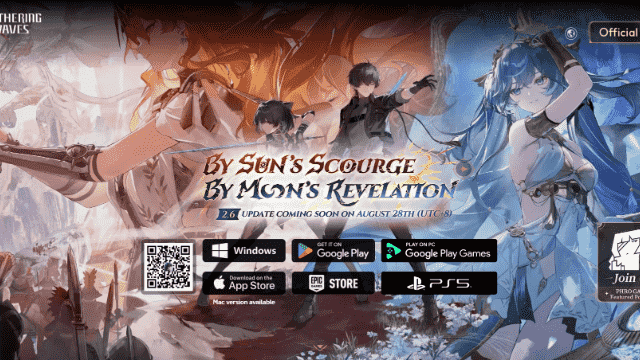
Wuthering Waves Version 2.6 "By Sun’s Scourge, By Moon’s Revelation" Update: Everything You Need to Know

Ultimate Football Manager Beginners' Guide: Build Your Dream Squad and Rise to Glory
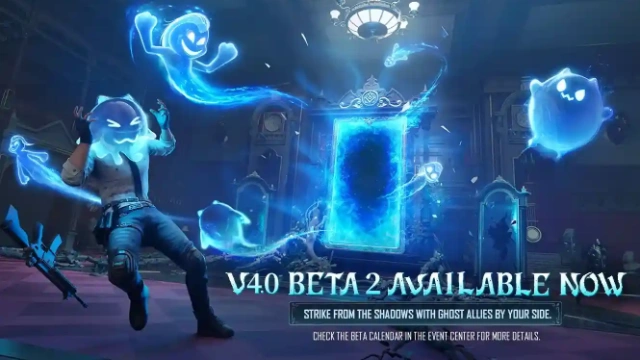
PUBG Mobile 4.0 Beta Version release date confirmed: New Weapons, WOW Mode Upgrades, and Spooky Thrills
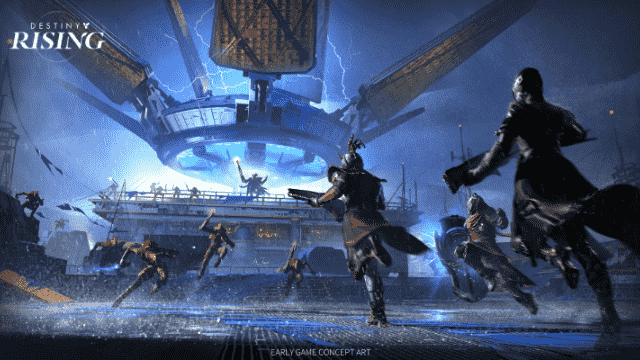
Destiny: Rising - Onslaught Raid Guide
