Play LOM with ITAM on PC or Mac
Download LOM with ITAM on PC or Mac with MuMuPlayer, get a PC like gameplay along with smart control and high graphics performance.
MuMuPlayer, the top Android emulator for PC and Apple silicon Mac, delivers an optimal gaming experience with minimal RAM usage and high FPS. It also allows you to create multiple instances of the emulator and run several games simultaneously, thanks to its Multi-instance feature. Its advanced emulator features ensure smooth gameplay, even on low-end PCs.
Download and play LOM with ITAM on PC or Mac with MuMuPlayer and start enjoying your gaming experience now.
A Link to Neo-Adventure! Lime Odyssey M is an Idle RPG serviced on Binance Smart Chain(BSC), powered by ITAM’s middleware technology. Join the first real-time GameFi where you have the power to freely play and own. Enhance your hero with powerful weapons and rich skill sets! Unlock and upgrade mercenaries to be your wingman in fierce battles! Be the hero who conquers all! [ GAME FEATURES ] ⚔️ Get a dream team together to fight your way up - Upgrade your hero, equipments, and skills with precious gems - Select up to 2 mercenaries to join your hero - Level up mercenaries and combine them accordingly - Fight auto or manually to test your team's full potential ⚔️ Collect various items that truly belong to you - Grind equipment to achieve higher grades - Own your game items through NFT technology - Trade your NFT items freely at open marketplace ⚔️ Enjoy strategic gameplay and more - Explore scenario mode and strengthen you character - Build ultimate formations and battle your own way - Develop and combine diverse skill sets for each battle - Select different mercenaries with appropriate attributes - Equip different items to defeat the most powerful enemies PLEASE NOTE! LOM with ITAM is free to download and play! You may explore its marketplace to purchase certain items or unlock characters, but it is entirely up to you. LOM prioritizes pure fun over anything else. [ CONSTANTLY EVOLVING ] Look out for exciting game modes and special events soon to be released one by one! - Campaign : Scenario mode consist of 24 chapters, 280 stages - Infinite Dungeon : 2 types of floor dungeons (Infinite tower & Moon Temple) - Dual Battle : PvP contents to contend for victory - World boss : World boss with endless monster wave - Raid Boss : Multi-network raid with up to 4 players - Dreaming Desert : Vast desert to explore and collect treasure chest Minimum Specification: 4GB or higher RAM – Galaxy S7 Contact info: Email - prunebomb@gmail.com Official Channels: Discord - https://discord.gg/n9tns7kT Telegram - https://t.me/LimeOdysseyMOfficial

With a smart button scheme and image recognition function, provide a more concise UI, and support custom button mapping to meet different needs.

Run multiple games independently at the same time, easily manage multiple accounts, play games while hanging.

Break through FPS limit, and enjoy a seamless gaming experience without lag and delay!

One-time recording of complex operations, just click once to free hands, automatically manage and run specific scripts.
Recommended Configuration for MuMuPlayer
Recommended computer configuration: 4-core CPU, 4GB RAM, i5 operating system, GTX950+ graphics card.
It is recommended to enable VT, which will significantly improve emulator performance, reduce screen freezing, and make games run more smoothly. >>How to enable VT
Recommended performance settings: 2 cores, 2GB. >>How to adjust performance settings
Emulator graphics rendering mode: Vulkan and DirectX both supported.
Installation Guide
① Download and install MuMuPlayer on your PC or Mac. It will identify automatically your current system and download the latest version.
② Start MuMuPlayer and complete Google sign-in to access the Play Store, or do it later.
③ Search LOM with ITAM in the Play Store.
④ Complete Google sign-in (if you skipped step 2) to install LOM with ITAM.
⑤ Once installation completes, click the LOM with ITAM icon on the home page to start the game.
⑥ Enjoy playing LOM with ITAM on your PC or Mac with MuMuPlayer.
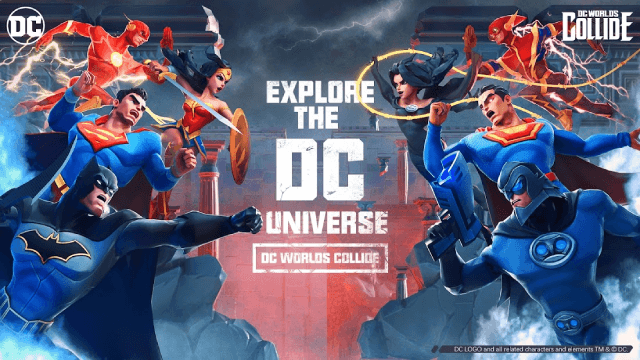
DC Worlds Collide: Release Date and Pre-Registration Details Revealed

MU Immortal Class List Guide: Find the perfect class!
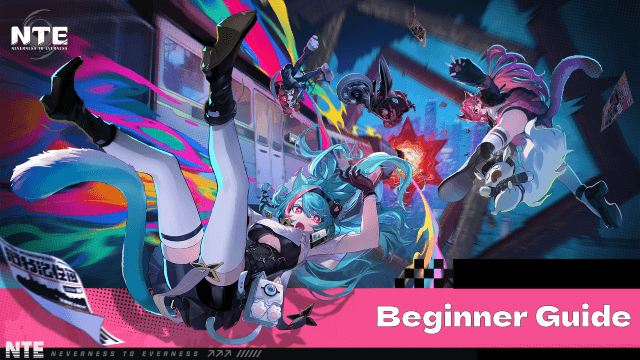
Neverness to Everness Beginner Guide: Key Tips to Unlock the Urban Supernatural World
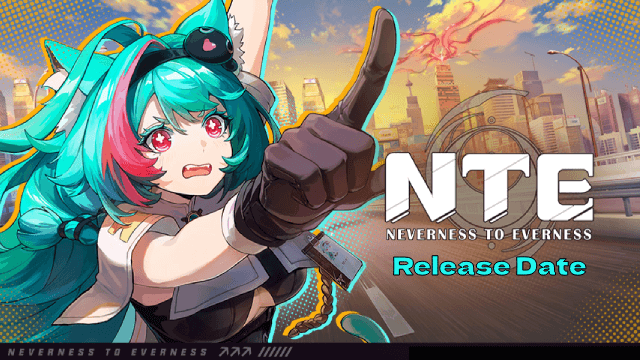
Neverness to Everness Release Date Leaked: What We Know So Far

Neverness to Everness: Your Early Access Guide to the Closed Beta and Pre-registration
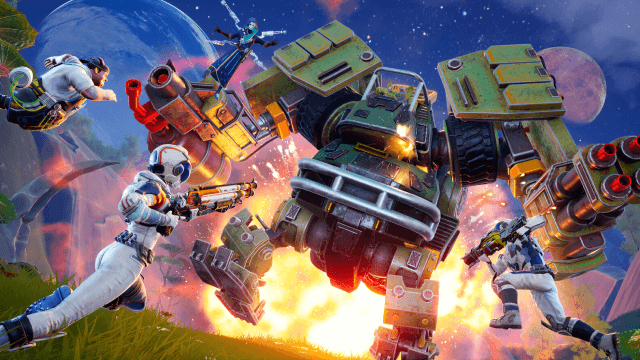
Auroria: A Playful Journey Beginner's Guide - Master Cosmic Survival & Adventure

Honkai Star Rail 3.3 Update: New Characters & Events - Don't Miss Out!

Goddess of Victory: NIKKE – Arcane Archive Event and Update Unfold
