Play Lost Sword on PC and Mac
Download Lost Sword on PC or Mac with MuMuPlayer, get a PC like gameplay along with smart control and high graphics performance.
MuMuPlayer, the top Android emulator for PC and Apple silicon Mac, delivers an optimal gaming experience with minimal RAM usage and high FPS. It also allows you to create multiple instances of the emulator and run several games simultaneously, thanks to its Multi-instance feature. Its advanced emulator features ensure smooth gameplay, even on low-end PCs.
Download and play Lost Sword on PC or Mac with MuMuPlayer and start enjoying your gaming experience now.
About the Game
Epic Anime Fantasy RPG Endless Romantic "Action X Flirting" with the Girls! Pre-register the Lost Sword now and begin the otherworld anime journey with the unique characters. Meet the action flirting RPG with vivid character skill display and Become one of the knights to experience strong story line. “Holy Sword Excalibur, forged by fairies, has godlike powers that can halve a mountain in a single swing. This divine relic of the Fairy, at some point, vanished without a trace; it shall reappear to serve the true king when the blessing of the Red Dragon fades away. This prophecy had only been taken as myth, but recently grew in prominence, after Uther Pendragon, who had the blessing of the Red Dragon, was struck down by the False King Vortigern. The war to determine the true king commenced, and King Uther’s daughter, Elizabeth Pendragon, left to find Excalibur, but went missing. Thus began the Great Disorder.” ▣Game Overview▣ ■ Isekai Adventure RPG Filled with Lively Chemistry and Charming Girls! Fairy Queen Morgana, who becomes a shut-in after many rebirths, Princess Elizabeth, who holds strong mind beneath her gentle smile, Bedivere, one of the Britannia`s knights and a cry baby but who has a strong loyalty to Elizabeth, and finally, Ethan, who joins the adventure to find the Holy Sword along with them! Begin the journey with the attractive characters to find the Holy Sword together! ■ afk RPG of Your Dreams! 2D Side-Scrolling Real Time Action & Various Battles Growing party play through endless real time afk battles! From various dungeons and single raid to interesting event dungeons, Enjoy the growth through interesting battle RPG contents! ■ Visually Stunning High Quality 2D Anime Illustrations & Spectacular Skill Action! Visually enjoyable afk battles with detailed Anime LD character motions and spectacular skill cutscenes! With battle motions and skill cutscenes that feel like real animation, Double the fun of character collection and battle! ■ Realistic Character Voice with the Top-Tier Voice Actors! Best voice actors participated! Deeply engaging experience enhanced by the realistic voices of our talented voice actors! Dive deeper into the world of Lost Sword with the top-tier voice actors. [Minimum Specs] - OS: Android 6.0 or above - Samsung Galaxy S9 or above - RAM : 4GB or above [App Permission Information] In order to provide the services below, we request certain permissions. [Optional Permission] Phone: This is used to connect wireless devices, such as earphones, via Bluetooth. Notifications: To allow the app to send service notifications *Denying optional permissions does not affect gameplay. [App Permission Management] ▶Android 6.0 or Higher: - Revoking by Permission Type: Device Settings > Apps > More Options (Settings & Controls) > App Settings > App Permissions > Select the desired permission > Choose to Allow or Deny access - Revoking by App: Device Settings > Apps > Select the specific app > Permissions > Choose to Allow or Deny access ▶Under Android 6.0: Due to the limitations of the operating system, it is not possible to revoke individual permissions. Permissions can only be revoked by deleting the app. We recommend upgrading your Android version to 6.0 or higher.
Emulator Features

With a smart button scheme and image recognition function, provide a more concise UI, and support custom button mapping to meet different needs.

Run multiple games independently at the same time, easily manage multiple accounts, play games while hanging.

Break through FPS limit, and enjoy a seamless gaming experience without lag and delay!

Get a 3-second startup with 52% less memory usage and 65% more stability.
How to Download and Play Lost Sword on PC and Mac
Installation Guide
① Download and install MuMuPlayer on your PC or Mac. It will identify automatically your current system and download the latest version.
② Start MuMuPlayer and complete Google sign-in to access the Play Store, or do it later.
③ Search Lost Sword in the Play Store.
④ Complete Google sign-in (if you skipped step 2) to install Lost Sword.
⑤ Once installation completes, click the Lost Sword icon on the home page to start the game.
⑥ Enjoy playing Lost Sword on your PC or Mac with MuMuPlayer.
Installation Guide
Recommended computer configuration
For Windows:4-core CPU, 4GB RAM, i5 OS, GTX950+ graphics card
For macOS: 4-core CPU, 4GB RAM
Recommended Android Device performance settings
Graphics renderer mode
Vulkan and DirectX both supported
Performance Settings
Recommended performance settings: 2 cores, 2GB. >>How to adjust performance settings
Recommended Android Device Display Settings
Resolution Settings
Go to Device Settings > Display > Resolution Settings to adjust your device's resolution as needed.
FPS Settings
MMuMuPlayer supports up to 240 FPS. >>How to enable high FPS mode
Recommended to enable VT
Enabling VT will significantly improve emulator performance, reduce screen freezing, and make games run more smoothly. >>How to enable VT
Get more news, guides and redeem codes about Lost Sword
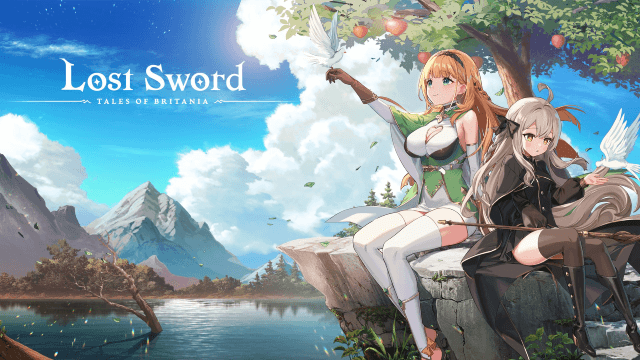
Lost Sword Newest Codes: Free Diamonds, Guinevere & More (July 2025)

Unleash Your Potential: Discover the Best Teams in Lost Sword

Lost Sword Reroll Guide: Master the Art of Optimizing Your Start

Lost Sword Tier List: Master the Meta & Conquer Battles
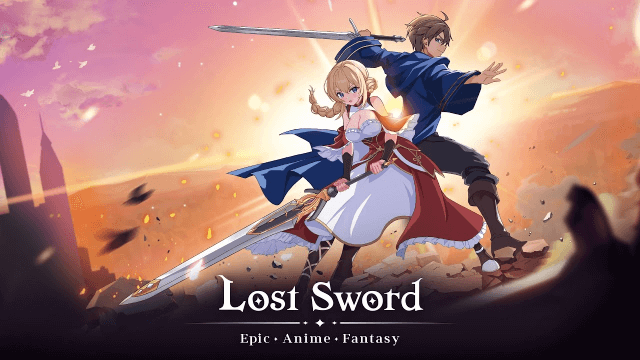
Lost Sword Global Launch: July 10 Release Date & Gameplay Guide
