Play Monster Super League on PC or Mac
Download Monster Super League on PC or Mac with MuMuPlayer, get a PC like gameplay along with smart control and high graphics performance.
MuMuPlayer, the top Android emulator for PC and Apple silicon Mac, delivers an optimal gaming experience with minimal RAM usage and high FPS. It also allows you to create multiple instances of the emulator and run several games simultaneously, thanks to its Multi-instance feature. Its advanced emulator features ensure smooth gameplay, even on low-end PCs.
Download and play Monster Super League on PC or Mac with MuMuPlayer and start enjoying your gaming experience now.
Here are some of the newest changes to Monster Super League. ▻ Updated Astromon enhancement system ▻ Expansions to the Tower of Chaos, Golem Dungeons, and Dragon Dungeon ▻ New 3★, 4★, and 5★ Astromons "Latecia is a beautiful world replete with fantastical locations such as the Star Sanctuary, Sky Falls, and Aurora Plateau. However, over time, chaos began to grow in strength and influence." "And so I'm here, asking for you to come and help restore balance to our world. Adjusting to life in a new place won't be easy, but I'll be here with you every step of the way!" "Please, we need your help!" In Monster Super League... ❖ Over 600 unique Astromons are waiting to join you! Become master to a wide variety of Astromons hidden all throughout the continent of Latecia. Each Astromon has a story steeped in the lore of this amazing fantasy world! ❖ The greatest masters raise the greatest Astromons! Astromons can grow and evolve into even more powerful, awesome versions of themselves. Use skill books imbued with magic, gems that further bolster your Astromons' abilities, and trinkets enchanted with mystical power to make your Astromons the strongest out there! Once you become the greatest master there is, no enemy will stand a chance against you! ❖ You'll adventure all across Latecia in your very own airship! Board your airship and get ready to set off on the adventure of a lifetime! You never know what excitement is waiting for you just around the corner! ❖ You can join a clan to combine forces with other masters from around the world! Titans have appeared to destroy the order of the world. Their strength and size make them impossible foes for a single master. Join a clan of your choosing, share useful information, and drive out the titans together! As you grow and contribute more within your clan, you will be helping to maintain the balance within Latecia. ❖ Masters compete to determine who will save the world as Latecia's most powerful master. Having doubts about how strong you've become? Join the Astromon League and fight against other masters! With the right party, you can even defeat opponents much stronger than you! But watch out for your opponent's hidden Astromon, waiting to pounce at the right moment! "If you're ready, please come quickly!" From, Seira, anxiously awaiting your arrival Instagram: https://www.instagram.com/monstersuperleague.en/ Facebook: https://www.facebook.com/monstersuperleague/ *Access requests for gameplay (The game services will not be limited even if disabled) 1) Only for game installation purposes, this application requests access to external memory. [Minimum system requirements] RAM: 1230MB and above OS: 5.0 and above

With a smart button scheme and image recognition function, provide a more concise UI, and support custom button mapping to meet different needs.

Run multiple games independently at the same time, easily manage multiple accounts, play games while hanging.

Break through FPS limit, and enjoy a seamless gaming experience without lag and delay!

One-time recording of complex operations, just click once to free hands, automatically manage and run specific scripts.
Recommended Configuration for MuMuPlayer
Recommended computer configuration: 4-core CPU, 4GB RAM, i5 operating system, GTX950+ graphics card.
It is recommended to enable VT, which will significantly improve emulator performance, reduce screen freezing, and make games run more smoothly. >>How to enable VT
Recommended performance settings: 2 cores, 2GB. >>How to adjust performance settings
Emulator graphics rendering mode: Vulkan and DirectX both supported.
Installation Guide
① Download and install MuMuPlayer on your PC or Mac. It will identify automatically your current system and download the latest version.
② Start MuMuPlayer and complete Google sign-in to access the Play Store, or do it later.
③ Search Monster Super League in the Play Store.
④ Complete Google sign-in (if you skipped step 2) to install Monster Super League.
⑤ Once installation completes, click the Monster Super League icon on the home page to start the game.
⑥ Enjoy playing Monster Super League on your PC or Mac with MuMuPlayer.
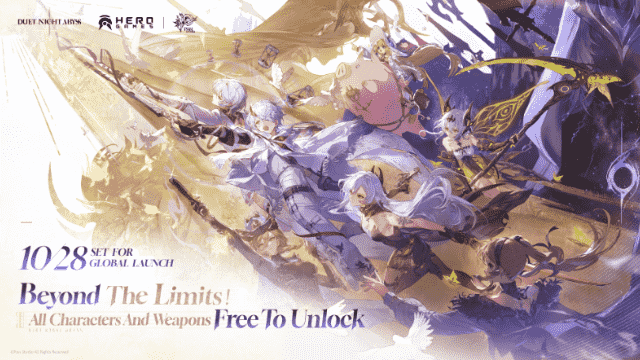
Duet Night Abyss Worldwide Release on October 28 Brings Fresh Combat and Storytelling
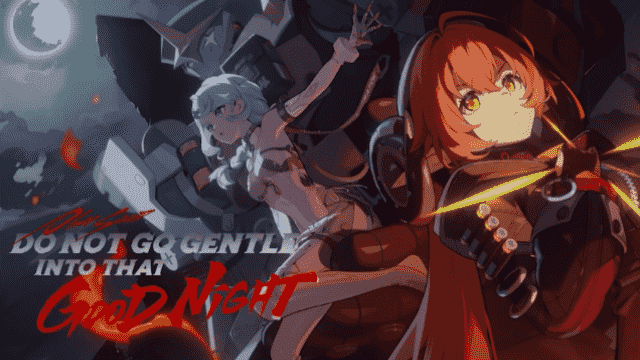
Zenless Zone Zero Version 2.2 Update: "Do Not Go Gentle Into That Good Night" - Everything You Need to Know
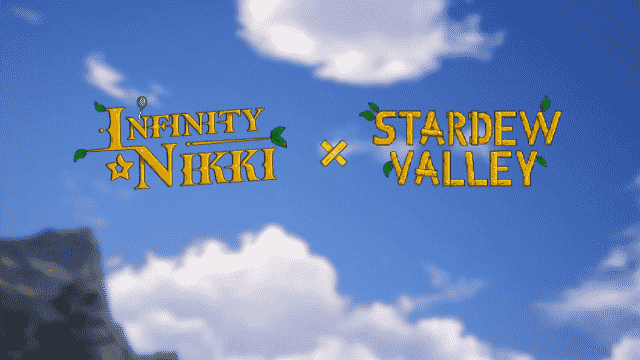
Infinity Nikki x Stardew Valley Collaboration: A Cozy Crossover with Music Season Update

Destiny: Rising PC (Emulator) Installation and Settings Guide
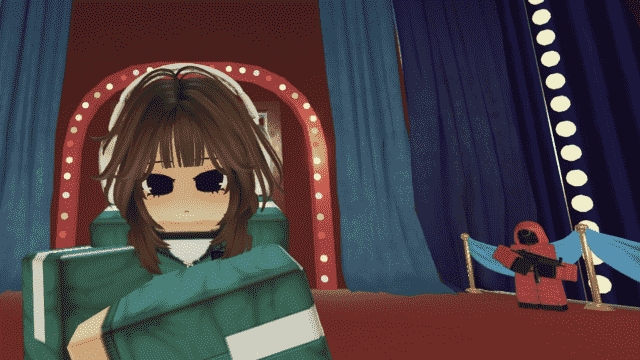
Roblox Ink Game - Powers Guide: Master the Abilities in Ink Games

Roblox 99 Nights in the Forest - Complete Guide for Fishing Update

Genshin Impact Version 6.0 Update Livestream: What to Expect
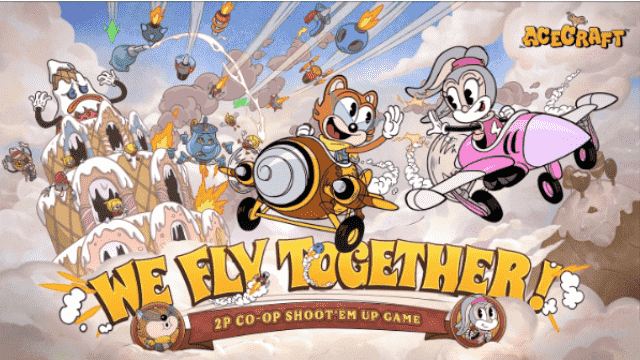
ACECRAFT Beginner Tips and Tricks: Soar Through Cloudia Like a Pro
