School of Chaos Online MMORPG (macOS)
Play School of Chaos Online MMORPG on PC or Mac
Download School of Chaos Online MMORPG on PC or Mac with MuMuPlayer, get a PC like gameplay along with smart control and high graphics performance.
MuMuPlayer, the top Android emulator for PC and Apple silicon Mac, delivers an optimal gaming experience with minimal RAM usage and high FPS. It also allows you to create multiple instances of the emulator and run several games simultaneously, thanks to its Multi-instance feature. Its advanced emulator features ensure smooth gameplay, even on low-end PCs.
Download and play School of Chaos Online MMORPG on PC or Mac with MuMuPlayer and start enjoying your gaming experience now.
Teachers are eaten by zombies! There are no rules in this chaotic school! FIGHT for RESPECT in this Online Multiplayer School game. Make friends! Train hard! Gear up! It's the survival of the fittest! Introduction: This is the beginning of a very fun and exciting MMORPG journey. The journey starts off at a school that has become chaotic. The teachers are gone. Probably eaten by zombies... Now the kids are free to do what they please! Sounds like fun? But wait... There are consequences that come with not having any authorities around. Bullies used to back off when a teacher walks by. What happens now? What would you do in such a school? It seems that we're back to the basics where it comes down to the survival of the fittest! Features: • Play with thousands of online gamers • Quest Maker - allowing you to make your own quests for others to play • 3D Open world sandbox environment allows you to free roam an entire school • Fully customize your character with over 5 billion different possibilities • Real-time market that enables true economy • Over 30 different fighting moves to crush your enemies with in real-time • Loads of weapons and armors to aid you along your journey • Upgrade your equipment to make them more powerful • Meet friends, or enemies • Create or join a clan to wage wars • Buy houses, furniture, then throw a house party with friends • Buy pets and train them to fight for you • Craft rare items of various types • Actively under development which means this game will evolve greatly to meet your MMORPG desires

With a smart button scheme and image recognition function, provide a more concise UI, and support custom button mapping to meet different needs.

Run multiple games independently at the same time, easily manage multiple accounts, play games while hanging.

Break through FPS limit, and enjoy a seamless gaming experience without lag and delay!

One-time recording of complex operations, just click once to free hands, automatically manage and run specific scripts.
Recommended Configuration for MuMuPlayer
Recommended computer configuration: 4-core CPU, 4GB RAM, i5 operating system, GTX950+ graphics card.
It is recommended to enable VT, which will significantly improve emulator performance, reduce screen freezing, and make games run more smoothly. >>How to enable VT
Recommended performance settings: 2 cores, 2GB. >>How to adjust performance settings
Emulator graphics rendering mode: Vulkan and DirectX both supported.
Installation Guide
① Download and install MuMuPlayer on your PC or Mac. It will identify automatically your current system and download the latest version.
② Start MuMuPlayer and complete Google sign-in to access the Play Store, or do it later.
③ Search School of Chaos Online MMORPG in the Play Store.
④ Complete Google sign-in (if you skipped step 2) to install School of Chaos Online MMORPG.
⑤ Once installation completes, click the School of Chaos Online MMORPG icon on the home page to start the game.
⑥ Enjoy playing School of Chaos Online MMORPG on your PC or Mac with MuMuPlayer.

Blue Archive Unique Rerun Pick-Up Recruitment: New Year & Pajama Students Return!

SD Gundam G Generation ETERNAL Master League Season 1 Begins: New Challenges & Rewards Await!

Mecha Umamusume Training Guide - Umamusume: Pretty Derby - Best Items, Training Schedules And Skill Optimizations

How To Capture Chuchus in Auroria: A Playful Journey - The Different Types and How to Get Them All

Getting Started In Auroria: A Playful Journey - Tips And Tricks To Get Through The Early Game
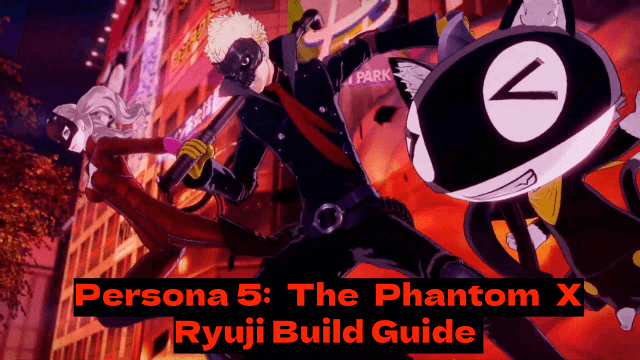
Persona5: The Phantom X - Ryuji Build Guide - The Best Weapons, Accessories

The Most Powerful Characters In Persona5: The Phantom X
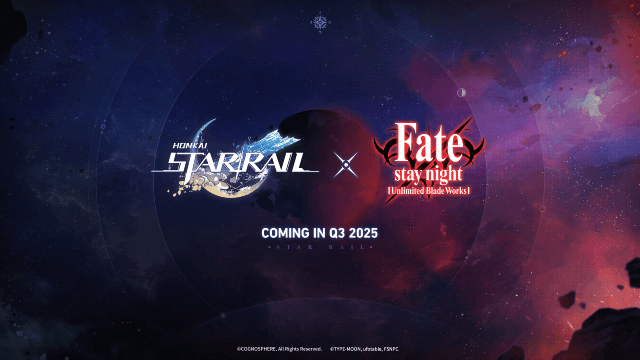
Honkai Star Rail x Fate/Stay Night Collaboration: Launch Date & Free Characters Revealed!
