Play Summoners War: Chronicles on PC and Mac
Download Summoners War: Chronicles on PC or Mac with MuMuPlayer, get a PC like gameplay along with smart control and high graphics performance.
MuMuPlayer, the top Android emulator for PC and Apple silicon Mac, delivers an optimal gaming experience with minimal RAM usage and high FPS. It also allows you to create multiple instances of the emulator and run several games simultaneously, thanks to its Multi-instance feature. Its advanced emulator features ensure smooth gameplay, even on low-end PCs.
Download and play Summoners War: Chronicles on PC or Mac with MuMuPlayer and start enjoying your gaming experience now.
About the Game
An Action RPG based in the Summoners War Universe Summoners War: Chronicles Infinite Monster compositions to choose from based on your play-style battles, strategic dungeons, party play, PvP, and more! Your story of defending the kingdom as a Rahil Guard starts now! Explore a vast world with your Summoned companions by your side in this new MMO, Action RPG set in the Summoners War Universe. Summon Your Best! 《 Game Overview 》 ■ 350 types of Monsters and 5 attributes Summon hundreds of Monsters, each with their own dynamic ultimate skills. Form a diverse team and join them on the battlefield for the first time! ■ Stronger together! ‘Fight alongside Monsters’ Choose between three Summoners, Orbia, Kina and Cleaf. Each Summoner is equiped with a unique role and skillset. ■ Summoners War Reimagined Experience the expanded universe of Summoners War! Immerse yourself in the untold story of the Rahil Kingdom taking place before Sky Arena and Lost Centuria! ■ Game Modes Delve into loot-filled Dungeons, climb the many-floored Ascensions, and take on Raids with friends! Then head to the Arena to compete against other players! ■ Gathering, mining, and fishing! Take a break from battle. Enjoy the natural beauty that the world has to offer. ■ Take on other players in PvP! Only the strongest survive on the challenging PvP Battlefield. You best come prepared. ■ Team up with friends in ‘Party Play’ Co-op! Grab your friends to participate in public events and take on raids. ‘Summon Your Best’ together! *** [App Permissions] We require permission to provide the following services while using the app. 1. (Optional) Storage (Photos/Media/Files): Access to external storage required for additional downloads and saving in-game screenshots. 2. (Optional) Microphone/Recording audio: Required for using voice chat ※ Services excluding the functions related to the corresponding permissions can be used without allowing optional permissions. [How to Remove Permissions] You can reset or remove permissions after allowing them as shown below. 1. Android 6.0 or above: Settings > Apps > Select App > Permissions > Allow or Remove Permissions 2. Android 6.0 or below: Upgrade the operating system to remove permissions or delete the app ※ If you are using Android 6.0 or below, we recommend that you upgrade to 6.0 or above as you can't change the optional permissions individually. [Supported Languages] 한국어, English • This app is free-to-play and offers in-app purchases. Purchasing paid items may incur additional fees, and payment cancelation may not be available depending on the type of the item. • Conditions regarding the usage of this game (contract termination/payment cancelation, etc.) can be viewed in the game or the Com2uS mobile game Terms of Service (available on the website, http://terms.withhive.com/terms/mobile/policy.html). • Inquiries regarding the game can be submitted via Com2uS Customer Support 1:1 Inquiry (http://m.withhive.com > Customer Support > 1:1 Inquiry). • Minimum specifications: 4GB RAM
Emulator Features

With a smart button scheme and image recognition function, provide a more concise UI, and support custom button mapping to meet different needs.

Run multiple games independently at the same time, easily manage multiple accounts, play games while hanging.

Break through FPS limit, and enjoy a seamless gaming experience without lag and delay!

Get a 3-second startup with 52% less memory usage and 65% more stability.
How to Download and Play Summoners War: Chronicles on PC and Mac
Installation Guide
① Download and install MuMuPlayer on your PC or Mac. It will identify automatically your current system and download the latest version.
② Start MuMuPlayer and complete Google sign-in to access the Play Store, or do it later.
③ Search Summoners War: Chronicles in the Play Store.
④ Complete Google sign-in (if you skipped step 2) to install Summoners War: Chronicles.
⑤ Once installation completes, click the Summoners War: Chronicles icon on the home page to start the game.
⑥ Enjoy playing Summoners War: Chronicles on your PC or Mac with MuMuPlayer.
Installation Guide
Recommended computer configuration
For Windows:4-core CPU, 4GB RAM, i5 OS, GTX950+ graphics card
For macOS: 4-core CPU, 4GB RAM
Recommended Android Device performance settings
Graphics renderer mode
Vulkan and DirectX both supported
Performance Settings
Recommended performance settings: 2 cores, 2GB. >>How to adjust performance settings
Recommended Android Device Display Settings
Resolution Settings
Go to Device Settings > Display > Resolution Settings to adjust your device's resolution as needed.
FPS Settings
MuMuPlayer supports up to 240 FPS. >>How to enable high FPS mode
Recommended to enable VT
Enabling VT will significantly improve emulator performance, reduce screen freezing, and make games run more smoothly. >>How to enable VT
Get more news, guides and redeem codes about Summoners War: Chronicles

Summoners War: Chronicles announces collaboration with One Punch Man

Summoners War: Chronicles brings a major April 2023 story update with new Continent and in-game events

Monster Guide: How to Strengthen and Utilize Them in Summoners War: Chronicles

Summoners War: Chronicles Beginner Guide
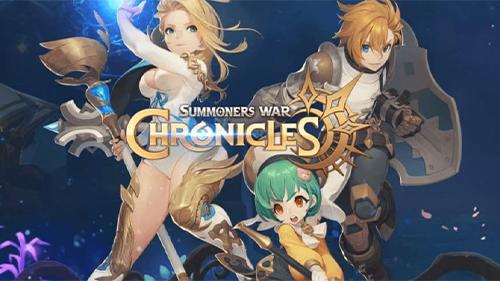
Summoners War Chronicles Codes (March 2023)
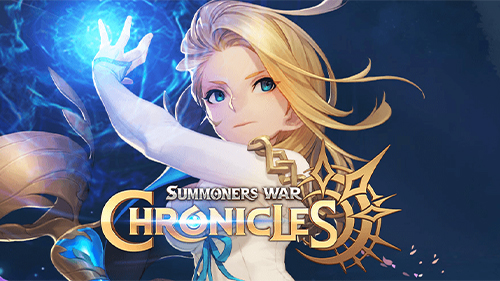
Summoners War: Chronicles Reroll Guide

Summoners War: Chronicles Tier List (March 2023)

Summoners War: Chronicles Release Today! Over 2 Million Pre-registrations Complete Globally!
